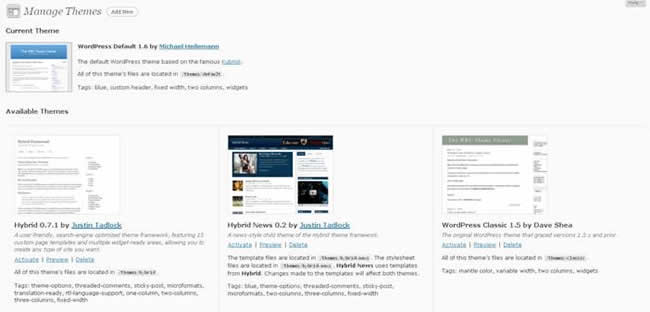Be the first to write a review
Building a Static Page with Hybrid News Theme in Wordpress
?reate a site with a static page and more with the Hybrid News Theme.
The Hybrid Theme, developed originally by Justin Tadlock, opens doors to a variety of possible layouts - all easy to change and to adapt through child themes. In this article, Linda shows how to create a site with a static page and more with the Hybrid News Theme.
Adding Hybrid and Hybrid News Themes to Your Site
Be sure to read all instructions below first, before you attempt to upload any files. There are some quirks involved with Hybrid uploads; so, if you don't read through the steps below first, you may need to backtrack.
1.If you haven't done so already, go to the Hybrid theme site and download the Hybrid Theme. Without this theme installed, the Hybrid News Theme will not work, as the Hybrid News Theme actually is a child theme that depends upon Hybrid Theme to work.
2.Make sure you already have WordPress (WP) installed on your server in the correct domain name.
3.Follow the instructions on how to unzip the files and upload the Hybrid folder to your server in the first WordPress article (page 3) here at DMXzone, or upload the theme according to your server instructions. Be sure to upload the folder to your WP-content/Themes folder.
4.NOTE: I have installed WP at the domain where I will add the Hybrid News Theme, and I am installing the theme in the main root, not as a subdomain. You have options as to where you want to install WP and the Hybrid News Theme, according to your own specific desires. However, this tutorial focuses on creating a static front, or home, page for the site, so that's where I'm going from here on out...using WP's static page option as the main page for this particular site.
5.Next, download the Hybrid News Theme. But, before you do, you need to create a folder on your hard drive. Name it hybrid-news. This is where you will extract the files before uploading to your server (the files are loose in the download, so creating a folder will make this step easier).
6.Upload the hybrid-news folder to your WP-content/Themes folder, once again following directions through #3.
7.Go to your WP backend on your site and go to "Appearances > Themes." If you followed the steps above, you will see that the Hybrid and Hybrid News themes have been added to your themes in the WP themes options:
The image above shows the themes – the Default theme still is selected, but Hybrid and Hybrid News are listed in the bottom row. When I look at the front page of the site I'm working with, the default theme shows like this:
However, when I click and approve the Hybrid News Theme, the site will look like this (with no content other than WP content and no changes to widgets or other dashboard options):

Next Steps
Before I go any further with this tutorial, I want to note the following (only because this is how my head works...and not necessarily in order):
- This new business is located in Appomattox, Virginia, but her transcription services are intended for nationwide (possibly global, English-based) operations, so we need to note that information with a tag line – however, you might notice that the tag line in this theme does not show. We'll work on this issue in the next few articles.
- I do not want search engines to pick up on this site yet, so I need to make sure that search engines currently are blocked (you'll find that information in the "Settings > Privacy" option).
- I want to make sure all the settings are fixed and correct so that I don't need to worry about that issue (see the article, How to Maximize WordPress Settings without Losing Your Mind).
- I want to begin to upload plug-ins for the site, especially the Askiment plug-in. For a list of plug-ins that I use for Hybrid News Themed sites, go to the article, Styling WordPress with Widgets and Plugins here at DMXzone.
I also want to change the categories in the site so that "Uncategorized" is not the default category and that "Blogroll" is not the default category for links. How you rename those categories – if you do want to rename them – is up to you. I'm changing the 'Uncategorized" post category to "News."
Linda Goin
 Linda Goin carries an A.A. in graphic design, a B.F.A. in visual communications with a minor in business and marketing and an M.A. in American History with a minor in the Reformation. While the latter degree doesn't seem to fit with the first two educational experiences, Linda used her 25-year design expertise on archaeological digs and in the study of material culture. Now she uses her education and experiences in social media experiments.
Linda Goin carries an A.A. in graphic design, a B.F.A. in visual communications with a minor in business and marketing and an M.A. in American History with a minor in the Reformation. While the latter degree doesn't seem to fit with the first two educational experiences, Linda used her 25-year design expertise on archaeological digs and in the study of material culture. Now she uses her education and experiences in social media experiments.
Accolades for her work include fifteen first-place Colorado Press Association awards, numerous fine art and graphic design awards, and interviews about content development with The Wall St. Journal, Chicago Tribune, Psychology Today, and L.A. Times.