Some Flash designers felt that the new features in Flash MX 2004 were aimed at developers. Designers will be very happy with the new features in Flash 8 as they affect drawing and animations as well as scripting. There are also improvements to some of the existing features of Flash. Whatever your role, I’m sure you’ll enjoy the improvements and enhancements that Flash 8 can offer.
Free! - What’s new in Flash 8
This article is a sneak preview of the new Flash 8 e-book that will be released this month.
Welcome to the first in a series of articles about the new release, Flash 8. Like Flash MX 2004, Flash 8 comes in two versions - Basic and Professional. Flash Professional 8 is aimed at advanced web designers and application developers. It includes the same features as Flash 8 Basic but adds some extra tools to help with more complicated animations and video.
Meta data
Flash 8 allows you to add Meta data to your SWF files as you would with HTML pages. You can do this through the Modify > Document menu. This opens the Document Properties dialog box.
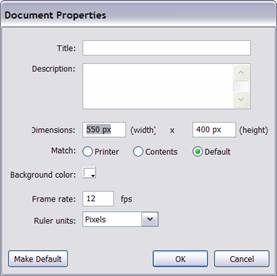
You can enter a title for the document as well as a description. Then the data that you've added will be available to search engines so that your Flash movie can be listed correctly. Note that you'll need to set these options for each Flash movie that you create.
Playback security
Flash Player 8 includes a new security model for the SWF files that you publish. When you test SWF files in a Web browser of standalone player, you must decide whether these files are allowed to access local or network files.
The SWF files you create are automatically allowed to read from local files and networks. However, they're not allowed to communicate with networks unless you specifically grant this permission. When you give a SWF file permission to access networks, it can no longer access the local system. In other words, you can access either the local network or a remote network but not both.
The new player security model will affect any requests that you make using http:// and https://. So, if you're using the loadMovie, sendAndLoad or Load actions and you refer to an http:// link, you'll need to publish the file with permission to access network files.
This has been implemented so that Flash can't exchange data between local and remote networks. It stops people from using a remote Flash file to interrogate a local system. Hopefully, it will stop people from using Flash files for dishonest reasons.
You can change the playback security settings in File > Publish Settings. Select the Flash tab and choose from the Local playback security drop down box.

If you don't set this option correctly, users will see a dialog box advising them about security settings. There are also other options that you can use to manage the security settings for the Flash Player. For example, developers can change configuration settings to specify the types of security warnings that appear. Developers can also determine folders and application that are to be trusted by the Flash Player.
Conclusion
Well, this article covers the main changes that have been introduced to both Flash Basic and Flash Professional 8. I hope you enjoyed this article and were able to play with some of the new features. In the next article, I'll look at the changes that only affect Flash 8 Professional.
Sas Jacobs
 Hello. I'm the Principal of Anything Is Possible, an Australian web development business specialising in web applications development and training. I'm interested in using Flash with dynamic content and I've presented at a number of International conferences on topics relating to applications development, XML and scripting components. I have recently released my second print book Beginning XML with DOM and Ajax to match the first one - Foundation XML for Flash. I have a business web site
Hello. I'm the Principal of Anything Is Possible, an Australian web development business specialising in web applications development and training. I'm interested in using Flash with dynamic content and I've presented at a number of International conferences on topics relating to applications development, XML and scripting components. I have recently released my second print book Beginning XML with DOM and Ajax to match the first one - Foundation XML for Flash. I have a business web site
and a personal web site.