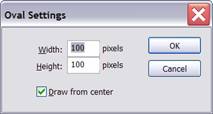Some Flash designers felt that the new features in Flash MX 2004 were aimed at developers. Designers will be very happy with the new features in Flash 8 as they affect drawing and animations as well as scripting. There are also improvements to some of the existing features of Flash. Whatever your role, I’m sure you’ll enjoy the improvements and enhancements that Flash 8 can offer.
Free! - What’s new in Flash 8
This article is a sneak preview of the new Flash 8 e-book that will be released this month.
Welcome to the first in a series of articles about the new release, Flash 8. Like Flash MX 2004, Flash 8 comes in two versions - Basic and Professional. Flash Professional 8 is aimed at advanced web designers and application developers. It includes the same features as Flash 8 Basic but adds some extra tools to help with more complicated animations and video.
Drawing rectangles and ovals
Flash 8 provides another way to draw rectangles and ovals, using a dialog box. Select either the Rectangle or Oval tool and Alt-click on the Stage, where you want the shape to appear. You'll see a dialog box where you can enter the settings for the new shape.
The settings are slightly different depending on which tool you've chosen. You're able to set the size of the object and choose whether or not to draw the shape from the centre. If you leave the Draw from center option selected, the centre of the new shape will appear at the point where you clicked on the Stage. You can also specify rounded corners in the Rectangle Settings dialog box.
|
|
|
| Rectangle Settings dialog box |
Oval Settings dialog box |
Text changes
When you use the Text tool to add a text field to your Flash movie, you'll notice some differences in the way Flash displays the text. There are also some different options for working with text in the Property Inspector.
The image below shows text fields within Flash 8 compared with Flash MX 2004.
|
Static text in Flash 8 |
Dynamic and input text in Flash 8 |
Flash MX 2004 |
You'll notice that there are resize handles on the text fields within Flash 8. This allows you to resize the field by dragging the handles. In Flash MX 2004, you had to use the Text tool to click inside the text field and drag the resize handle as shown below.
![]()
In Flash 8, you can use the Selection tool without having to activate the text field first.
Flash 8 also includes FlashType - a new text rendering engine. It provides high-quality text rendering, especially for small font sizes. This improves the appearance of text within Flash movies. FlashType is automatically selected when you publish to the Flash 8 player. It's disabled when you rotate or skew a text field and for font sizes over 256 points. You can't use FlashType with Flash Player 7 or earlier.
The downside is that using FlashType with different fonts may cause a slight delay when you load a SWF file and it may also increase the file size. The Help menu suggests the effect will be noticeable if you're using four or five different character sets within the first frame. Macromedia suggest that the Flash Player's memory usage may increase by approximately 4 MB in this case.
Flash 8 allows you to specify the amount of anti-aliasing to apply to a text field by selecting the appropriate option in the Property Inspector.
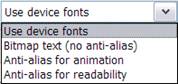
Basically, the names tell you what purpose the settings serve. You'll learn more about these anti-aliasing options in a later article that covers text features in Flash 8.
Object level undo
The new Object level undo feature allows you to keep track of any changes you make to an object. In effect, each object has a list of actions associated with it that can be undone without affecting changes that you've made to other objects.
You can turn on this feature within Edit > Preferences. In the General section, you can switch between Document-level Undo and Object-level Undo.

You can't undo the following changes in Object-level Undo.
- Enter Edit mode
- Exit Edit mode
- Select Unused Library items
- Select Library Items
- Add Library Item
- Delete Library Item
- Duplicate Library Item
- Modify Library Item
- Modify Library symbol behaviour
- Rename Library items
- Move Library items
- Edit Library items
- Import to Library
- Create font symbols
- Create library folders
- Expand all library folders
- Create video stream symbols
- Convert to compiled clip
- JSFL library edits
- Modify bitmap symbol properties
- Modify sound symbol properties
- Modify library item linkage
- Convert to symbol
- Create new symbol
- Run JSFL command
- Run JSFL file
- Modify movie properties
- Import
- Create scene
- Delete scene
- Duplicate scene
- Rename scene
- Move scene
Sas Jacobs
 Hello. I'm the Principal of Anything Is Possible, an Australian web development business specialising in web applications development and training. I'm interested in using Flash with dynamic content and I've presented at a number of International conferences on topics relating to applications development, XML and scripting components. I have recently released my second print book Beginning XML with DOM and Ajax to match the first one - Foundation XML for Flash. I have a business web site
Hello. I'm the Principal of Anything Is Possible, an Australian web development business specialising in web applications development and training. I'm interested in using Flash with dynamic content and I've presented at a number of International conferences on topics relating to applications development, XML and scripting components. I have recently released my second print book Beginning XML with DOM and Ajax to match the first one - Foundation XML for Flash. I have a business web site
and a personal web site.