Be the first to write a review
Your Facebook Pages
This is where you can begin to 'mirror' your expertise or create a Web presence outside your Web site.
If you followed Linda's previous articles about Facebook, you've learned how to create an account, set your filters and privacy boundaries and have thought about how you want to brand your design, programming or other Web work. In this article, Linda takes you into Facebook's newest option - Pages. This is where you can begin to 'mirror' your expertise or create a Web presence outside your Web site.
The Facebook Page
I created a Page for a visual artist from the "Artist, Brand, or Public Figure" option in the categories to show you what to expect. Since I already have a Facebook account, I needed to attach my Page to that account. When the Page is created, this is what you see (at least for the Visual Artist option):
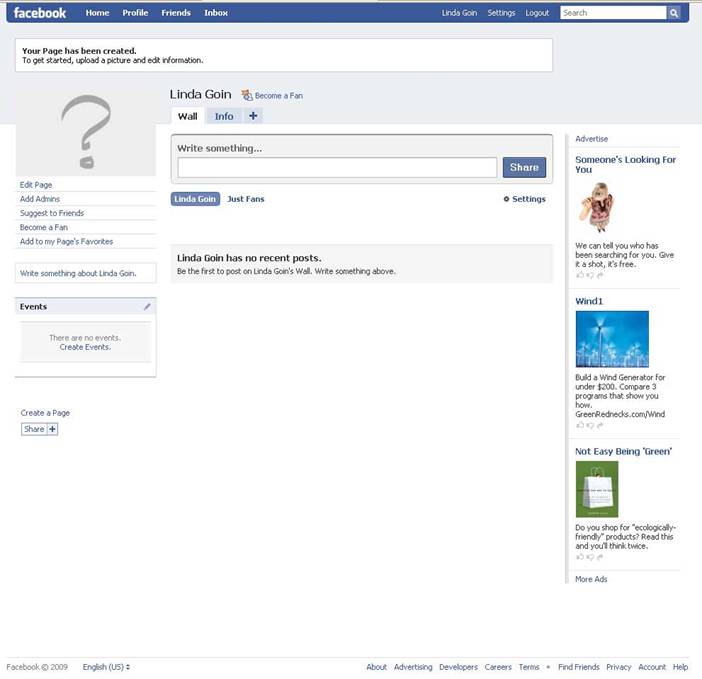
In the upper left, I have instructions to upload a picture and edit information to get started. So, I uploaded a few pictures, and I began to edit my information...
To upload photos, click on the "+" sign in the tabs above the "Write Something" box. A new tab, entitled, "Photos" and a means to upload photos is created as well. When you click on the "Photos" tab, an option to create an album is available. If you don't want to create an album, you can upload single pictures this way:
1. Go back to your "Wall" tab and click on the blank space under "Write Something."
2. When you click on that space, a drop-down menu appears below the "Write Something" space.
3. Click on "Photos" in that menu, and you'll see how you can upload a single image:

I uploaded a few images, added a profile picture (from 1973!) and added a message, "Hello DMX Readers..."

The image above is from my "Wall" on my new "Visual Artist" Facebook Page. I added the images separately, and I can see now where I can create albums filled with pastel drawings, some filled with pencil drawings and others filled with photographs. I also can change the settings, just like I showed you previously – in fact, this page is very much like a Facebook user's profile page. But, there's one huge difference – a Facebook user collects "friends." A Facebook Page administrator collects "Fans." Fans can be friends, but friends don't need to be fans. Fans are, for the most part – fans, or clients. A few of your competitors might slip in just to see what you're up to, so be aware that this is a possibility. However, as I stated last week with one link at the end of that article, no one can replicate you. You are your brand.
Notice, before I move on, the warning sign immediately above my profile image. It states, "This Page has not been published. To make this Page public, publish this Page." This notice serves a purpose – you can sit in the background and build up a Page until you're ready to publish. Then, you make that Page public and you inform others that you're ready to show off your fine art, Web designs, programming skills or whatever you do with such expertise and finesse.
Facebook also added another tool that makes Pages different than user profiles. This tool is called, "Insights." When you create a page and make it public, you can learn about how many folks visited your page and, once you've gathered more than 10 "fans," you can learn more about your fans' demographics.
Linda Goin
 Linda Goin carries an A.A. in graphic design, a B.F.A. in visual communications with a minor in business and marketing and an M.A. in American History with a minor in the Reformation. While the latter degree doesn't seem to fit with the first two educational experiences, Linda used her 25-year design expertise on archaeological digs and in the study of material culture. Now she uses her education and experiences in social media experiments.
Linda Goin carries an A.A. in graphic design, a B.F.A. in visual communications with a minor in business and marketing and an M.A. in American History with a minor in the Reformation. While the latter degree doesn't seem to fit with the first two educational experiences, Linda used her 25-year design expertise on archaeological digs and in the study of material culture. Now she uses her education and experiences in social media experiments.
Accolades for her work include fifteen first-place Colorado Press Association awards, numerous fine art and graphic design awards, and interviews about content development with The Wall St. Journal, Chicago Tribune, Psychology Today, and L.A. Times.