Universal Data Exporter PHP Manual
Meet the DMXzone Universal Data Exporter PHP.
Ever wanted to offer your data in various formats for download? Meet the DMXzone Universal Data Exporter.
Now,
with just few clicks you can convert any recordset to Comma Separated,
Excel or PDF file for download! It's all done on the fly and no coding
is required what so ever



Advanced: Exporting an Ajax DataGrid to PDF
Introduction
In this tutorial we will show you how to export the contents
of your Ajax DataGrid to PDF by using the Universal Data Exporter PHP Behavior.
How to do it
Create a new PHP page.
- Insert an Ajax
DataGrid from your DMXzone Tab in Dreamweaver and edit its settings.
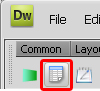
To see how to set up your Ajax DataGrid, watch our online
tutorial
In the Content Tab of the Ajax DataGrid editor, make sure you enter the
path of your images, in our case we write in
Content Before: <img src="uploads/
and in
Content After: " />
for the column which contains your images so that when you export to PDF
they will be visible.
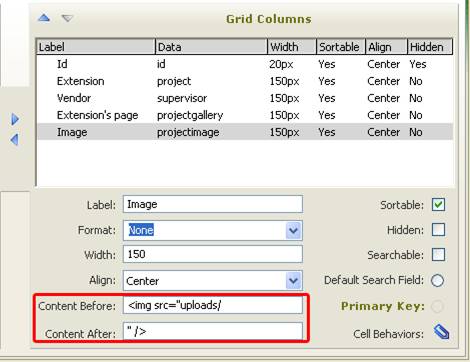
- Create web elements, such as dummy links
or images that you will use as buttons that trigger the export process.
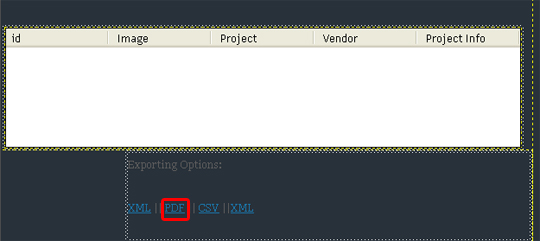
- Select the element you would like to use
and find the Universal Data Exporter PHP Behavior under the Behaviors tab
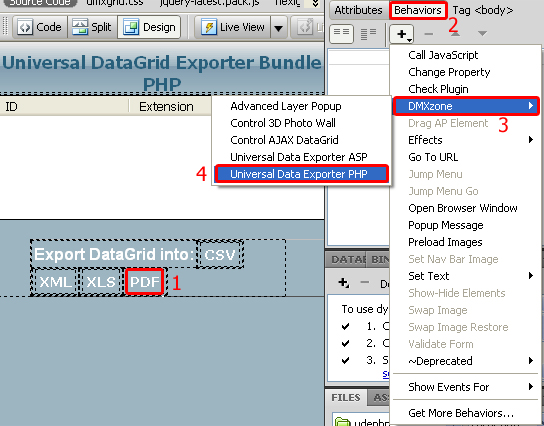
Note: Server Behaviors generate server code (ASP/PHP) and are executed on
the server side, while Regular Behaviors are just JavaScript functions
executed on the client side.
- A new popup with the Universal Data
Exporter PHP behavior interface appears:
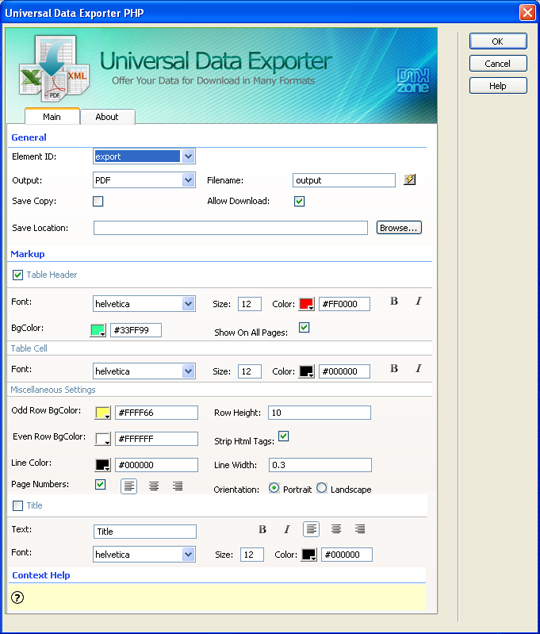
- Select the
Element ID of your Ajax DataGrid under the General settings in the Main tab.
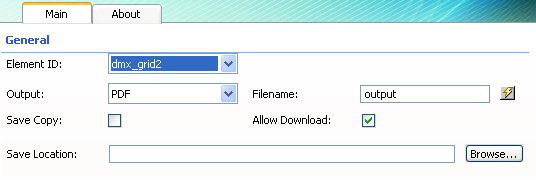
Then select the output type which in our case will be PDF
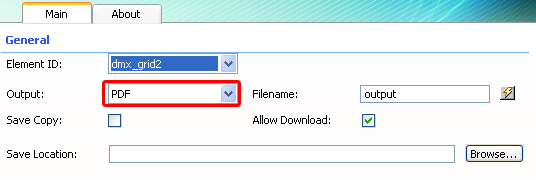
- Next, take a look
at the specific Markup options for the PDF output format. Many
options are available here like setting the Font type, color, and size of
the table header and the cells, changing the background color of your rows
and header, setting your row height and more.
We will change the background color of the Table Header.
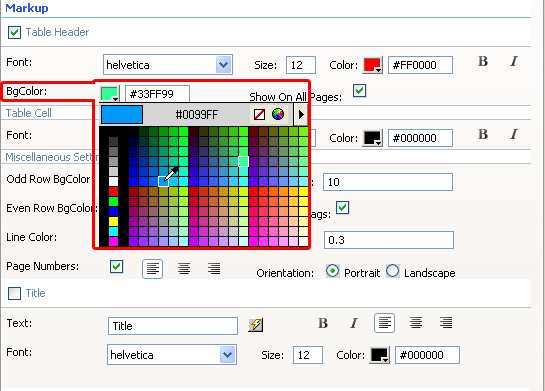
Then we will change the
Background color of the odd rows under Miscellaneous
Settings:
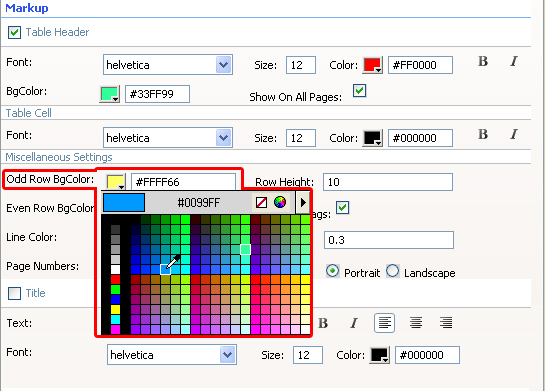
And also edit our Even Row BgColor
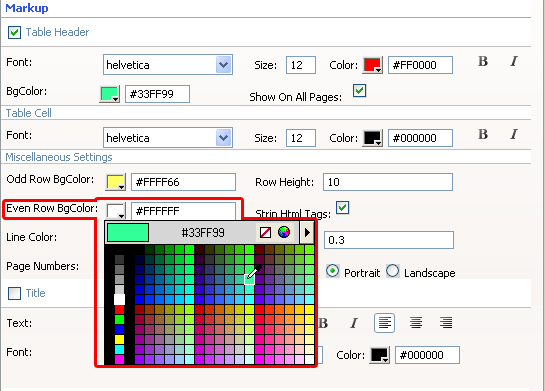
If there are a lot of records in your Ajax DataGrid, you can use page
numbers:
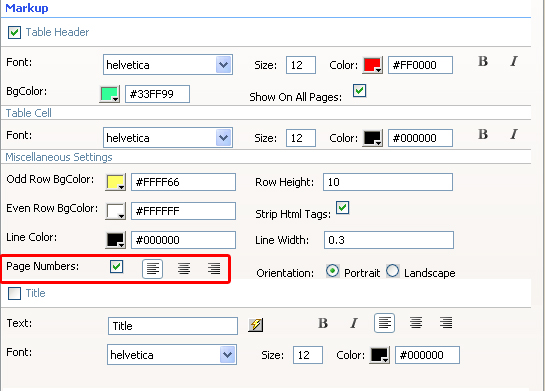
You can also add a table title and define its font type, color, size, and
text alignment:
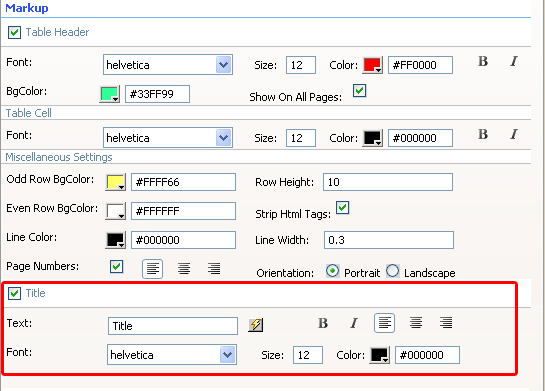
- Click
OK to save your settings!
- You can set the
event which will trigger the behavior – all standard behaviors are
available such as onClick, onFocus, etc. We choose onClick for this
tutorial.
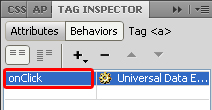
- Save
your work and test the result in your browser.
It should look
like this:

When you click on the PDF link at the bottom, a download window should pop
up:
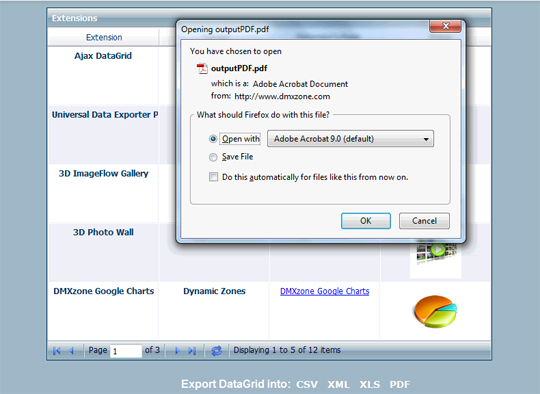
Your exported PDF
Grid will look like this:
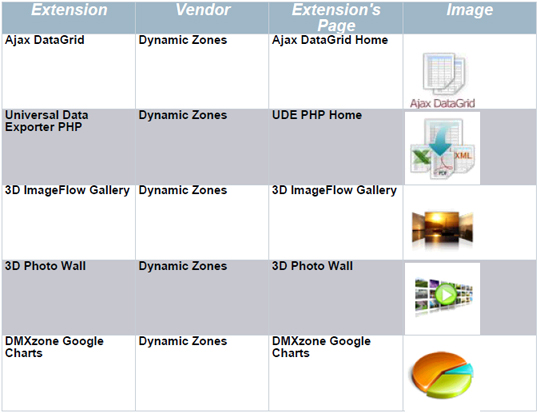



DMXzone George Petrov is a renowned software writer and developer whose extensive skills brought numerous extensions, articles and knowledge to the DMXzone- the online community for professional Adobe Dreamweaver users. The most popular for its over high-quality Dreamweaver extensions and templates.
George Petrov is a renowned software writer and developer whose extensive skills brought numerous extensions, articles and knowledge to the DMXzone- the online community for professional Adobe Dreamweaver users. The most popular for its over high-quality Dreamweaver extensions and templates.
George is also the founder of Wappler.io - the most Advanced Web & App Builder
See All Postings From George Petrov >>



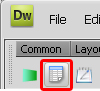
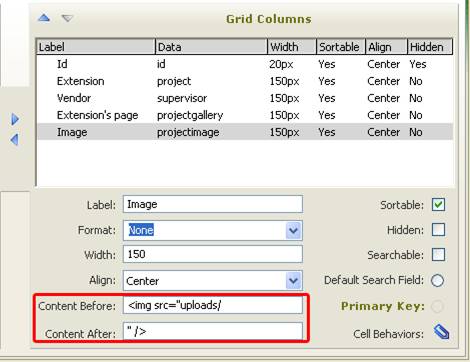
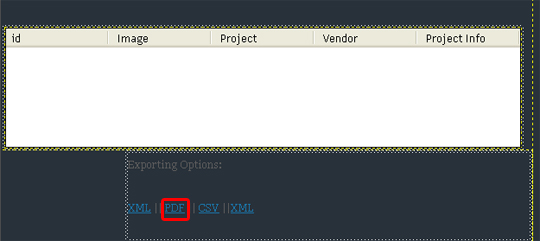
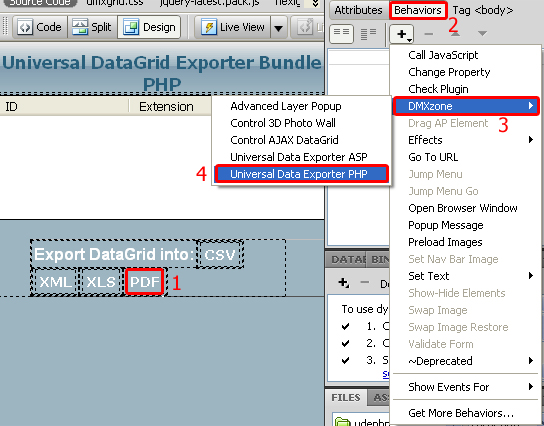
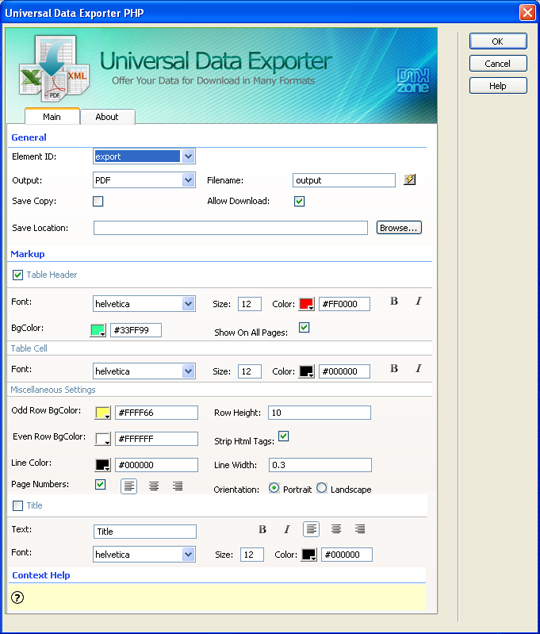
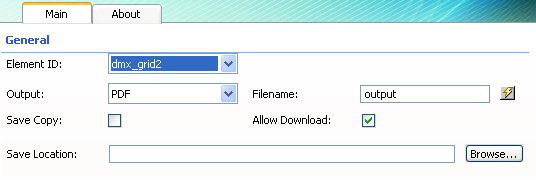
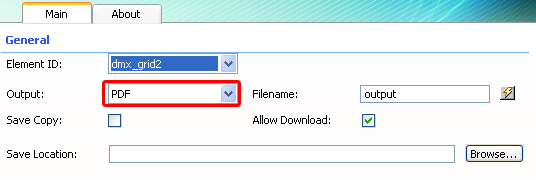
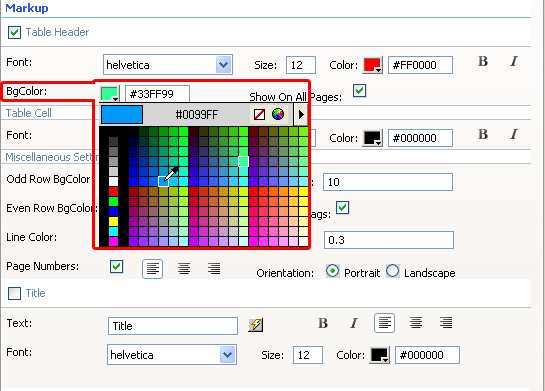
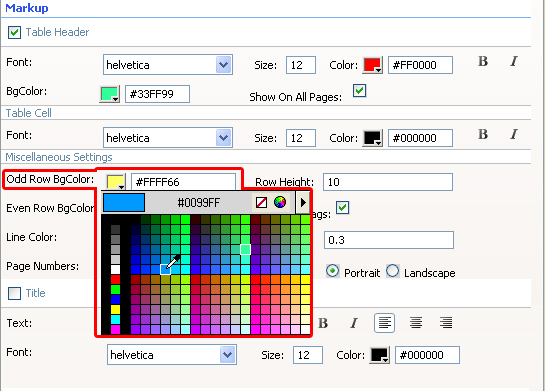
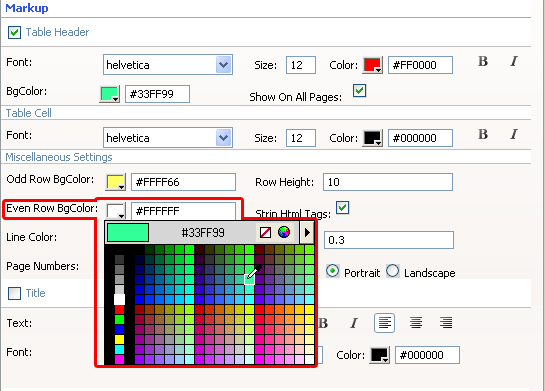
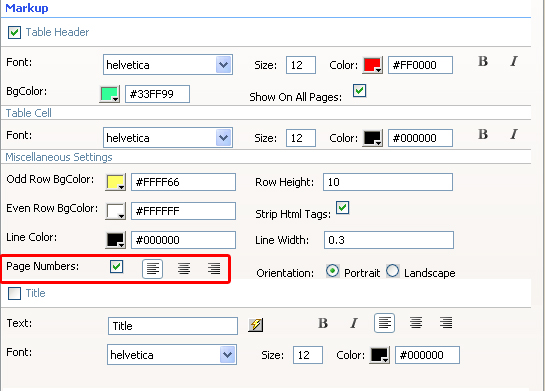
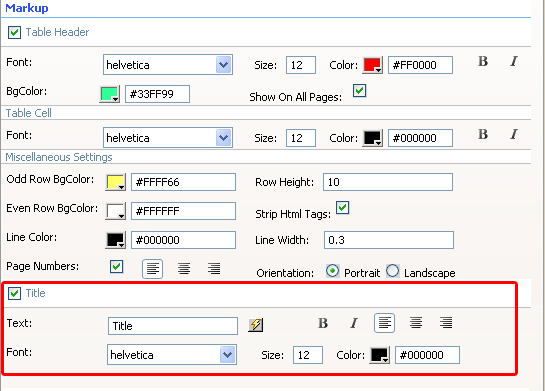
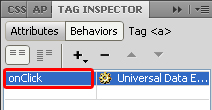

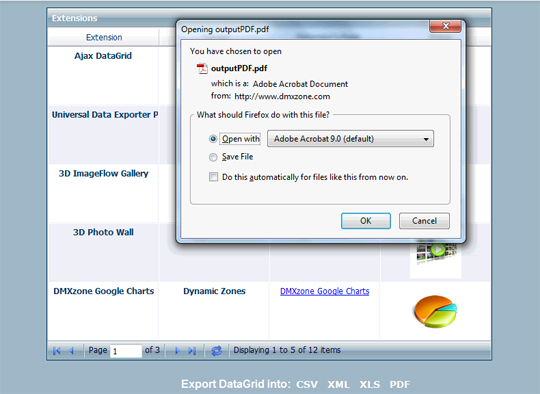
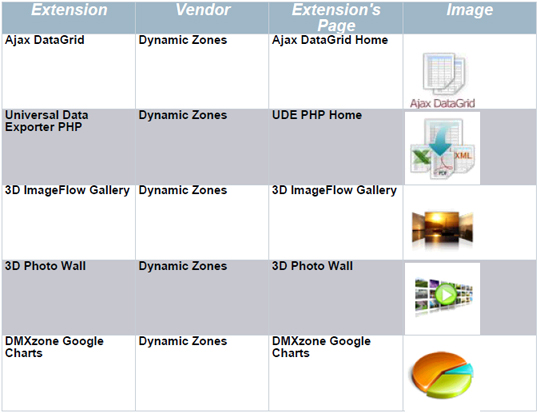
 George Petrov is a renowned software writer and developer whose extensive skills brought numerous extensions, articles and knowledge to the DMXzone- the online community for professional Adobe Dreamweaver users. The most popular for its over high-quality Dreamweaver extensions and templates.
George Petrov is a renowned software writer and developer whose extensive skills brought numerous extensions, articles and knowledge to the DMXzone- the online community for professional Adobe Dreamweaver users. The most popular for its over high-quality Dreamweaver extensions and templates.