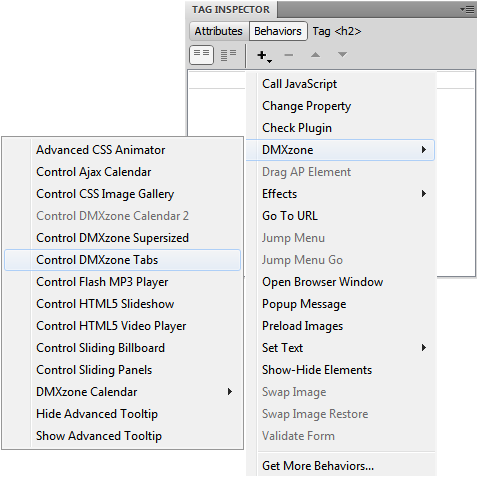DMXzone Tabs Support Product Page
Answered
Back button
Asked 20 Apr 2012 06:43:42
4
have this question
20 Apr 2012 06:43:42 Dan Salter posted:
Can we use a back button on our page to dynamically open the last openned tab? Replies
Replied 20 Apr 2012 06:50:23
20 Apr 2012 06:50:23 Vulcho Vulev replied:
Hello Dan.
You need to have some kind of "previous tab" button on your page is that correct ?
Regards: Vulcho.
You need to have some kind of "previous tab" button on your page is that correct ?
Regards: Vulcho.
Replied 20 Apr 2012 08:00:47
20 Apr 2012 08:00:47 Dan Salter replied:
Each of the tabs on my page has links to other pages. When a user follows a link from a specific tab (say tab number 2), this opens the linked page. I need the 'back' button on the linked page to return to the tabbed page (easy), but also open the correct tab - i.e. the one from which they came,(Tab number 2), and not the default tab (number 1). I expect this needs some javascript on the tabbed page to identify to the linked page which tab they came from? and then using body onload on the tabbed page to open the correct tab?
Replied 15 May 2012 19:23:36
15 May 2012 19:23:36 Pascal B replied:
Yes, I would also like to know whether this is possible.
Replied 15 May 2013 19:48:28
15 May 2013 19:48:28 Kay Kentfield replied:
Yes you can do this, it's very easy! 
It's fully controllable by behaviors - If you want to navigate to a specific tab or start an event within it - it can be easily done with the Control DMXzone Tabs behavior.
How to go to the 'previous' tab:
1. Place the link (text/button/image) at the bottom of the tab
2. Click on it
3. Select: Tab Inspector > Behaviors > + > DMXzone > Control DMXzone Tabs
4. Select: Go To Prev Tab
That's it! When you click that link it will jump to the previous tab.
You can also go to a specific tag, the next tag, enable/disable tag, or start/stop rotation.
To see more details or a picture of the above go to www.dmxzone.com/go/19621/dmxzone-tabs and scroll down to Dreamweaver Integration. Pictured below:
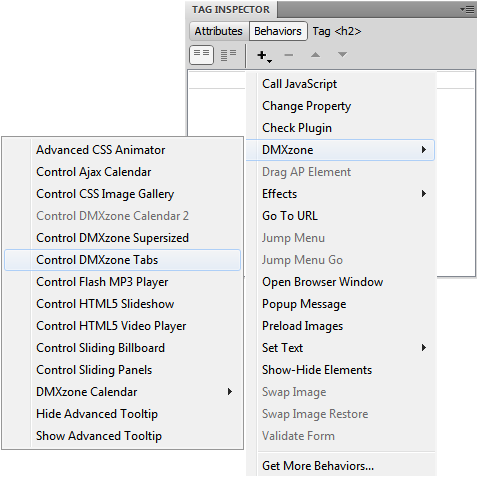
It's fully controllable by behaviors - If you want to navigate to a specific tab or start an event within it - it can be easily done with the Control DMXzone Tabs behavior.
How to go to the 'previous' tab:
1. Place the link (text/button/image) at the bottom of the tab
2. Click on it
3. Select: Tab Inspector > Behaviors > + > DMXzone > Control DMXzone Tabs
4. Select: Go To Prev Tab
That's it! When you click that link it will jump to the previous tab.
You can also go to a specific tag, the next tag, enable/disable tag, or start/stop rotation.
To see more details or a picture of the above go to www.dmxzone.com/go/19621/dmxzone-tabs and scroll down to Dreamweaver Integration. Pictured below: