DMXzone App Connect Support Product Page
Newbie filter problem - Max value
Asked 23 Oct 2018 00:57:06
1
has this question
23 Oct 2018 00:57:06 User posted:
How do I filter data in a table to get only the max date value in a column? Not sure what the criteria in the text boxes of the query designer should look like. Just seems counterintuitive of how you would write a SQL statement.
If my column name was myDate, how should the input boxes look?
MyDate = ?????????????? To return only Max(myDate) in my table.
Replies
Replied 23 Oct 2018 07:15:45
23 Oct 2018 07:15:45 Teodor Kuduschiev replied:
Hello,
You can use the collections > max filter to bind the max value of a property from your query on the page: prntscr.com/l9b5eo
You can use the collections > max filter to bind the max value of a property from your query on the page: prntscr.com/l9b5eo
Replied 23 Oct 2018 15:50:02
23 Oct 2018 15:50:02 User replied:
I got that far. I am not sure of what to apply that to. What should the Column, Value, Type, and Condition inputs look like? (Circled in red). I can't seem to build them correctly. There are no examples of using those functions that I have found.
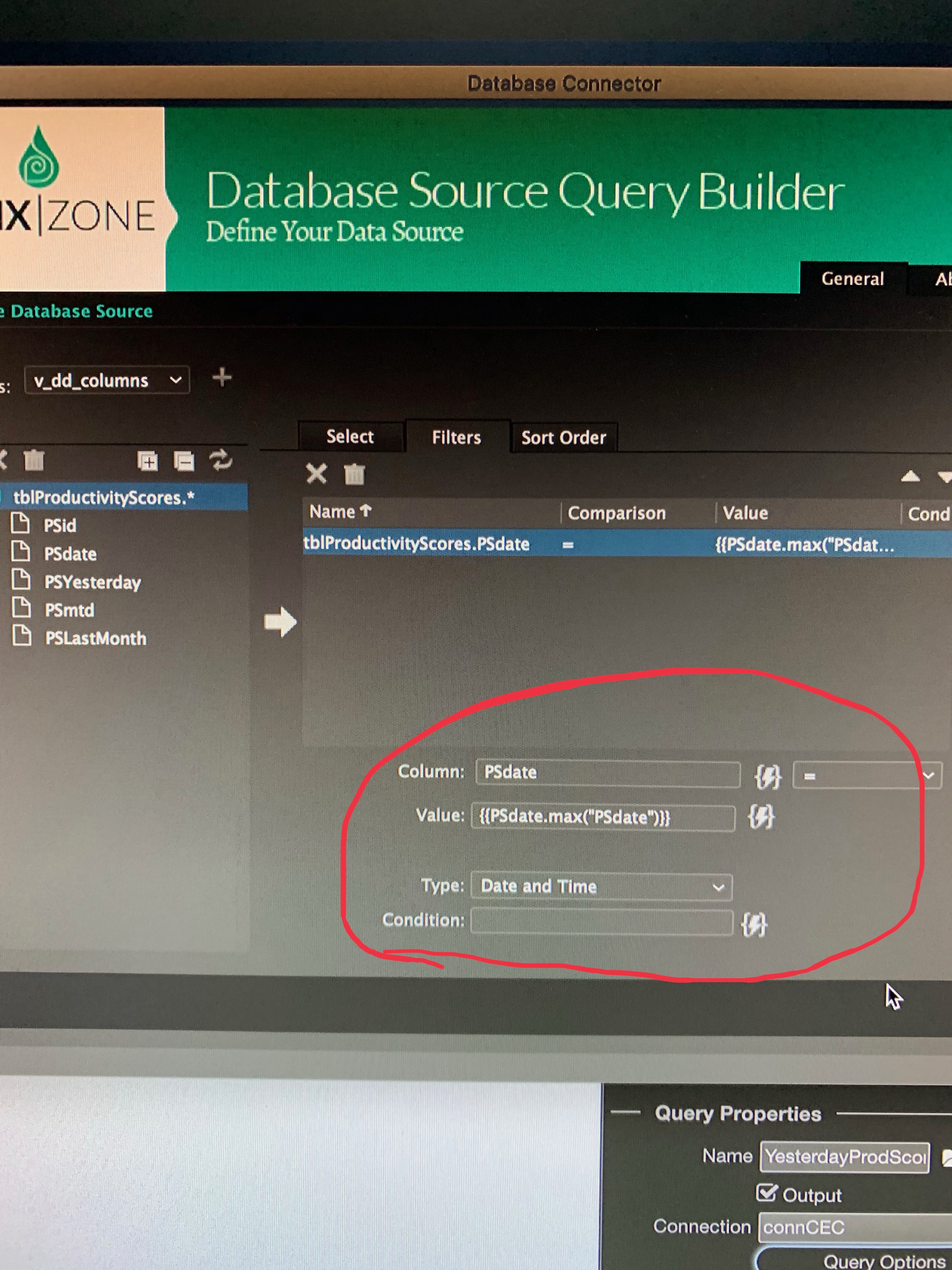
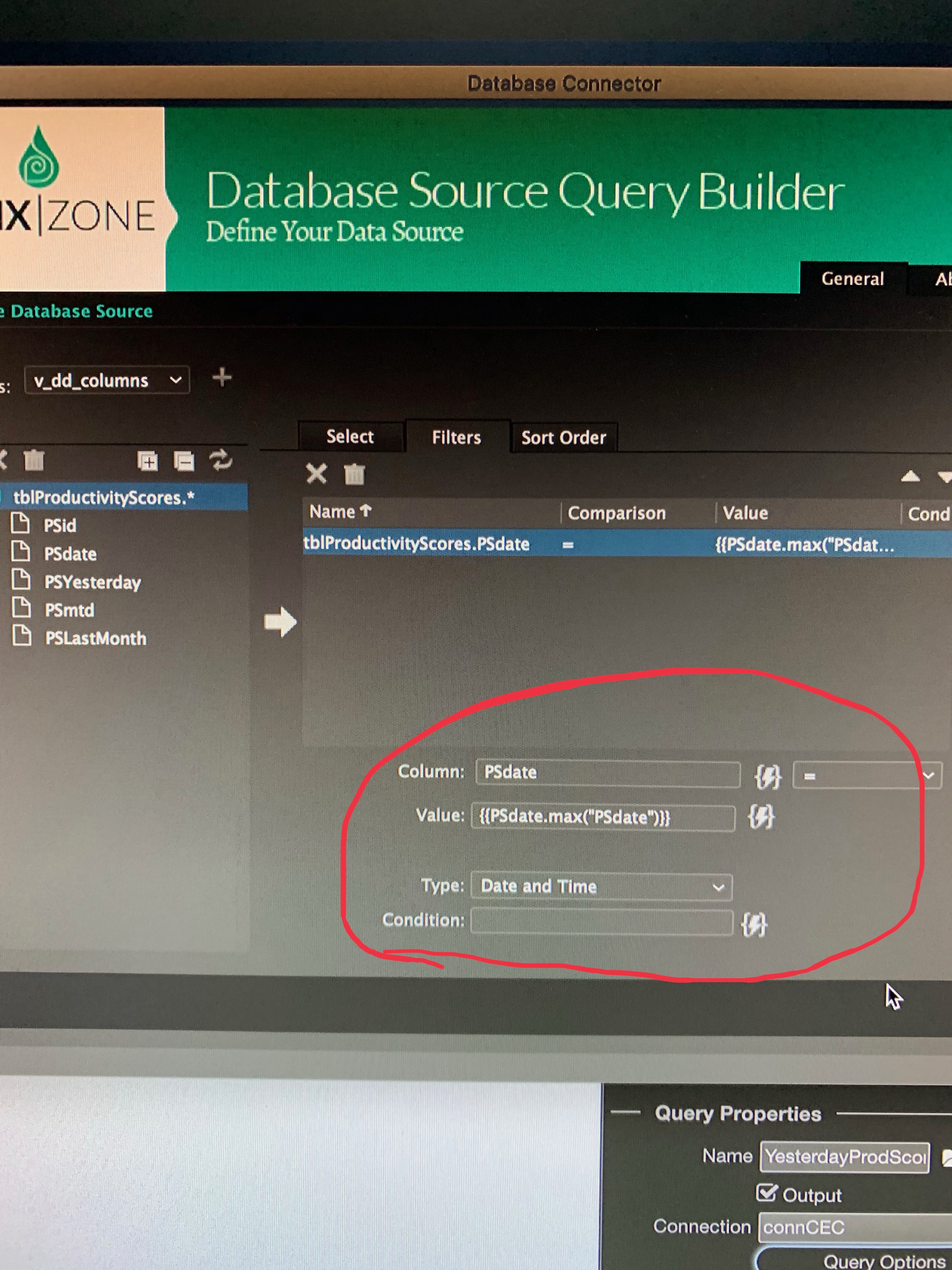
Replied 23 Oct 2018 19:33:25
23 Oct 2018 19:33:25 Teodor Kuduschiev replied:
Check my screenshot, it is not related to query builder - you should not be doing it in the query builder.
I am referring to binding data on the page - bind the query and format it as on the screenshot I sent.
Also - it would be easier to attach screenshots made on your computer not using your phone
I am referring to binding data on the page - bind the query and format it as on the screenshot I sent.
Also - it would be easier to attach screenshots made on your computer not using your phone
