DMXzone Cordova Builder Support Product Page
Answered
How do you install inappbrowser plugin?
Asked 07 Oct 2015 04:55:51
1
has this question
07 Oct 2015 04:55:51 User posted:
I followed the instructions on the Cordova site but that is not working for me.thanks
Replies
Replied 08 Oct 2015 10:49:09
08 Oct 2015 10:49:09 Nikolaos Beligiannis replied:
Hi, what I did and it worked was the following
Open the dmxCordova command line panel and type the following
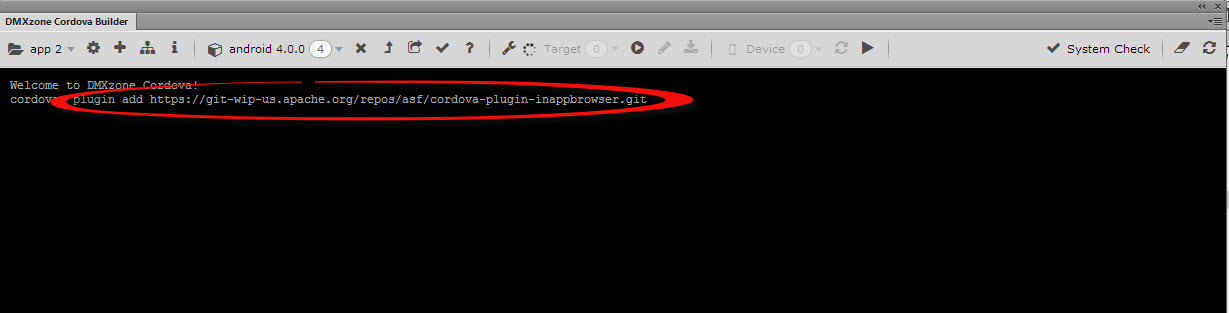
Then hit enter and wait for a few seconds until plugin gets downloaded and installed.
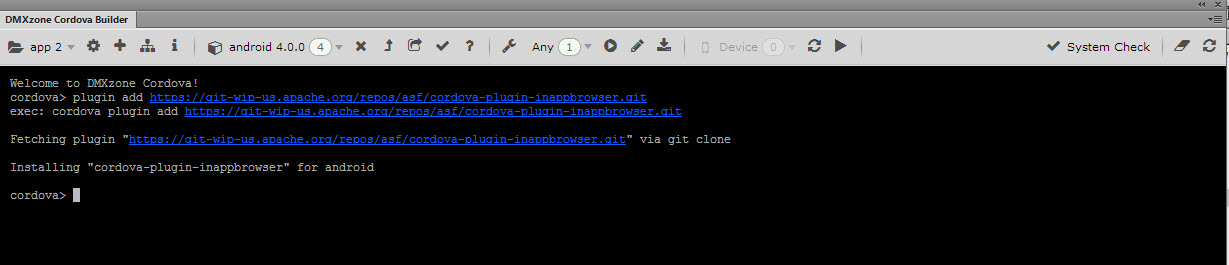
Hope that helps you
Open the dmxCordova command line panel and type the following
plugin add https://git-wip-us.apache.org/repos/asf/cordova-plugin-inappbrowser.git
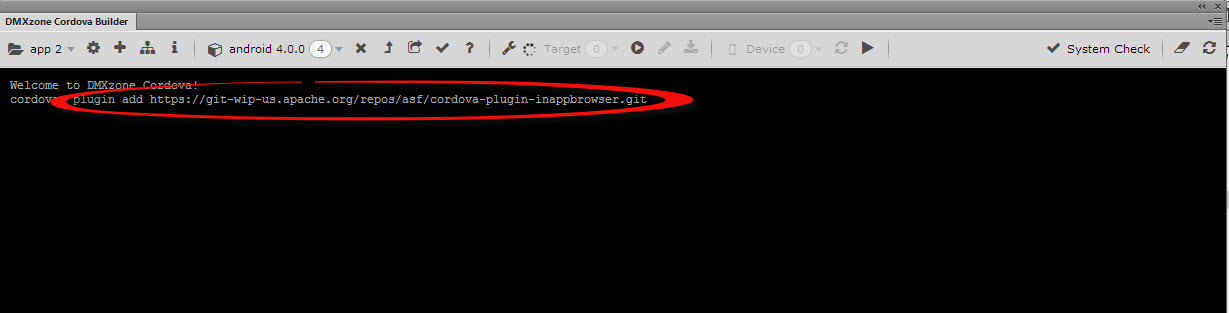
Then hit enter and wait for a few seconds until plugin gets downloaded and installed.
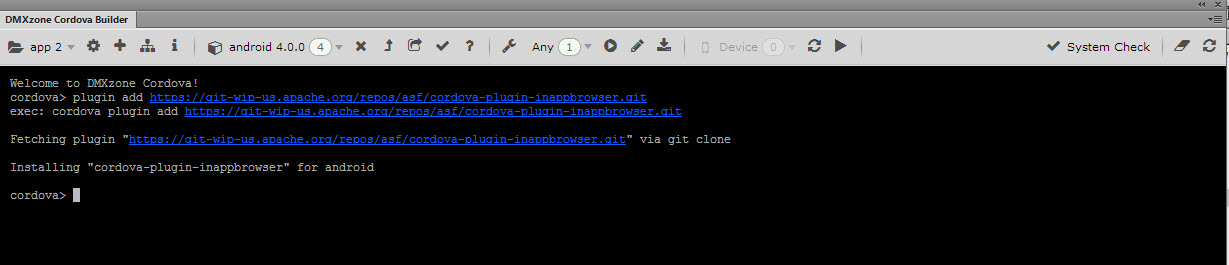
Hope that helps you
Replied 08 Oct 2015 18:52:36
08 Oct 2015 18:52:36 User replied:
thanks
that worked
that worked
