DMXzone Calendar 2 Support Product Page
Answered
DMX Calendar2 - Auto Submit and receive Post Back Results
Asked 26 Mar 2012 23:08:32
2
have this question
26 Mar 2012 23:08:32 Sam Bisignano posted:
How do I have the calendar auto submit when my customer clicks one of the days in the month?I am trying to use the calendar dynamically to submit a form and the day the customer selected is used in the post back.
Thanks.
Replies
Replied 27 Mar 2012 07:32:52
27 Mar 2012 07:32:52 Teodor Kuduschiev replied:
Hello Sam,
There is a behavior: "When a date is selected" and you can call some function that does this job there.
There is a behavior: "When a date is selected" and you can call some function that does this job there.
Replied 27 Mar 2012 15:00:44
27 Mar 2012 15:00:44 Sam Bisignano replied:
Thanks for the reply. I understand, but I can't seem to see any behaviors for the calendar. I have reviewed your Acrobat PDF tutorial and I see a Behaviors Control Panel, but I don't see how to open that in my version 2.03 of dmxzone Calendar2.
I am very familiar with the Server behaviors panel in dreamweaver, but I don't see how to access the behaviors for calendar2.
Thanks.
Replied 27 Mar 2012 15:03:27
27 Mar 2012 15:03:27 Teodor Kuduschiev replied:
It is the Blue paperclip icon in the Properties inspector.
Replied 27 Mar 2012 15:22:58
27 Mar 2012 15:22:58 Sam Bisignano replied:
No it is not.
Replied 27 Mar 2012 15:25:44
27 Mar 2012 15:25:44 Teodor Kuduschiev replied:
What do you mean it is not?!
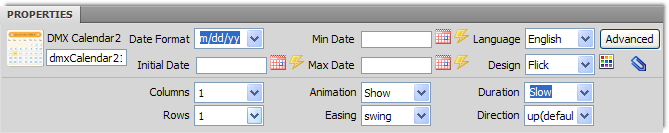
Just click on the blue paperclip to get the behaviors panel.
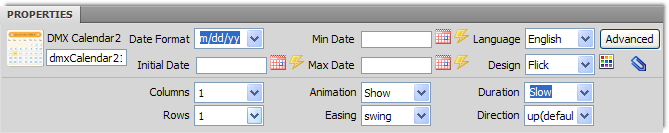
Just click on the blue paperclip to get the behaviors panel.
Replied 27 Mar 2012 15:31:21
27 Mar 2012 15:31:21 Sam Bisignano replied:
Like I said, there is not blue paperclip. And by the way, the advanced button only shows the first two characters of Advanced ("Ad"
Thanks for your help. I will look into this further.
Replied 27 Mar 2012 23:46:51
27 Mar 2012 23:46:51 Sam Bisignano replied:
Teodor Kuduschiev
Got it resolved.
Apparently, for my Dreamweaver CS4 to display the properties panel correctly, I had to lower my monitor display resolution.
I have a 24" LED monitor set to a high resolution. When I lowered the settings, my properties panel displayed correctly and the blue paperclip suddenly appeared.
Just some information for future customers.
Thanks for your prompt replies.
Got it resolved.
Apparently, for my Dreamweaver CS4 to display the properties panel correctly, I had to lower my monitor display resolution.
I have a 24" LED monitor set to a high resolution. When I lowered the settings, my properties panel displayed correctly and the blue paperclip suddenly appeared.
Just some information for future customers.
Thanks for your prompt replies.
