Just before diving into the new features I would like to bring to your attention one important issue:
Recently a reader has notified me about the problem with Internet Explorer, where the chat window would not update unless the browser caching setting ("Check for the newer version of stored pages") was set to "Every visit to the page", instead of the default one "Automatically". In order to get to this setting you must click Tools-> Internet Options, then on the General Tab Settings (see screenshots below)

Obviously the majority of users never get to see this dialog box, and even when they do they often have no idea what "Automatically" means. What it does mean however is that most of time in order to get the newest version of the page you will have to hit the browser Refresh button.
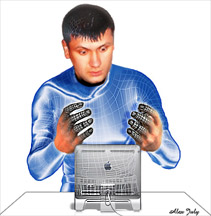 Alex July is a Vancouver-based (Canada, British Columbia) Web Developer/ Graphic Artist who has an extensive experience in both creative realms.
Alex July is a Vancouver-based (Canada, British Columbia) Web Developer/ Graphic Artist who has an extensive experience in both creative realms.