Be honest.
Have you ever trolled around the web to find a design that you like?
Have you ever contemplated stealing the mark-up or styles from another site?
Have you ever tried to emulate a site, but just couldn’t pull it off?
Have you ever played with an existing site just for fun, and found that if you change even one color the whole site looks off-kilter?
For many of us, especially those from a coding background, we know good design when we see it, but find it very difficult to replicate it, or even describe why it appeals to us. Trained artist, Linda Goin begins this new series, which is a crash course to help newbies and coders understand why they like a design, how to adapt it without stealing it, and how to come up with sparkling new designs of their own.
In this first tutorial, Linda lays out the terms and vocabulary that you need in order to understand and discuss designs - the ingredients that you need to cook together. Using examples of sites out there on the web, we look at how to recognise, and what we mean by
- Line
- Color
- Volume
- Movement
- Space
- Texture
- Value
- Typography
Read More 
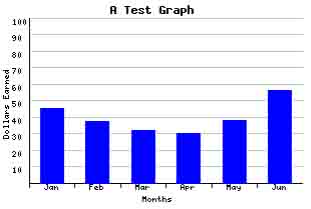
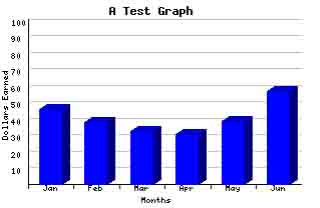
 Need to create all kind of great web site navigation menus? Cascading Drop down Menus, Mega Menus, Popup or Context Menus. Menus that have great display animations, are CSS based and fully cross browser compatible, which makes them search engine friendly?
Need to create all kind of great web site navigation menus? Cascading Drop down Menus, Mega Menus, Popup or Context Menus. Menus that have great display animations, are CSS based and fully cross browser compatible, which makes them search engine friendly?