FREE Web Development Tools: The Accessibility Toolbar Version 1.0
Yesterday in her article on Accessibility Validation, Rachel Andrew showed us how to use the Cynthia Says validator to report on your site's Section 508 compliance, and how to understand the output!
Today we're throwing the spotlight on the latest release of the Web Accessibility Toolbar developed by the Accessible Information Solutions (AIS) team at the National Information and Library Service (NILS), Australia.
This Toolbar will not only help you to make your sites more accessible, it also has a great set of tools that can help you analyze the code in other sites, to enable you to develop your own skills.
Please note, this article may be freely reproduced as required to support the use of the Toolbar. All we ask is you acknowledge www.DMXzone.com and if you'd like to get back to us with any suggestions for improvments we'll try to incorporate them.
Doc Info

The Doc Info menu carries a variety of options to assist with transmission and operation of the page. More third party tools are enlisted to support optimization and download speed analysis. Accompanying them are more administrative tools to allow page analysis (links, linked PDF's, and frame lists).
Refs
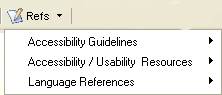
A set of extremely helpful links to web based resources. Here you can jump off to WCAG and Section 508 literature, a variety of fantastically helpful websites as well as technology references for CSS, HTML 4.0, XHTML 1.0, JavaScript and W3C specs.
IE Options
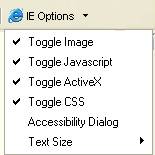
This menu presents a variety of quick routes to altering your IE browser settings. In reading the documentation though I think it is worth flagging up two particular warnings:
- If you disable JavaScript you will also render many of the Toolbar functions inoperative as well (as many are JavaScript based)
- The CSS toggle is NOT a Microsoft supported function. It is worth remembering to turn this back on before shutting down IE, otherwise you may find some windows outside IE (that make use of CSS) not looking at all normal!
Magnify
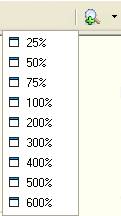
Lastly a feature that does exactly what it advertises – zoom in and out of your web pages until your eyes go dizzy.
Ian Blackham
 Following a degree in Chemistry and a doctorate in Scanning Tunneling Microscopy, Ian spent several years wrestling with acronyms in industrial R&D (SEM with a side order of EDS, AFM and TEM augmented with a topping of XPS and SIMS and yet more SEM and TEM).
Following a degree in Chemistry and a doctorate in Scanning Tunneling Microscopy, Ian spent several years wrestling with acronyms in industrial R&D (SEM with a side order of EDS, AFM and TEM augmented with a topping of XPS and SIMS and yet more SEM and TEM).
Feeling that he needed a career with more terminology but less high voltages, Ian became a technical/commissioning editor with Wrox Press working on books as diverse as Beg VB Application Development and Professional Java Security. After Wrox's dissolution and a few short term assignments Ian helped out with DMXzone's premium content section.
Ian is a refugee from the industrial Black Country having slipped across the border to live in Birmingham. In his spare time he helps out with the website of a local history society, tries to makes sure he does what his wife Kate says, and worries that the little 'un Noah is already more grown up than he is.