How to pass url with Smart Mailer and insert record
 This tutorial will walk you through the process of creating a form that a user can fill out, the results are inserted into a database and a personalized mail is send to the user based on a template. I am using a url parameter to pass the user's name to the template page that is send to the user by mail.
This tutorial will walk you through the process of creating a form that a user can fill out, the results are inserted into a database and a personalized mail is send to the user based on a template. I am using a url parameter to pass the user's name to the template page that is send to the user by mail.
I created a pdf file of this tutorial. You can download it by clicking on the Code Download link in the blue properties box.


Apply Smart Mailer: Attachments
No
attachments added for this tutorial.
Apply Smart Mailer: Setup
There
are four components: CDO (WinXP/Win2000), CDONTS (NT4/Win2000), JMail and
ASPEmail.
Select
the Server Component you are using. I unchecked the option Ignore errors
so if the mail does not go through there will be an error message.
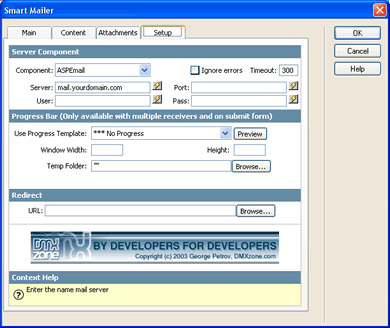
Click OK
Click
the OK button to apply the Smart Mailer extension. A message box will appear
that the files incSmartMailer.asp have been copied into your scriptlibrary
folder. Make sure you upload the file to the server.
Create the insert record
To
be able to insert records into your database, open the Insert Record
behavior from the Server Behaviors panel.
My Connection is called test, table users.

The mail template page
In
the mail.asp page we now need to add the code that will display the user's
name. Open the appropriate page.
Go to the Bindings panel, click on the + sign and select Request
Variable. This time select the Request.Querystring and enter name.


Put your cursor after the salutation�Dear� and go to Server Behaviors | Dynamic
Text
Select the QueryString.name and click OK.

Your
page will look like this.

Save your page and that is it.


DMXzone George Petrov is a renowned software writer and developer whose extensive skills brought numerous extensions, articles and knowledge to the DMXzone- the online community for professional Adobe Dreamweaver users. The most popular for its over high-quality Dreamweaver extensions and templates.
George Petrov is a renowned software writer and developer whose extensive skills brought numerous extensions, articles and knowledge to the DMXzone- the online community for professional Adobe Dreamweaver users. The most popular for its over high-quality Dreamweaver extensions and templates.
George is also the founder of Wappler.io - the most Advanced Web & App Builder
See All Postings From George Petrov >>
 This tutorial will walk you through the process of creating a form that a user can fill out, the results are inserted into a database and a personalized mail is send to the user based on a template. I am using a url parameter to pass the user's name to the template page that is send to the user by mail.
This tutorial will walk you through the process of creating a form that a user can fill out, the results are inserted into a database and a personalized mail is send to the user based on a template. I am using a url parameter to pass the user's name to the template page that is send to the user by mail.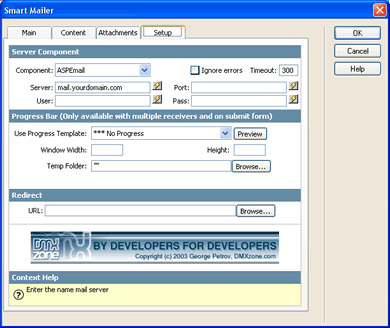





 George Petrov is a renowned software writer and developer whose extensive skills brought numerous extensions, articles and knowledge to the DMXzone- the online community for professional Adobe Dreamweaver users. The most popular for its over high-quality Dreamweaver extensions and templates.
George Petrov is a renowned software writer and developer whose extensive skills brought numerous extensions, articles and knowledge to the DMXzone- the online community for professional Adobe Dreamweaver users. The most popular for its over high-quality Dreamweaver extensions and templates.
Comments
Be the first to write a comment
You must me logged in to write a comment.