Dreamweaver MX 2004: First Impressions (free, with forum. No reg. required)
Allan Kent is DMXzone's resident Flash guru and one of our PHP/ Dreamweaver Jedi Masters. Here's his first impressions of MX 2004.
Dreamweaver MX 2004
From the moment your first open Dreamweaver MX 2004 you know that things have changed. Despite the fact that you are greeted by a bright start page to quickly get you up and running, the entire interface has undergone an impressive makeover. Don't worry though - most things are where you would expect to find them, it just looks cooler.
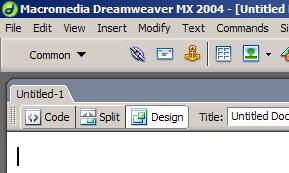
From the time I've spent working with Dreamweaver MX 2004 so far, it seems to be geared towards getting stuff done quicker. It's nothing revolutionary - you just find things in more convenient and easier to use places than before. Take styles as an example. In MX you have a CSS Styles tab in the Design panel where you can add, edit, delete and apply styles to elements in your document. In MX 2004 the Styles tab is still there for adding, editing and deleting styles, but the apply style option is missing. It now lives as a combo box in the Properties panel.
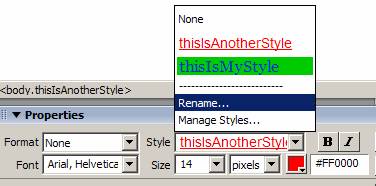
Another example of time saving features is if you need to make small changes to graphics within your pages. Now in Design View, simply click on an image and in the Properties panel you'll find a toolbar where you can crop the image, change its brightness/contrast or sharpen. If you have Fireworks MX installed you can use it to edit or optimize the selected image.
![]()
As a Dreamweaver MX user I've found the transition to MX 2004 quite pleasant. All of my site definitions appeared within MX 2004 and my recently opened files from MX appeared in the new Start page. I also discovered that you can get MX 2004 to re-open any documents you had open when you last closed Dreamweaver. So tomorrow morning when I get in to work I just have to open Dreamweaver and all the documents I was working on when I down tonight will be open and ready to be worked on.
Flash MX 2004 Professional
I've only just installed Flash MX 2004 and haven't had a chance to poke around much yet, so this will really be a "first impression". Just as in Dreamweaver, there's a Start page that lists common tasks for Flash. After creating a new Flash Document, everything looks to be in the same place as it was in Flash MX. What is quite exciting is that the Components panel appears to have a load more components in it than Flash MX. Flash MX only came with some basic form components - MX 2004 has a huge range of form components - from basic buttons and text boxes to advanced components like tree controls and date selectors. A new Component Inspector panel provides an interface into the settings for these new components. Another new panel is the Behaviours panel that, like the behaviours panel in Dreamweaver MX, provides an efficient way of adding code to buttons and objects without digging around in ActionScript. Speaking of ActionScript, it's been upgraded to ActionScript 2.0 - this new version adds features for creating better object oriented code, as well as things like strict data typing for variables and case sensitivity for variable names.
What do you think of MX 2004?
Let us know at the forum
Allan Kent
 Allan comes from Cape Town, South Africa. He has been implicated in writing for several WROX, glasshaus, Wiley and Apress publications, generally in the 'cool stuff that PHP can do' sections.
Allan comes from Cape Town, South Africa. He has been implicated in writing for several WROX, glasshaus, Wiley and Apress publications, generally in the 'cool stuff that PHP can do' sections.
You can catch up with him at his website http://www.mediafrenzy.co.za.
Comments
Huge CSS Improvements
2004 flakey - why didnt they fix 6.1 first?
FTP still buggy
You must me logged in to write a comment.