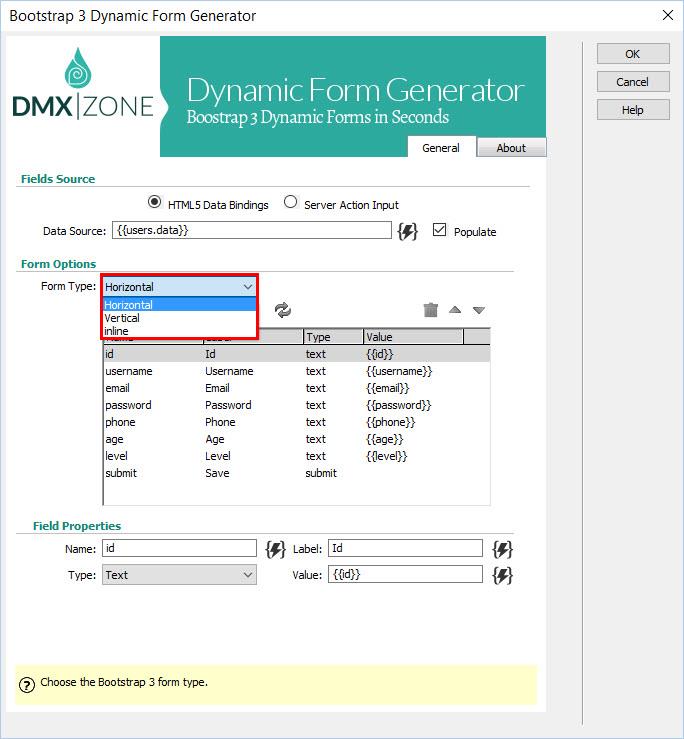In this article you can see more detailed overview of the options added in Bootstrap 3 Dynamic Form Generator and how to use each one. From customizing the fields to creating dynamic select menus, everything can be done with this tool.
Bootstrap 3 Dynamic Form Generator Manual
Bootstrap 3 Dynamic Form Generator Reference
Features
Dynamic forms from HTML5 Data Bindings
HTML5 Data Bindings source
Generate your forms automatically from HTML5 Data Bindings data source
Data Source
Choose the data source for the fields generation.
Form type
There are various form types to choose from: horizontal, vertical and inline to fit your site design.
Manage fields
You can add new field, remove an existing one, regenerate all fields from your data source and rearrange them as you wish.
Field properties
You can customize the field properties by name, label, text and value.
Dynamic forms from Server Action input
Server Action Input
Auto generate forms for your database inserts and updates.
Server action
Choose the server action to use as data source for the fields. All server actions needs to be defined in DMXzone Server Connect first.
In site
Choose the site for which the form will be generated.
Form options
You have the same options like the ones from HTML5 Data Bindings data source. You can choose the form type and manage the fields.
Dynamic options
These options are used when you, for example, want to add dynamic select menus in your insert or update record.
Auro generated form
Your forms are instantly generated from the server action input and ready for HTML5 Form Validator.