In this article you will find all the needed information about the Pure PHP Upload 3 Dreamweaver extension. It includes some basic and advanced tutorials as well as video presentations on how to use the extension with update and insert record, how to upload large files and many more. If you have any questions regarding this tool, please use the extension forums or find us on the Live support during business hours.
Pure PHP Upload 3 Manual
Fastest and most advanced PHP upload solution ever!
Advanced: Creating an Ajax Upload Page
In this tutorial we will show you how to use Pure PHP Upload 3 with DMXzone Ajax Form in order to create an Ajax Upload Page.
*You can also check out the video.
How to do it
- We created a simple form, containing two text fields and one file field. First we are going to insert Pure PHP Upload 3. Click the Insert button (1) and choose the Pure PHP Upload 3 icon (2).
- In the Pure PHP Upload 3 window, set your upload folder and click the Ok button.
- Now, select your form (1), click the Insert
button (2) and choose the DMXzone Ajax Form (3).
- We are going to change the default Success message. Mark
it from the select section to edit (1) and write your custom
message (2).
- Now you can save your work and preview the results in your browser.
Lubov Cholakova
 Lubov has been with DMXzone for 8 years now, contributing to the Content and Sales departments. She is bringing high quality content in the form of daily blog updates, reviews, tutorials, news, newsletters,update emails and extensions' manuals. If you have a product that needs publicity or any other questions about the entire DMXzone community, she is the one you can contact.
Lubov has been with DMXzone for 8 years now, contributing to the Content and Sales departments. She is bringing high quality content in the form of daily blog updates, reviews, tutorials, news, newsletters,update emails and extensions' manuals. If you have a product that needs publicity or any other questions about the entire DMXzone community, she is the one you can contact.








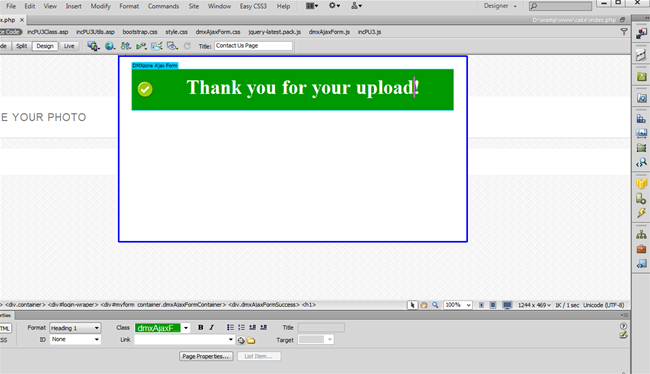
Comments
Be the first to write a comment
You must me logged in to write a comment.