Image Gallery Add-on
Collect and use all your images directly from the editor!
If you need a guide through the implementation of the Image Gallery Add-on into the Advanced HTML Editor 3 or any other information, this is the right place to be. In this manual we summarized the features packed in it, as well as some tips and tricks to help you allow your users to upload images, and even more.
This Add-on works only with Advanced HTML Editor 3



Tutorial: Using Image Gallery Add-on in the Browser
In this tutorial we will show you how to use the Image
Gallery Add-on with Advanced HTML Editor 3 in the browser.
*You can also check out the video.
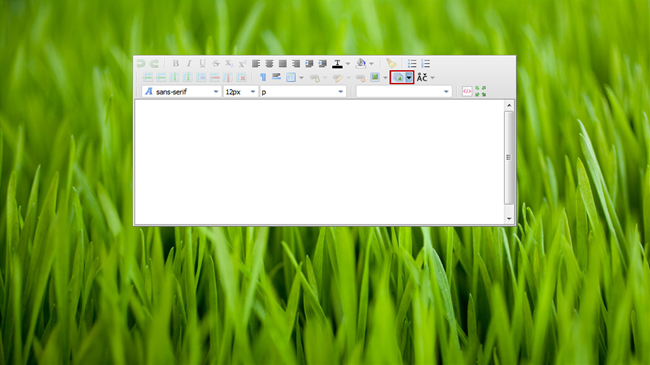
How to do it:
- Once you set up your Image Gallery Add-on within your
Advanced HTML Editor 3 to open it the just press the button.
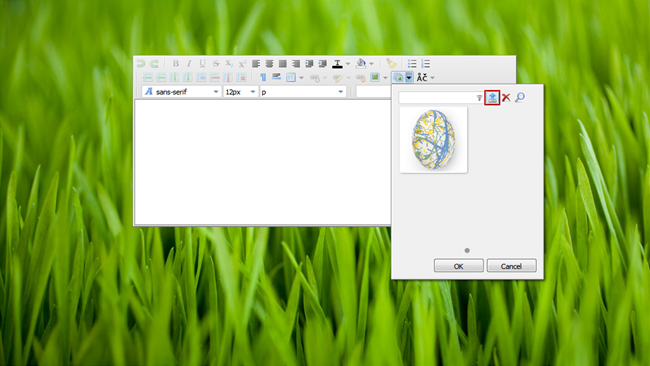
- We have one image in our images source folder. Now we are
going to upload more images using the image upload option of the gallery.
To do that, click the Browse... button.
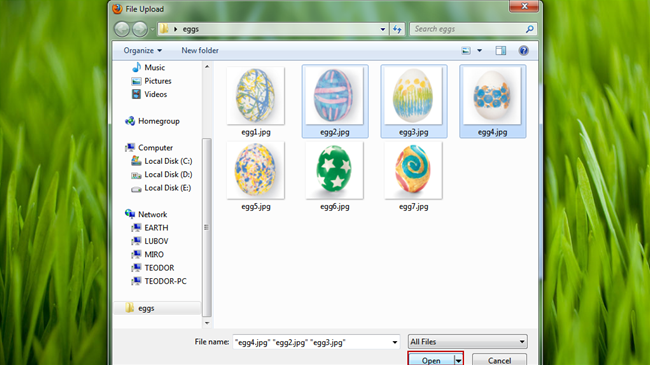
- You can select a single image or use Ctrl+Left
Mouse Click in order to select more than one image. When you're done
click the Open button.
*Note that Firefox and Chrome users can use
the Drag & Drop option to place the images directly in the gallery.
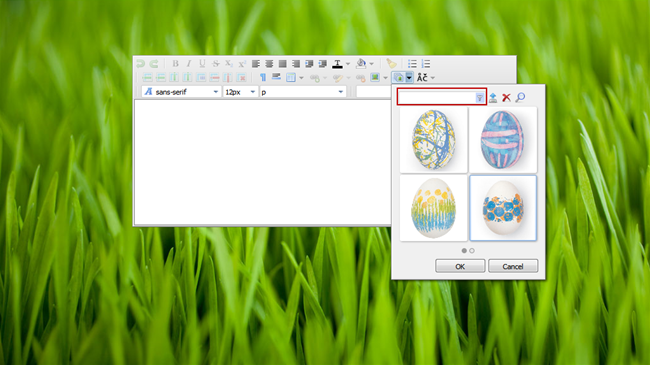
- When you have the images uploaded in the gallery, you can
also filter them by name. To bring back the filtered images, just leave
the filter field empty.
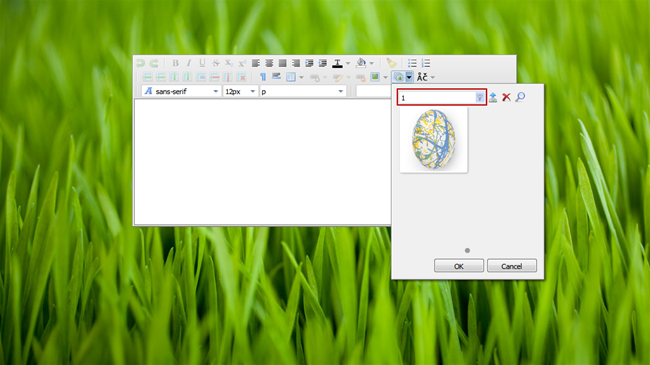
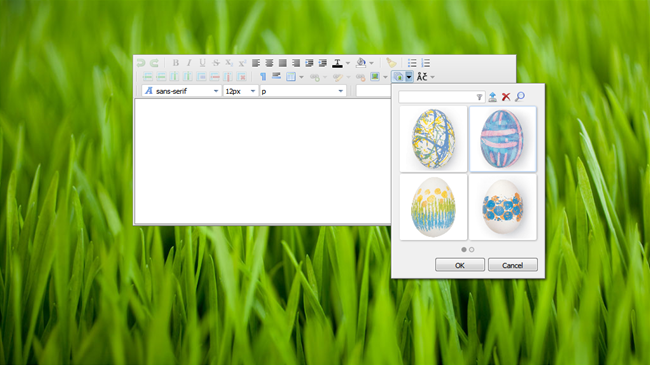
- Select any of the images or use Ctrl+Left Mouse click in order to select more than one or Shift+ Left Mouse click to
select whole rows and columns.
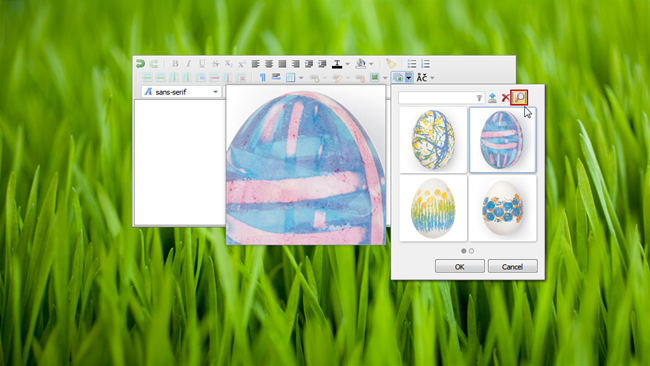
- If you selected small image thumbnail you can also use the Zoom to get a better preview of the image you're willing to insert
in your editor. Simply click the magnifying glass and mouse over the image.
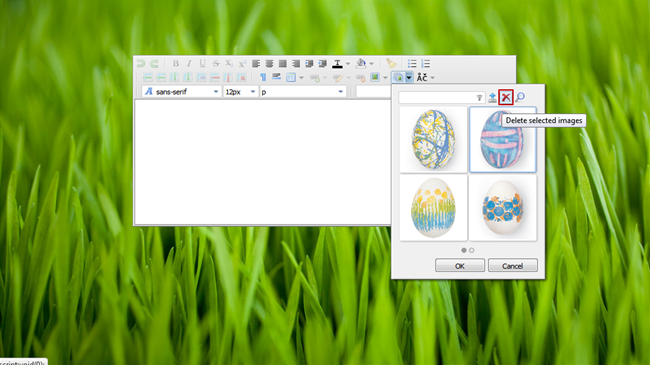
- To keep your Image gallery clean from unused images, you
can select and delete those that you don't need.
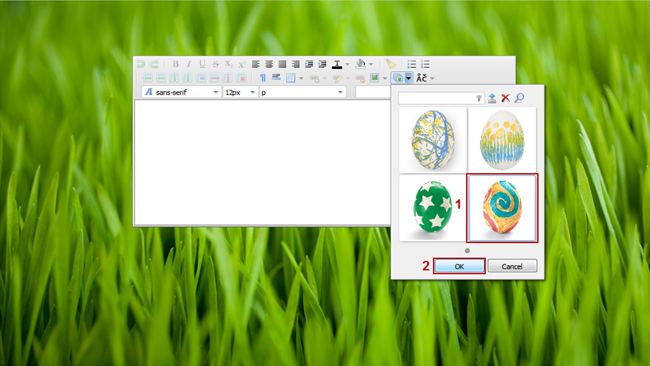
- Last but not least, once you select an image (1), click
the OK button (2) and it will be inserted in your editor.
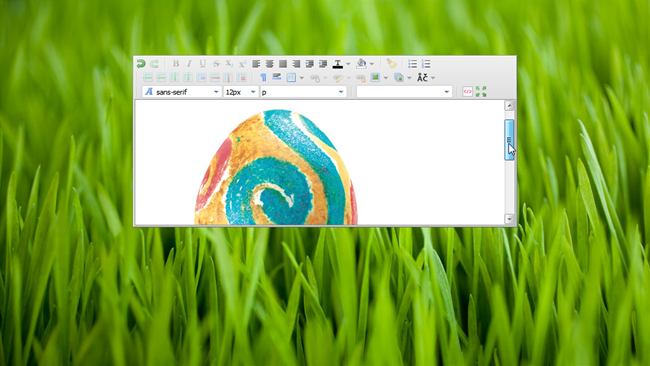



 Lubov has been with DMXzone for 8 years now, contributing to the Content and Sales departments. She is bringing high quality content in the form of daily blog updates, reviews, tutorials, news, newsletters,update emails and extensions' manuals. If you have a product that needs publicity or any other questions about the entire DMXzone community, she is the one you can contact.
Lubov has been with DMXzone for 8 years now, contributing to the Content and Sales departments. She is bringing high quality content in the form of daily blog updates, reviews, tutorials, news, newsletters,update emails and extensions' manuals. If you have a product that needs publicity or any other questions about the entire DMXzone community, she is the one you can contact.
See All Postings From Lubov Cholakova >>



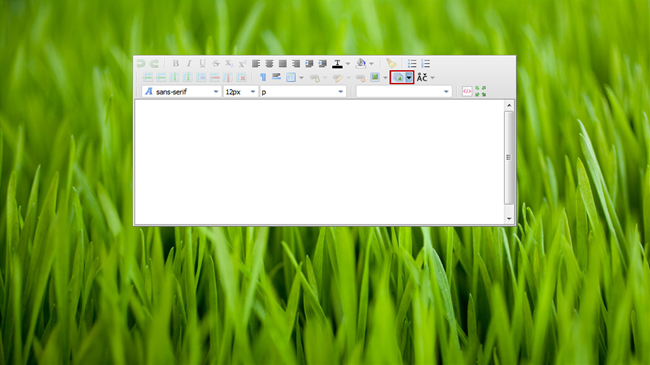
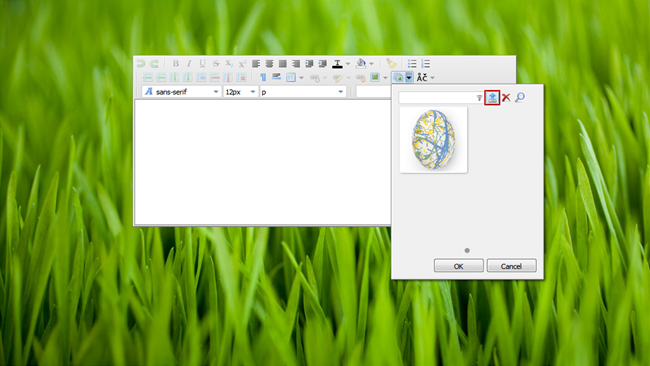
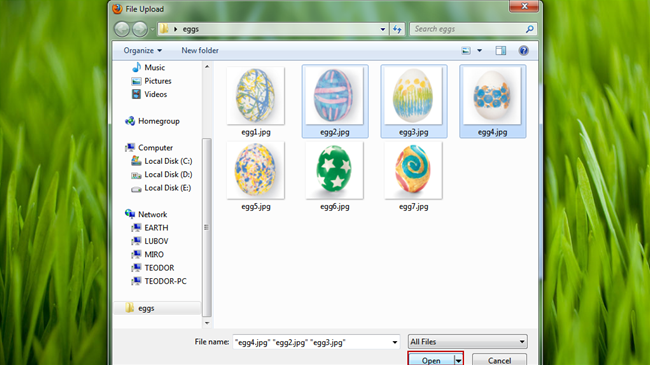
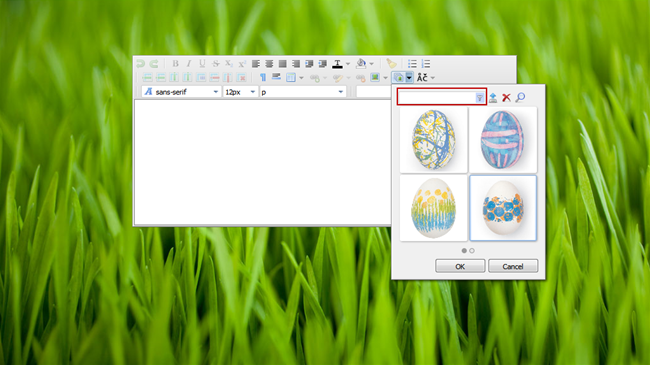
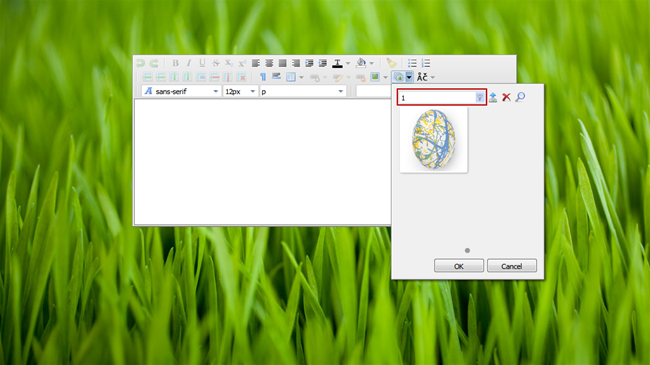
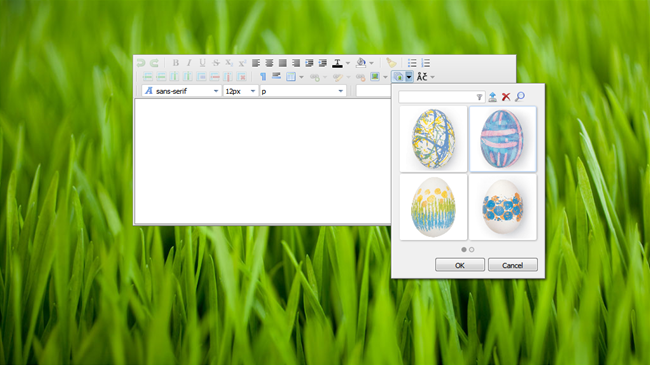
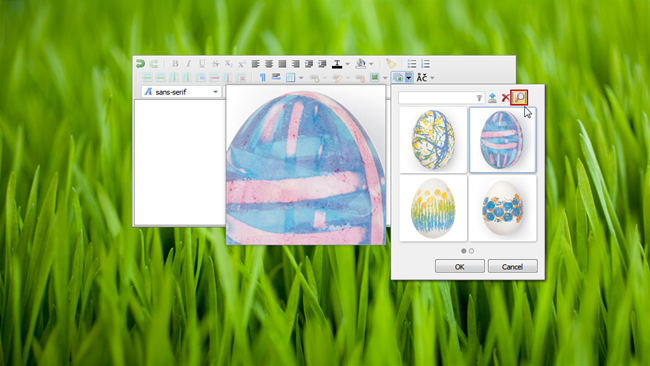
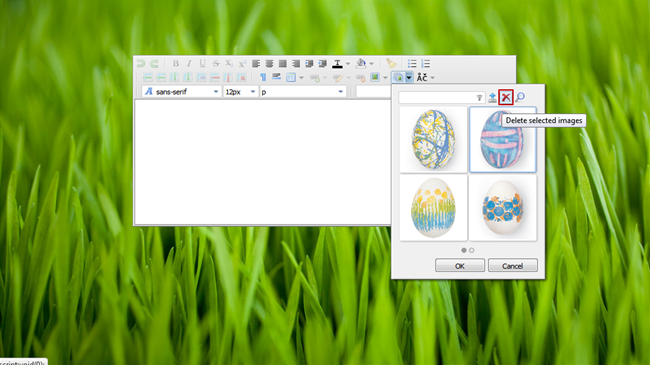
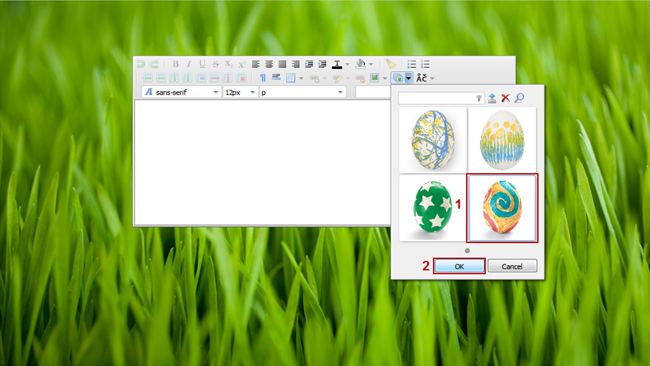
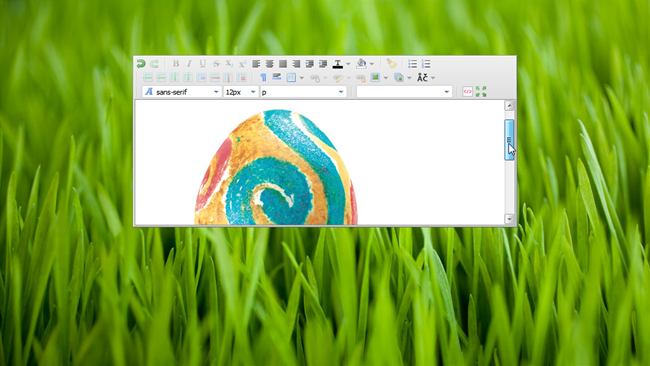
 Lubov has been with DMXzone for 8 years now, contributing to the Content and Sales departments. She is bringing high quality content in the form of daily blog updates, reviews, tutorials, news, newsletters,update emails and extensions' manuals. If you have a product that needs publicity or any other questions about the entire DMXzone community, she is the one you can contact.
Lubov has been with DMXzone for 8 years now, contributing to the Content and Sales departments. She is bringing high quality content in the form of daily blog updates, reviews, tutorials, news, newsletters,update emails and extensions' manuals. If you have a product that needs publicity or any other questions about the entire DMXzone community, she is the one you can contact.
Comments
Be the first to write a comment
You must me logged in to write a comment.