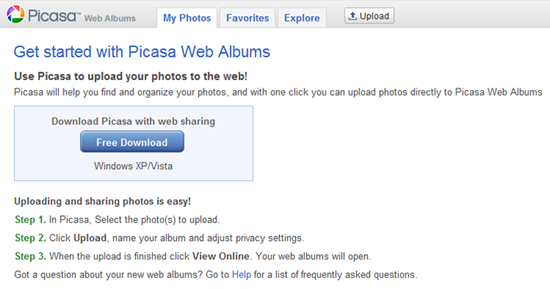Be the first to write a review
Picasa Photo Album using Feed Ticker
Embed easy your photos from Picasa on your own site
In this article Patrick will show you how easy it is to get the feed from your photos from Picasa and automatically publish them on your own site as great looking, animated thumbnails list by using DMXzone's Feed Ticker Dreamweaver Extension.
3.Adding images to Picasa account
After the login to Picasa, your personal homepage appears.
It is now possible to download the Picasa software by clicking the Free Download button. This would allow you to upload photos to Picaso from the local software on your PC. For this tutorial we will describe the way it is done one the Picasa Web Albums website only.

Click the Upload button in the Picasa Menu bar.
A popup named Upload Photos: Create Album will appear in which you can fill the necessary fields with the information for a new album: Title, Date, Description (optional) and Place Taken (optional).
Make sure the Share option is set to Public, otherwise the photos will not be available through a feed.
Click Continue to save the Album settings and to proceed to the Upload page.
Click the Add Photos button and browse to the folder that contains the photos to upload. Select the photos and confirm the selection by clicking the Open button.
The selected images are added to the upload window. Click the Upload button to start uploading.
Once all of the selected photos have been uploaded, the newly created album will open with the images in it.
Clicking a photo would offer options to add a Caption or a Comment to the selected photo.
Patrick Julicher
 Patrick started developing websites at the age of 25, only using HTML and building simple websites. Through the years his passion for designing and developing grew, and his career moved in that direction in the year 2004, when he decided to try and get a job in ICT and Web Development.
Patrick started developing websites at the age of 25, only using HTML and building simple websites. Through the years his passion for designing and developing grew, and his career moved in that direction in the year 2004, when he decided to try and get a job in ICT and Web Development.
He got this chance at WE ICT, based in Nijmegen, The Netherlands. For the first couple of years he combined network management for customers with creating database-driven websites in ASP. Since 2008 his main work is on the developing part.
While ASP is still his favorite language, he's slowly trying to dive into ASP.NET and discover all of the possibilities.