Be the first to write a review
More FriendFeed Options
Linda offers some more discoveries she made at Friendfeed as she followed Karoli's advice from last week.
Last week, guest writer Karoli Kuns offered readers an introduction to Friendfeed. Whether this social media tool will replace Twitter is unknown. But, for the user, Friendfeed can be remarkably more efficient than Twitter, as it combines a number of social media tools into one place. This week, Linda offers some more discoveries she made at Friendfeed as she followed Karoli's advice from last week.
The Frindfeed Tools
Here are some tools that Friendfeed offers:
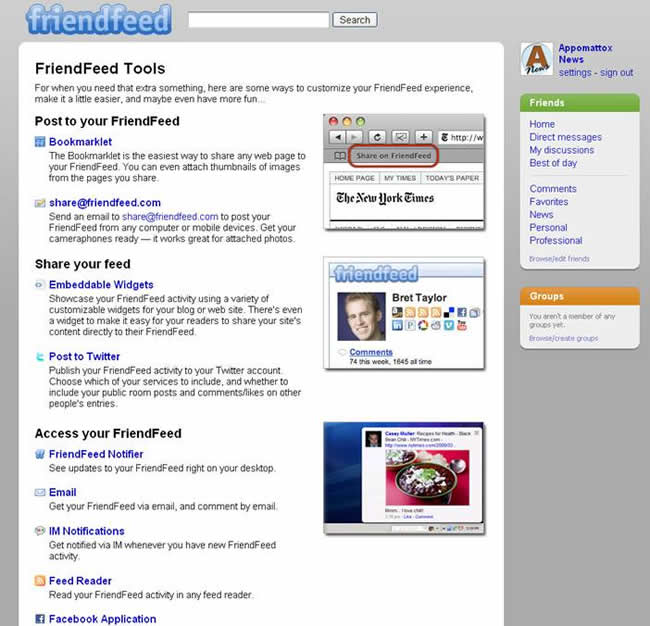
The image above is just the beginning of what you can accomplish with Friendfeed. For instance, if you use the Bookmarklet, you can share any page on the Web just as you would with Facebook or any other social bookmarking option. You also can post on Friendfeed – and through all the tools you have lined up at Friendfeed by email through any computer or mobile device. If you skip down to "Share your feed," You see here that you can embed a Friendfeed widget on your blog or Web site and you also can post to Twitter from your Friendfeed account.
I already went over a few ways to stay on top of your Friendfeed account, but there are more ways to share your communication wealth here...You can read your Friendfeed activity in any feed reader, and just before the cut-off in that image above, you can see that you can share your Friendfeed on your Facebook account. When you click on that link, you'll be taken to Facebook to set up your account. Then, you have the option of adding Friendfeed to your Facebook account through the following option:

Just go to your Facebook profile and click on the plus sign on the top menu bar on that page. You'll see the Friendfeed option and it allows you to place a Friendfeed tab on your top menu. When you connect your Facebook account to your FriendFeed account by adding the FriendFeed Facebook application you are automatically subscribed to your Facebook friends who are already using FriendFeed – that way you and your friends on the two services will continue to be kept in sync. The app will also put your FriendFeed on your Facebook profile and in your mini-feed.
I did cut off the remaining options on that tools page for Friendfeed, but the other options are simple: you can add Friendfeed to your iGoogle and iPhone as well.
Linda Goin
 Linda Goin carries an A.A. in graphic design, a B.F.A. in visual communications with a minor in business and marketing and an M.A. in American History with a minor in the Reformation. While the latter degree doesn't seem to fit with the first two educational experiences, Linda used her 25-year design expertise on archaeological digs and in the study of material culture. Now she uses her education and experiences in social media experiments.
Linda Goin carries an A.A. in graphic design, a B.F.A. in visual communications with a minor in business and marketing and an M.A. in American History with a minor in the Reformation. While the latter degree doesn't seem to fit with the first two educational experiences, Linda used her 25-year design expertise on archaeological digs and in the study of material culture. Now she uses her education and experiences in social media experiments.
Accolades for her work include fifteen first-place Colorado Press Association awards, numerous fine art and graphic design awards, and interviews about content development with The Wall St. Journal, Chicago Tribune, Psychology Today, and L.A. Times.