Create Rich Media Tooltips, provide online help, zoom in to images
display rich content and tips with just a few clicks.
Customize
the display of the tooltips, including the style, color and position.
Apply rich designs, include and auto-fit photos, slideshows, movies,
alerts or other content in your tooltips.
Apply special
transition effects such as fade, slide and fly effects for a staggering
user experience and place your tooltips anywhere you like on your site.
Advanced Tooltips Manual
Create Rich Media Tooltips, provide online help, zoom in to images display rich content and tips with just a few clicks.
Features in Detail
- Create Rich Media Tooltips
Provide online help, zoom in to images, display rich content and tips with just a few clicks.
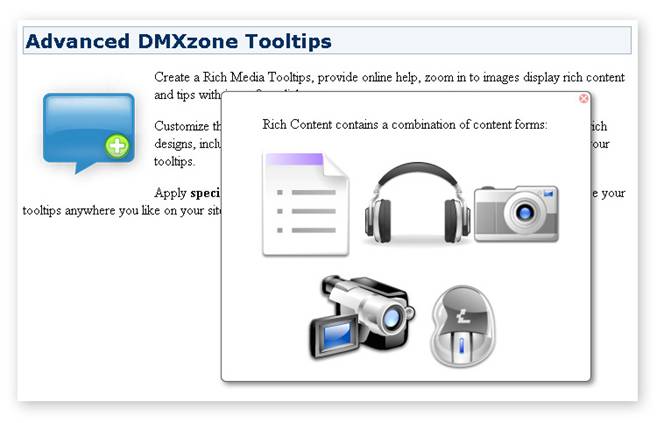
- Customize the display of the tooltips
- Choose from a rich collection of styles with
shadows and choose from a multitude of colors
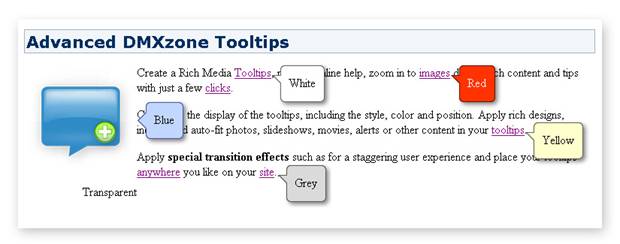
- Position your tooltip
anywhere, you can even let the
tooltip follow the cursor of a user.
- Support for multiple content formats
- Include and auto-fit photos,
slideshows, movies, alerts or other content in your tooltips.

- Choose from a large collection of transitions
- Apply special transition effects such as fade, slide and fly effects for a staggering user experience
- Choose from a tremendous
range of easing effects to fine-tune your transitions
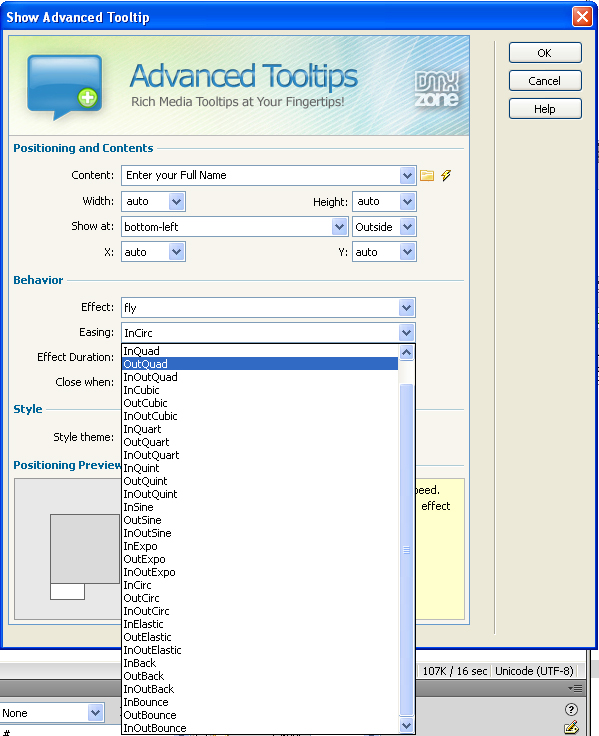
- Set the delay of the
tooltip to determine the exact time before the tooltip fades in
- Fully integrated in Dreamweaver

- Set your options within user friendly interface, no coding is required.
- Works on Windows and on
MAC.


