Be the first to write a review
Free - Email form with Spry AJAX
In this tutorial you will learn how to build AJAX email form using the Spry Data Utilities Toolkit. As a result you will be able to turn your traditional email form into an AJAX-based one or build one from scratch.
Although for the purpose of this tutorial we will use PHP, the same approach can be adapted for any other server model.
Sending progress bar
Progress bar animation will indicate to the
user that the email is currently being sent to the server.
Initially it needs to be hidden.
Add a div tag with the id attribute set to "sending" and style display property set to "none" right below the email form:
<div id="sending" align="center" style="display:none"></div>
This will be the container for the progress bar image.
Insert progress bar image (use your own or the one included with Spry Data
Utilities Toolkit) inside this container.
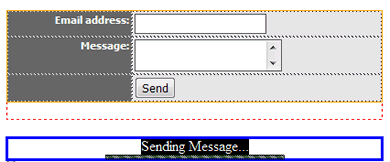
Adding Spry Data Server Action
Now all we have to do is add Spry Data
Action Object to execute the server code via AJAX.
Click Spry Data Action icon located
on the Spry tab of the insert panel.

In the dialog select your email form from the Form dropdown and "sending" div (our progress bar) from Display progress indicator dropdown. Also check "Display server message" checkbox to make sure user gets the success or error message once the operation is complete.

Click OK to insert the object.
Conclusion
That's all! You can upload the files to your server and test your email form.
Alex July
 Alex July is a Vancouver-based (Canada, British Columbia) Web Developer/ Graphic Artist who has an extensive experience in both creative realms.
Alex July is a Vancouver-based (Canada, British Columbia) Web Developer/ Graphic Artist who has an extensive experience in both creative realms.
He is also a host of Linecraft.com where he is showcasing his skills and sharing experience with the developers community. For the past 3 years Alex has been focusing on the development of Rich Internet Applications using Macromedia Flash technology.
When away from the computer Alex is practicing Martial Arts, playing guitar and enjoying time with his wonderful family.