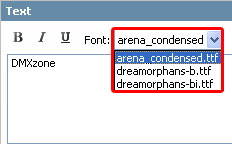Smart Image Processor PHP 2 Manual
Smart Image Processor PHP 2 is DMXzone’s most powerful Image Resize, Enhancement and Manipulation extension that allows you to quickly and easily process multiple images, create thumbnails, use image options such as crop, flip, rotate, sharpen and blur, or create grayscale images. You can even brand your image by including a watermark or text.
Smart Image Processor PHP 2 is compatible with GD2 and ImageMagick! Most PHP servers already have GD2 or ImageMagick installed but our extension enables you to utilize the full power of those graphical components like never before! By empowering true image manipulation without any hand coding Smart Image Processor PHP 2 will change the way you enhance your images forever!



Text options – Installing additional
fonts
Introduction
In this tutorial we are going to show you
how to install additional TrueType Fonts.


Default font New
TrueTypeFont,
- The basics
Make sure you
know how to create a basic resize by reading this tutorial; Applying the Smart
Image Processor PHP 2 Extension – A basic resize
- Installing additional fonts
Smart Image
Processor PHP 2 only supports truetype fonts.
You can find
the standard Smart Image Processor PHP 2 fonts in the Dreamweaver configuration
folder, within the Smart Image Processor PHP 2 folder, copy your own TTF files
there:
- Windows XP and Windows 2000:
C:\Documents and Settings\<username>\Application
Data\Macromedia\Dreamweaver <version>\Configuration\shared\DMXzone\Smart Image Processor PHP 2\Includes\resources
- Windows NT:
C:\WINNT\Profiles\<username>\Application Data\Macromedia\Dreamweaver
<version>\Configuration\shared\DMXzone\Smart
Image Processor PHP 2\Includes\resources
- Windows 98/ME:
C:\Program Files\Macromedia\Dreamweaver
<version>\Configuration\shared\DMXzone\ Smart
Image Processor PHP 2\Includes\resources
- Macintosh OS 9.X:
Hard disk: Applications: Dreamweaver <version>: Configuration: shared:
DMXzone: Smart Image Processor PHP 2: Includes: resources
- Macintosh OS X:
Hard disk: Users: <username>: Library: Application Support: Macromedia:
Dreamweaver <version>: Configuration: shared: DMXzone: Smart Image Processor PHP 2: Includes: resources
Once placed
there they will appear automatically in the fonts selection choice of the SIPP2
interface. They will also be copied to the site of the user.
- Setting the text options
Open the Smart Image Processor PHP 2 extension
by double clicking on the Smart Image Processor behavior, go to the
advanced tab. You can create text on your image by typing in
the Text box in the advanced tab. You can style the text in bold, italic
or underline if you like, note that the style is for the complete text.
You can also change the font type, size, color and the position of the
text.
We type DMXzone in the Text Area, and select the True Type Font that we imported,
in this case that is arena_condensed (note: this font must also reside on your
server), choose a font size of 22.
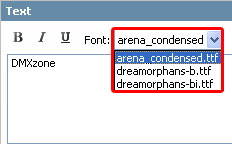
Set the color
to #FFFFFF and we'll set the position to Bottom-Left. Press ok, upload the
files to your server and press F12 to test.

The result, an image with a white text on the bottom left