Be the first to write a review
Free - Dynamic Data Grouping using MS Reporting Services
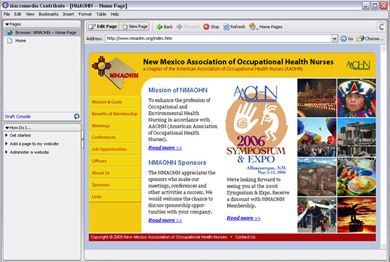
Image: 1.0
Introduction
We hear this all the time, “Two birds with one stone.” What if I say, “Four birds with one stone”? I am sure four sound much better then two. So, what are my four birds and one stone?
My four birds are four distinct different outputs generated using source NorthWind->Orders (SQL Server 2000) and my stone is single physical Ms Reporting Services .rdlc file, which I am using as template to produce different outputs. This particular figure of speech is perfectly applicable to the technique, which I am going to share with you.
The application of this technique is not something new; we all have done same or similar while dealing with reporting of data. What is new here is the approach, which I can call to reuse of report (as we commonly reuse the code).
Let us discuss a practical scenario here. If I ask you, what kind of output you see in (image 1.0); you would probably say a simple report listing orders information. Well, you guessed it right. What will you do if the end-users want same report using data grouped by CustomerID(image 1.1)? In most cases, you might end up writing a new report. In this article, I will demonstrate how to reuse the report to produce the demanded output without the need of writing a new report.
I assume the reader of this article is comfortable using Visual Studio 2005, C#, Sql Server 2000 and Windows Forms. Basic understanding of how report designer works is helpful to work with attached code.
Handling of group header & footer
We are dealing with three different groups in this report and one output has no grouping required. We have to do the following to generate proper group names and handle visibility property of header & footer.
Apply following expression to group header & footer visibility property:
=IIF(Parameters!parReportType.Value = "O", True, False)
The above-mentioned expression will take care of hiding the group header & footer in case of default report "Order List" selected.
As group changes dynamically, we do have to change the output to reflect the current scenario. If the user selects "Order by Customer" then we have to make sure to change the group header to "Customer: xyz" and so forth.
The following expression entered as group header title takes care of dynamically changing the header based on provided grouping criteria:
=iif(Parameters!parReportType.Value = "O","",
iif(Parameters!parReportType.Value = "C",
"Customer: " & FIRST(Fields!CustomerID.Value),
iif(Parameters!parReportType.Value = "S",
"City: " & FIRST(Fields!ShipCity.Value),
"Country: " & FIRST(Fields!ShipCountry.Value))))
Coding time
So far so good, we have created an intelligent report template; we made sure all steps taken to achieve the desired result. However, what prompts the report to act in certain way? How does the report know, it should generate a report based on by Customer or City or if it should ignore grouping altogether and produce a plain orders list?
Now, we have done the design part of report. Now we have to provide a mechanism to collect data from SQL Server and bind it to reporting engine. Out of many different ways data can be bound to reporting engine, my favorite is using DataSet.
Image: 1.7
Make sure to have DataSet ready as per image 1.7.
I have written a method called loadReport and passing a single parameter to it as reportType. I am calling this method from all four buttons, every time passing a different argument.
Following is the code for the method:
private void loadReport(String reportType)
{
//declare connection string
string cnString = @"Data Source=(local);
Initial Catalog=northwind;" +
"User Id=northwind;Password=northwind";
//use following if you use standard security
//string cnString = @"Data Source=(local);Initial
Catalog=northwind; Integrated Security=SSPI";
//declare Connection, command and other related objects
SqlConnection conReport = new SqlConnection(cnString);
SqlCommand cmdReport = new SqlCommand();
SqlDataReader drReport;
DataSet dsReport = new dsOrders();
try
{
//open connection
conReport.Open();
//prepare connection object to get the data through reader and
populate into dataset
cmdReport.CommandType = CommandType.Text;
cmdReport.Connection = conReport;
cmdReport.CommandText = "Select * FROM Orders
Order By OrderID";
//read data from command object
drReport = cmdReport.ExecuteReader();
//new cool thing with ADO.NET... load data directly from reader
to dataset
dsReport.Tables[0].Load(drReport);
//close reader and connection
drReport.Close();
conReport.Close();
//provide local report information to viewer
reportViewer.LocalReport.ReportEmbeddedResource =
"DataGrouping.rptOrders.rdlc";
//prepare report data source
ReportDataSource rds = new ReportDataSource();
rds.Name = "dsOrders_dtOrders";
rds.Value = dsReport.Tables[0];
reportViewer.LocalReport.DataSources.Add(rds);
//add report parameters
ReportParameter[] Param = new ReportParameter[2];
//set dynamic properties based on report selection
//O-order, C-Customer, S-City, T-Country
switch (reportType)
{
case "O":
Param[0] = new ReportParameter("parReportTitle",
"Orders List");
Param[1] = new ReportParameter("parReportType", "O");
break;
case "C":
Param[0] = new ReportParameter("parReportTitle",
"Orders by Customer");
Param[1] = new ReportParameter("parReportType", "C");
break;
case "S":
Param[0] = new ReportParameter("parReportTitle",
"Orders by City");
Param[1] = new ReportParameter("parReportType", "S");
break;
case "T":
Param[0] = new ReportParameter("parReportTitle",
"Orders by Country");
Param[1] = new ReportParameter("parReportType", "T");
break;
}
reportViewer.LocalReport.SetParameters(Param);
//load report viewer
reportViewer.RefreshReport();
}
catch (Exception ex)
{
//display generic error message back to user
MessageBox.Show(ex.Message);
}
finally
{
//check if connection is still open then attempt to close it
if (conReport.State == ConnectionState.Open)
{
conReport.Close();
}
}
}
Code behind each button is as follows:
private void btnOrders_Click(object sender, EventArgs e)
{
//orders list
loadReport("O");
}
private void btnByCustomer_Click(object sender, EventArgs e)
{
//orders by customer
loadReport("C");
}
private void btnByCity_Click(object sender, EventArgs e)
{
//orders by city
loadReport("S");
}
private void btnByCountry_Click(object sender, EventArgs e)
{
//orders by country
loadReport("T");
}
Asif Sayed
 I started to code in 1990 using C and GW basic, then moved to 4GL world with DBIII, Clipper and FoxPro etc. and continued till I found and hooked to MS goody bag Visual Basic. For last four years, I am working extensively on .NET technologies and scripting both VB.NET and C#. My ideal choice of database is SQL Server; however, I do interact with Oracle when required. I have worked on all sort of Business applications, but my ideal project would be anything which has some Financial part associated with it, I wish I can put a Balance-sheet report in all the project I do… I also teach .NET related technologies as part-time faculty with local community college and try to help share my knowledge with others.
I started to code in 1990 using C and GW basic, then moved to 4GL world with DBIII, Clipper and FoxPro etc. and continued till I found and hooked to MS goody bag Visual Basic. For last four years, I am working extensively on .NET technologies and scripting both VB.NET and C#. My ideal choice of database is SQL Server; however, I do interact with Oracle when required. I have worked on all sort of Business applications, but my ideal project would be anything which has some Financial part associated with it, I wish I can put a Balance-sheet report in all the project I do… I also teach .NET related technologies as part-time faculty with local community college and try to help share my knowledge with others.
