Be the first to write a review
Free! - Create a dynamic slide show with ASP.NET and Active Slideshow Pro
I was asked to write this tutorial after posting some code on how to get active slide show to work with asp.net. Actually it is easier then you would expect. In the following tutorial I’ll explain on a step by step basis the approach. I haven’t seen a cooler slide show, except for the slide show on an apple Macintosh, which looks exactly the same as Active Slide Show Pro (and also uses the same Ken Burns effects). But the benefit of Active Slide Show Pro is that you can use it on your website and let the whole world enjoy your slideshows. Feel free to ask any questions if you cannot get things to work.
An example can be found on http://www.mijnvakantievrienden.nl In this example I show 20 random images out of the database, combined with text at the top and per slide a link to another page.
I was asked to write this tutorial after posting some code on how to get active slide show to work with asp.net. Actually it is easier then you would expect. In the following tutorial I'll explain on a step by step basis the approach. I haven't seen a cooler slide show, except for the slide show on an apple Macintosh, which looks exactly the same as Active Slide Show Pro (and also uses the same Ken Burns effects). But the benefit of Active Slide Show Pro is that you can use it on your website and let the whole world enjoy your slideshows. Feel free to ask any questions if you cannot get things to work.
An example can be found on http://www.mijnvakantievrienden.nl In this example I show 20 random images out of the database, combined with text at the top and per slide a link to another page.
Requirements for this tutorial.
I think anybody who is interested in this tutorial should have some knowledge of asp.net and also knows how to add data to a database and how to retrieve data from a database. So we start out with the basis of a website that already has images with their name in a table of the database.
In this sample I used:
- Asp.net 2.0 in combination with SQL server
- Dreamweaver MX or newer
- Active Slide Show Pro (ASSP)
On the matter of asp.net 2.0 or 1.1 there are not that many differences. For SQL server, or MYSQL, or Access there are quite some differences and if needed just post a question and I'll do my best to answer a.s.a.p.
Let's get started.
In this tutorial I have used the following folder structure;
- A folder on my desktop named slideshow
- in this folder another folder named images
- with two images inside of the folder: sample1.jpg and sample2.jpg
- in this folder another folder named images

First let's create a basic slide show with 2 slides, some text per slide and a link per slide. If you don't know how to do this take a look at the tutorial you can find on:
http://www.dmxzone.com/ShowDetail.asp?NewsId=11360
Click on:
General workflow and slide options
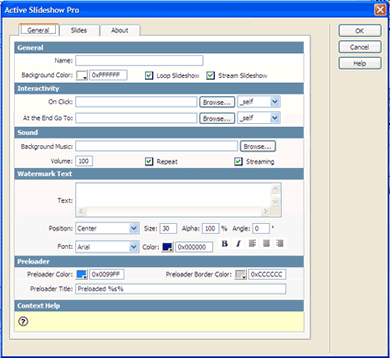
Create the files below using the two images in the folder slideshow/images and save the html file in the slideshow folder as slideshowpro.html. The xml and swf are saved in the same folder by default.
After completing this task we should have three files:
- an html file
- an xml file
- a swf file
In my slideshowpro.html file I have:
<object classid="clsid:d27cdb6e-ae6d-11cf-96b8-444553540000"
codebase="http://download.macromedia.com/pub/shockwave/cabs/
flash/swflash.cab#version=7,0,0,0"
width="450" height="300"
id="test" align="middle">
<param name="FlashVars" value="xmlFile=
slideshowpro.xml&preloaderBackColor=
0x0099FF&preloaderBorderColor=0xCCCCCC" />
<param name="movie" value="slideshowpro.swf" />
<param name="quality" value="best" />
<param name="scale" value="noscale" />
<param name="wmode" value="window" />
<param name="bgcolor" value="#FFFFFF" />
<embed src="slideshowpro.swf" id="test" wmode="window"
quality="best" flashvars="xmlFile= slideshowpro.xml&preloaderBackColor=
0x0099FF&preloaderBorderColor=0xCCCCCC" scale="noscale"
bgcolor="#FFFFFF" type="application/x-shockwave-flash"
width="450" height="300" pluginspage=
"http://www.macromedia.com/go/getflashplayer" />
</object>
