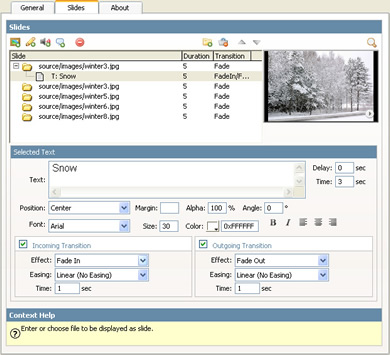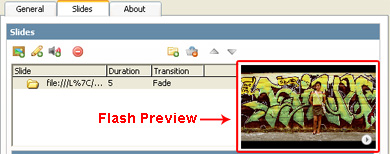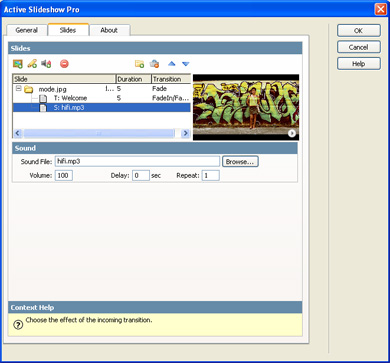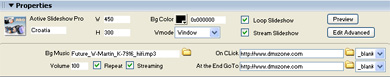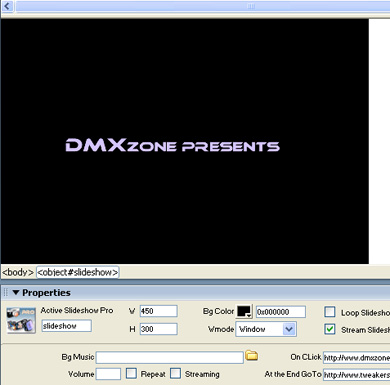Create dazzling multimedia presentations, slideshows and banners with Active Slideshow Pro. This extension builds on the success of Active Slideshow and gives you new spectacular effects and optimal control over your slides, texts, transitions and sounds.
Active Slideshow Pro is completely rebuild and packed with new features. Among the features are amazing transition effects. Easing will give you full motion control on your transitions. And you can spice up your slideshow with time triggered texts and sound effects per slide.
The zoom and pan effects of Ken Burns are fully controllable. The Ken Burns effect can be combined with other transition effects. The flow of the effects can be controlled with easing and allows effects like accelerated and elastic movements. A new interface in Dreamweaver gives you full control of all the options.
Demos
Flash Tutorials
Get it now>>



More Features
Optimal control and great effects
With per slide controls and effects you have the freedom to create the optimal slideshow.
Active Slideshow Pro offers;
- Timed transitions on slides and texts;
- You can specify the duration of the
slide, the text and the transitions.
- Fantastic effects and transitions on
your slides will amaze your audience;
- The slideshow generates an instant user
experience by streaming the images and sounds directly. This way the user
can enjoy your slideshow instantly even with a low bandwidth connection.
- The slideshows uses a great zoom in and
pan effect also know as the Ken Burns effect, furthermore it generates a
cool alpha blending effect.
- Fully controllable Ken Burns effects
with customizable panning and zoom effects.
- There are great transitions per slide with effects such as Fade, Slide In, Slide Out and Push.
- Great text effects will attract the
attention of your viewers;
- Use motion effects like Fade, Blow and Zoom texts to attract you reader's attention.
- Full Text control and new text properties
such as alpha, rotation.
- Easing enables special movement effects;
- Apply easing to your transitions. This
way you can create effects such as elastic movement, accelerated movement
and much more.
- Watermark text;
- Show a text across the entire slideshow;
- Sound and music effects;
- Time triggered sound effects and music
per slide;
- Interactivity;
- Add clickable links to your slideshow;
- Open a URL after the slideshow is
completed;
- Apply options across your entire
slideshow;
- Define settings such as background
color, if the slideshow should loop or not, streaming options,
interactivity (links), sound, text and preloader options.
Integrated in Dreamweaver
- Fully integrated in Dreamweaver
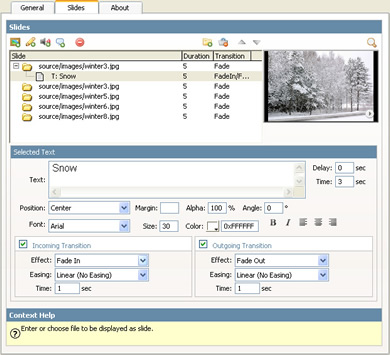
- Set your options within user friendly interface,
no coding is required
- View the animated Flash preview window to get optimal feedback of your settings per slide;
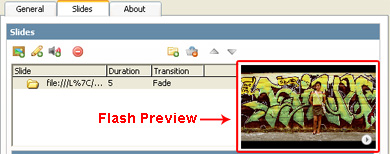
- Add New Slides, Texts and Sounds in one interface;
- Change options per slide
such as motion, sound and text effects in an intuitive Dreamweaver interface;
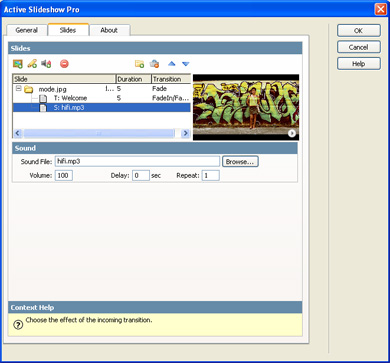
- An inline property inspector;
- The property inspector enables you to change
several options after you've created the slideshow;
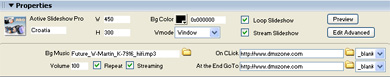
- Live preview of the total slideshow in Dreamweaver:
- With a single click on
the preview button you can see a preview of your complete slideshow.
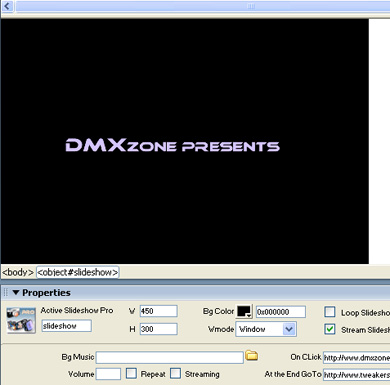
Automated Features
- Automatically generates and edits the slideshow's
XML file;
- The extension creates the slideshow's
XML file fully for you! No need to dig in a difficult XML format
everything is fully visual now.
- Fit the images in the slideshow
- The slideshow is using a smart imaging
technique that enables you to fit the images in the display with the squeeze option;