Features
Collections
Average
Returns the average of all numbers in a collection.
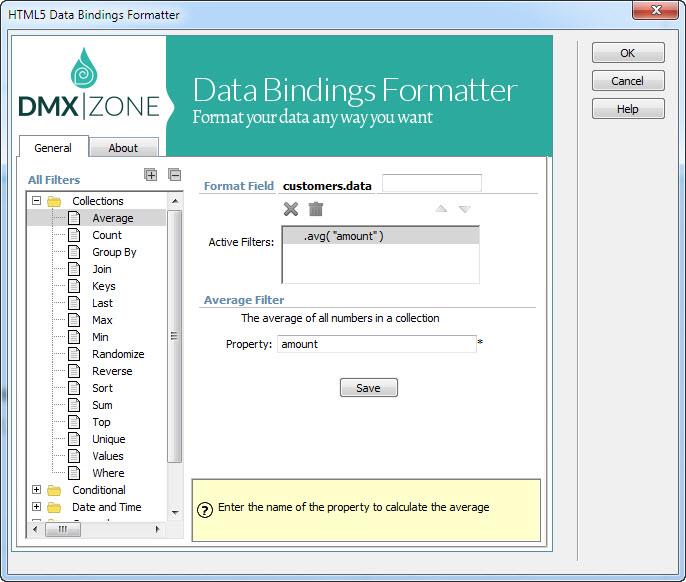
Count
Returns the number of items in the collection.
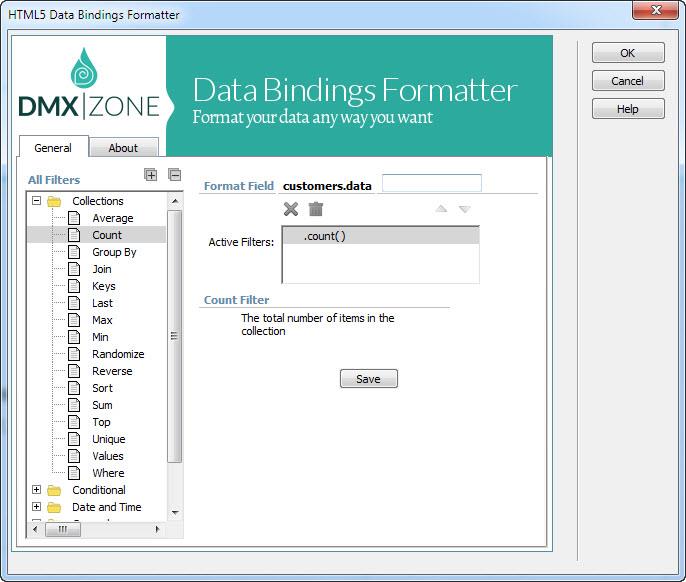
Group by
Group a collection by a property.
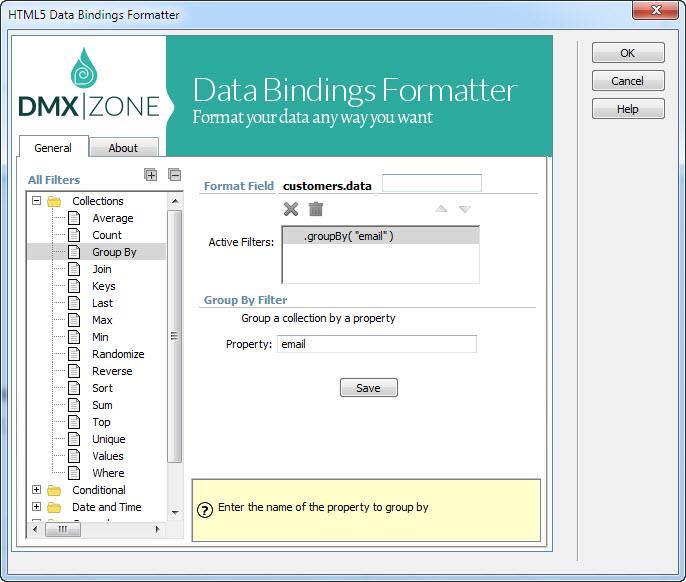
Join
Returns the values of a collection joined together with the given character.
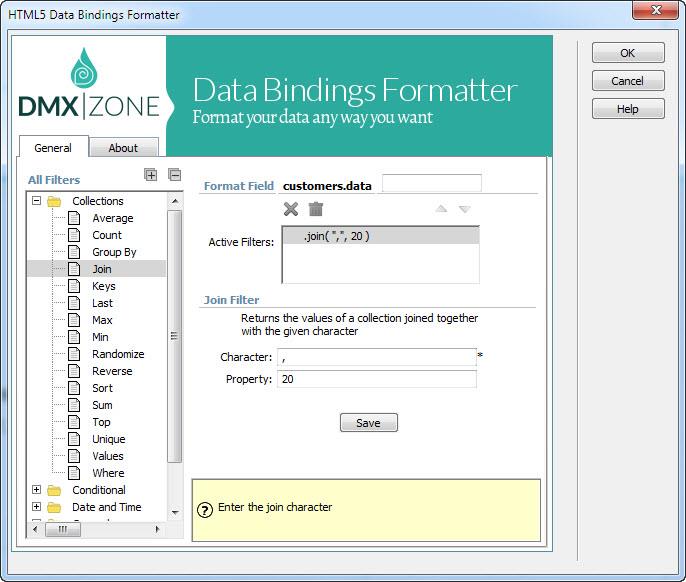
Keys
Get all keys from an object as an array.
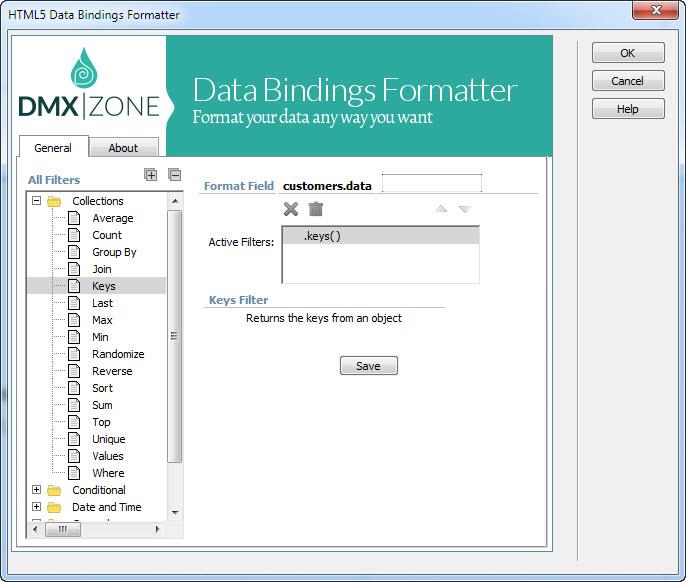
Last
Returns only a given number of items from the end of the collection.
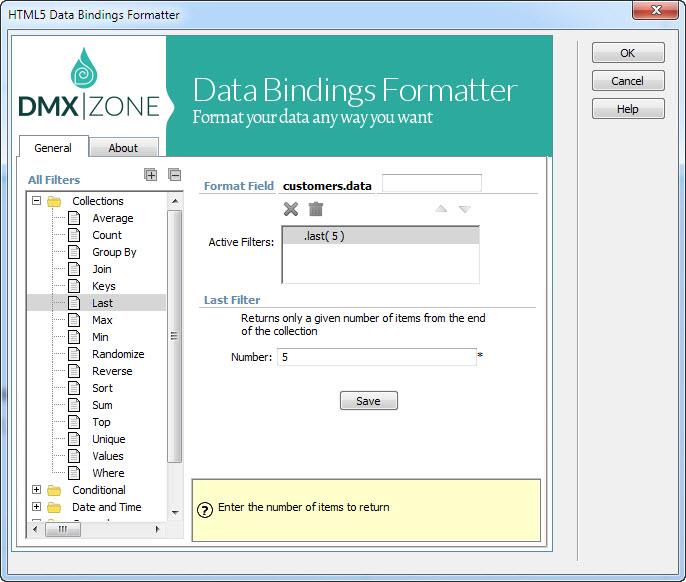
Max
Returns the highest number in a collection.
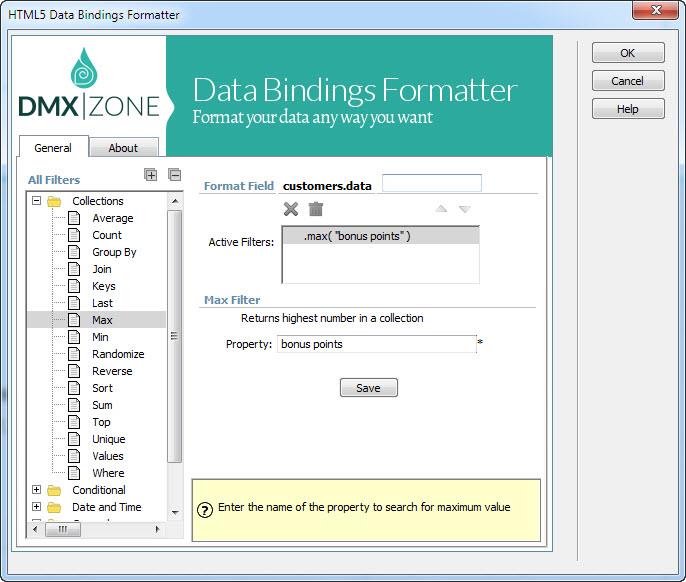
Min
Returns the lowest number in the collection.
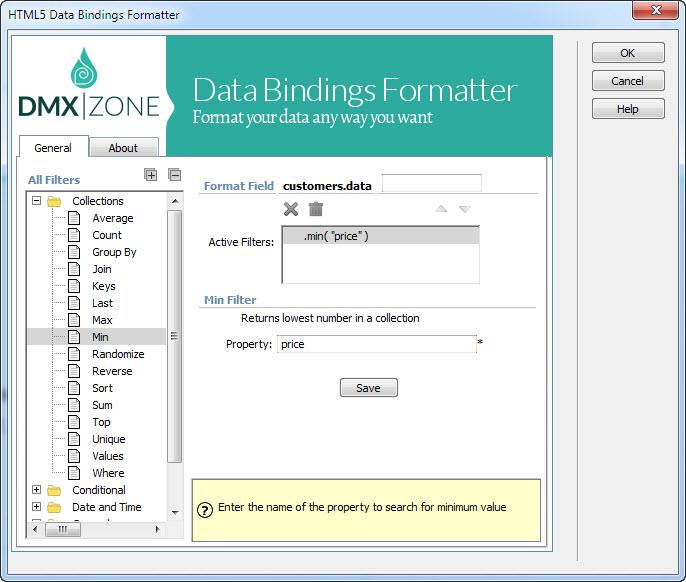
Randomize
Randomizes all the records in a collection.
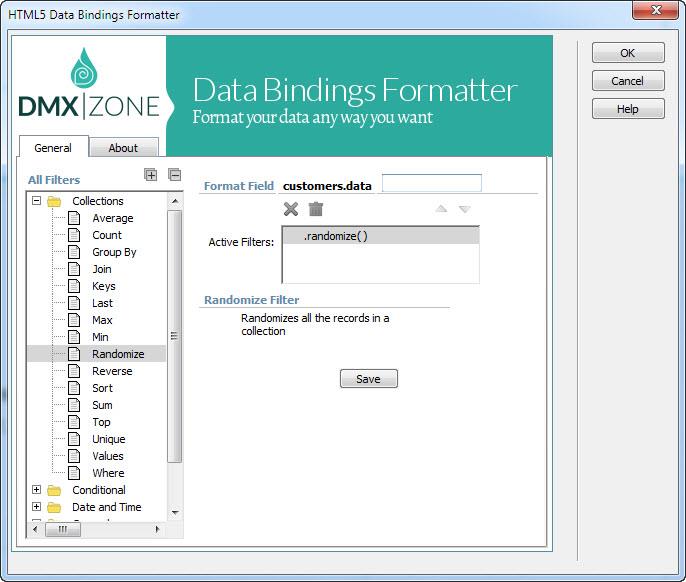
Reverse
Reverse a collection.
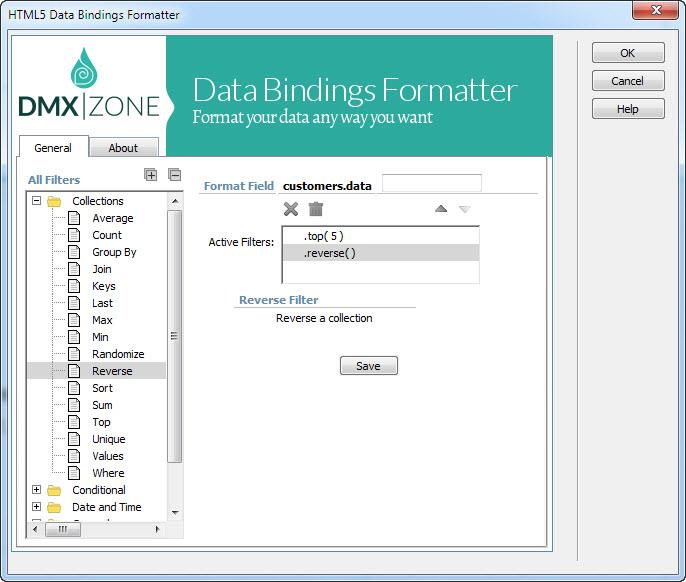
Sort
Sorts a collection.
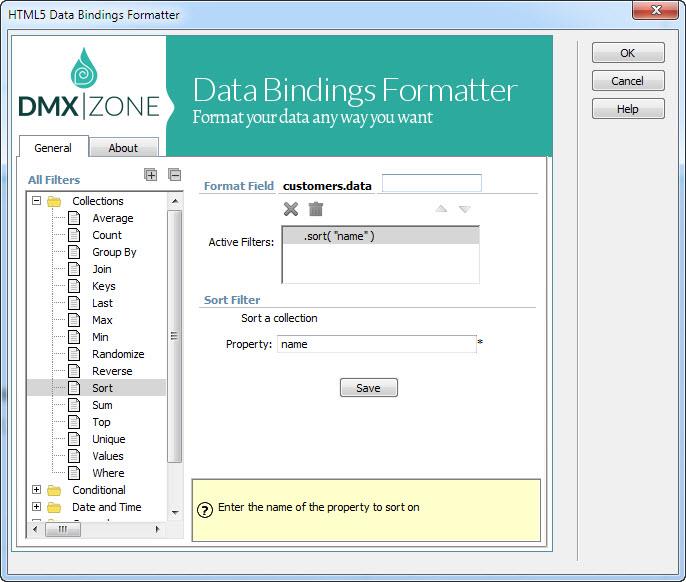
Sum
The sum of all numbers in a collection.
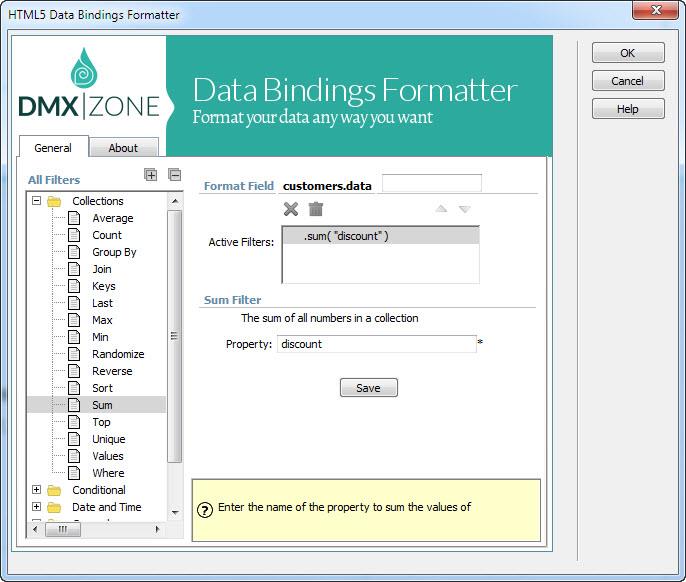
Top
Returns only a given number of items from the beginning of the collection.
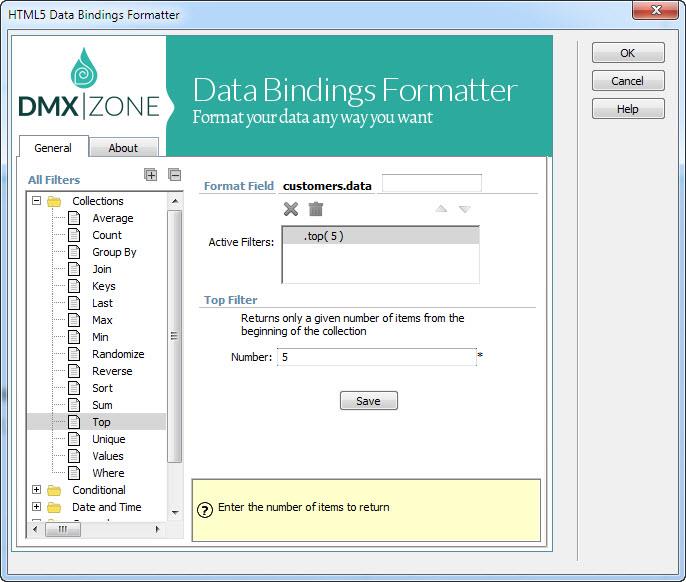
Unique
Returns an unique collection.
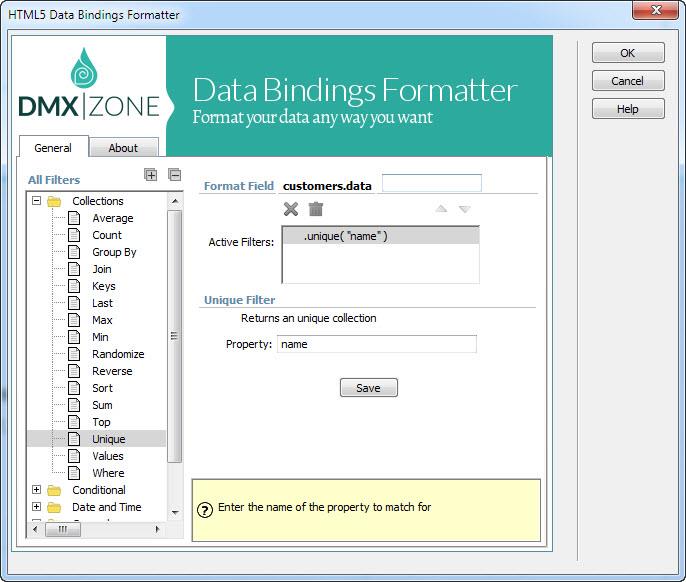
Value
Get all values from an object as an array.
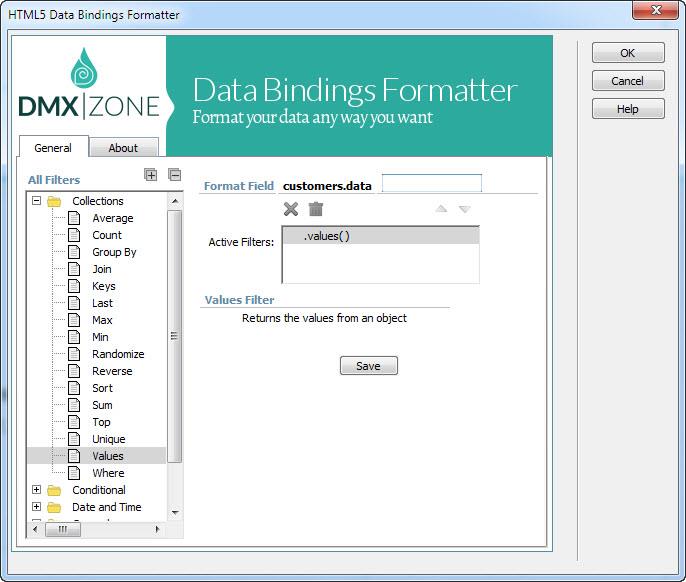
Where
Filters collection on a property value.
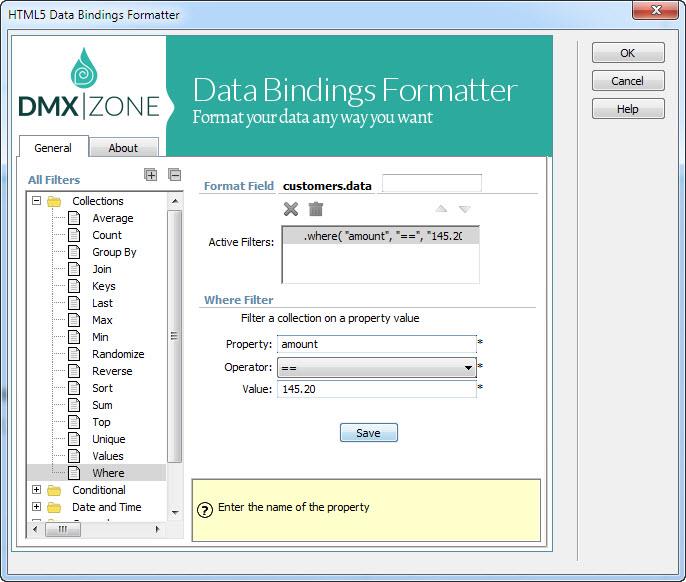
Conditional
Between
Returns every record in the table where the field's value is between the values you enter.
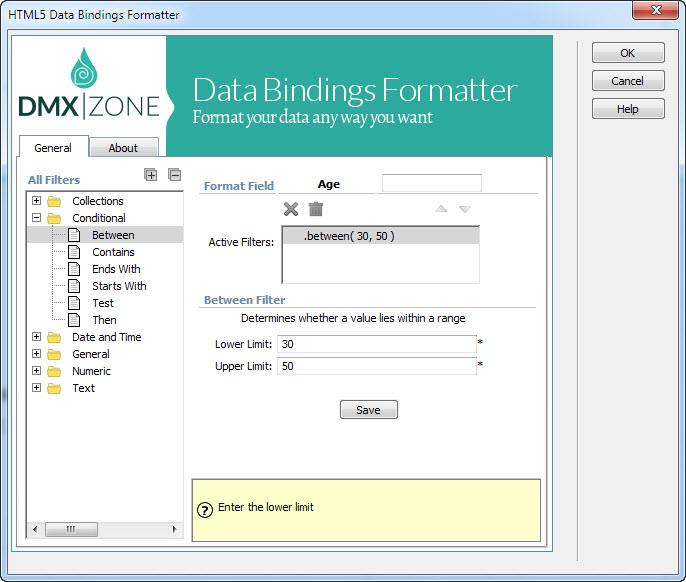
Contains
Returns every record in the table where the field's value contains the value you enter.
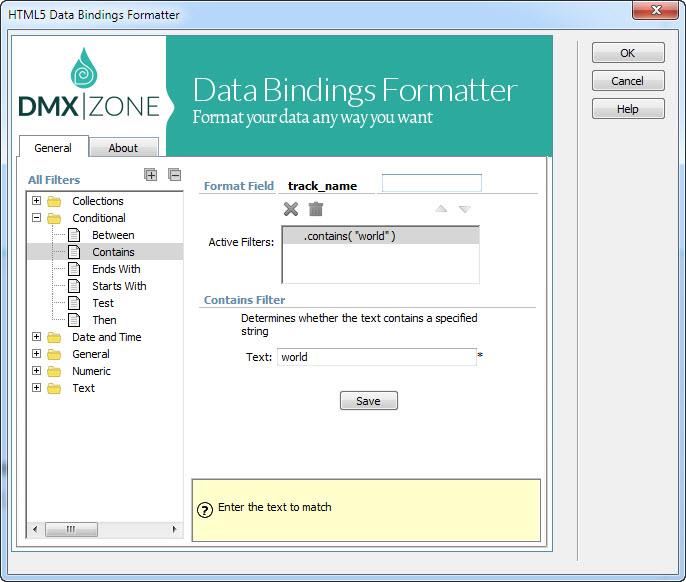
Ends with
Returns every record in the table where the field's value ends with the value you enter.
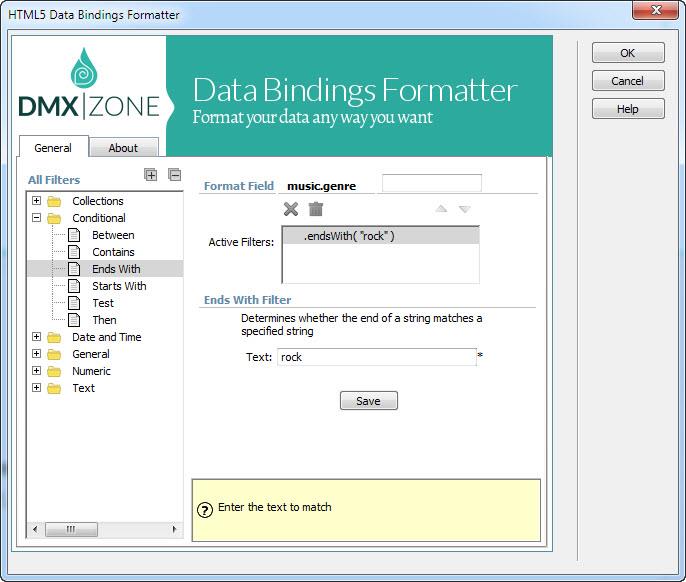
Starts with
Returns every record in the table where the field's value begins with the value you enter.
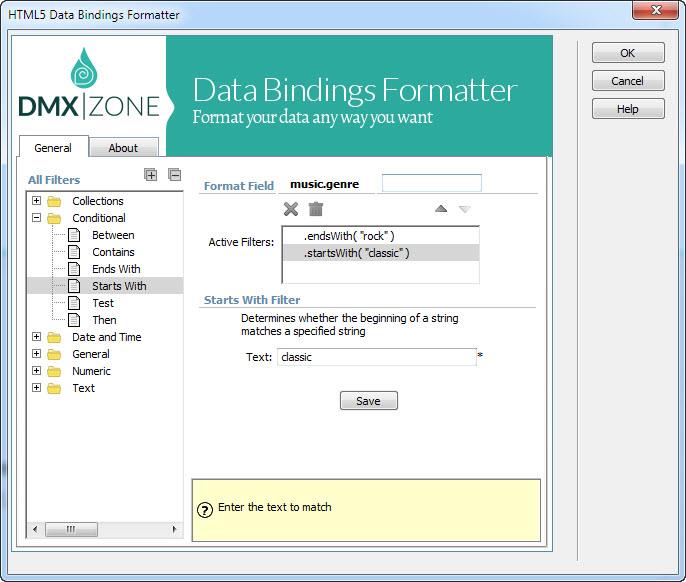
Test
Tests a string with a regular expression.
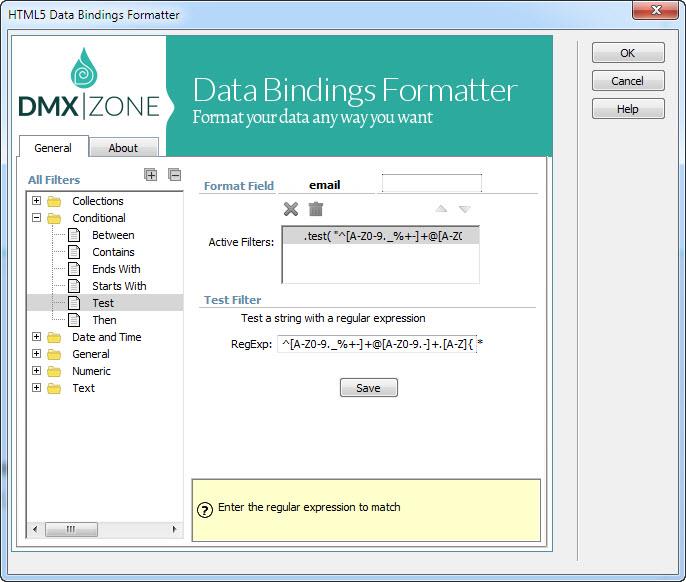
Then
Evaluates a condition and based on its results returns the appropriate value.
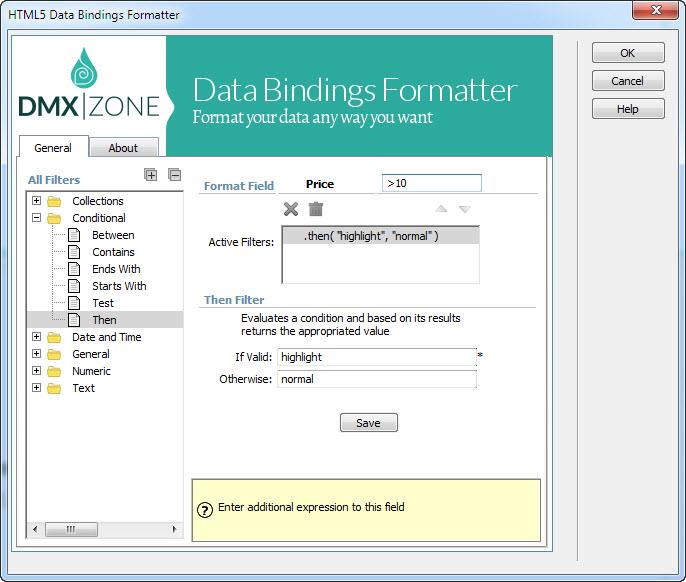
Date and Time
Date Add
Add a date part of the day. For example weeks-5 subtracts five weeks from the date.
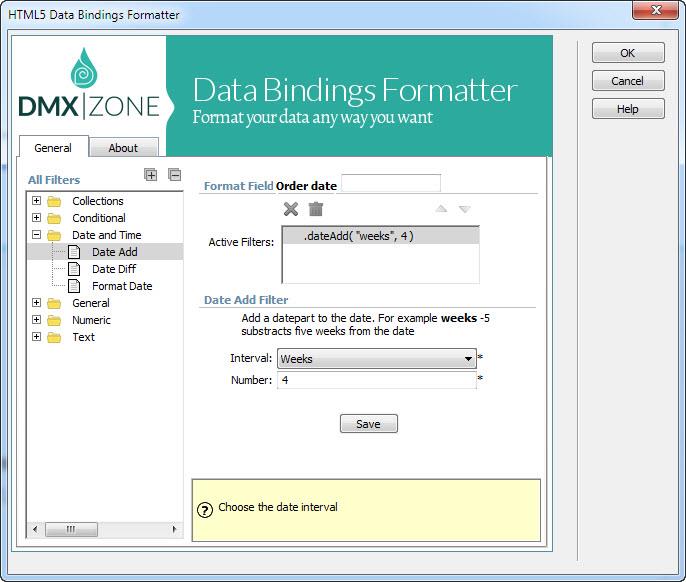
Date Diff
Returns the difference between two dates. You can also choose a date interval from the drop down menu. You can choose what part of the date difference you want to display. The number of days, months or weeks, but also maybe only the time difference in Hours:minutes format.
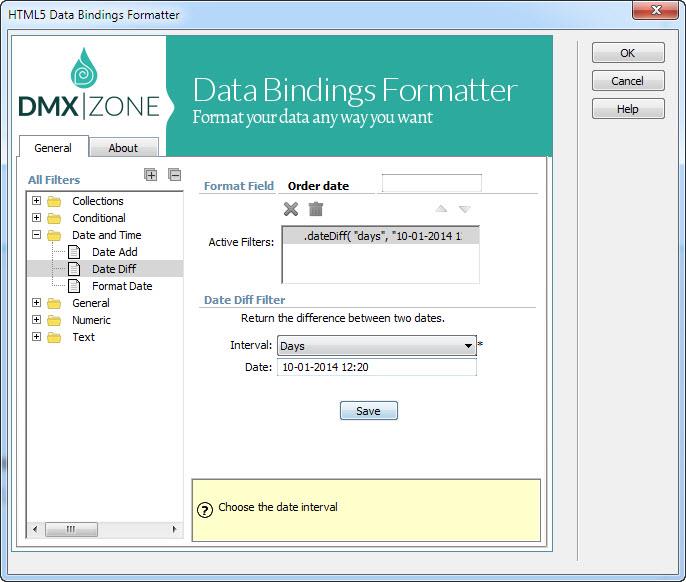
Format a date using one of the many available masks.
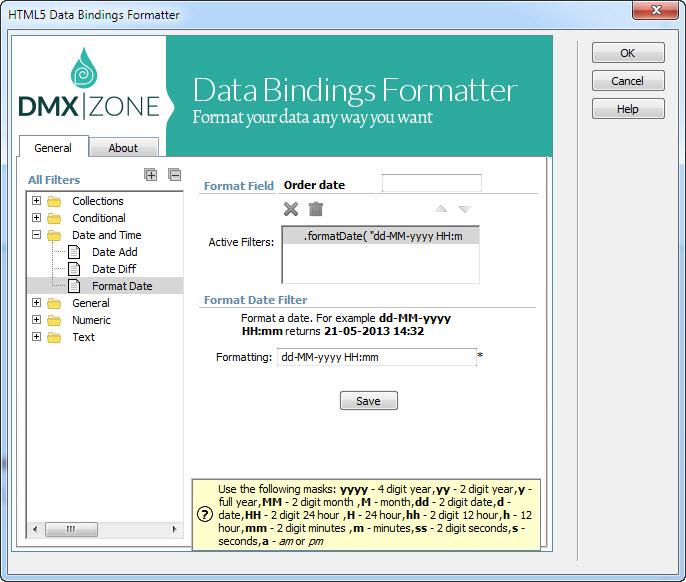
General
Default
Sets the default value if binding has no value.
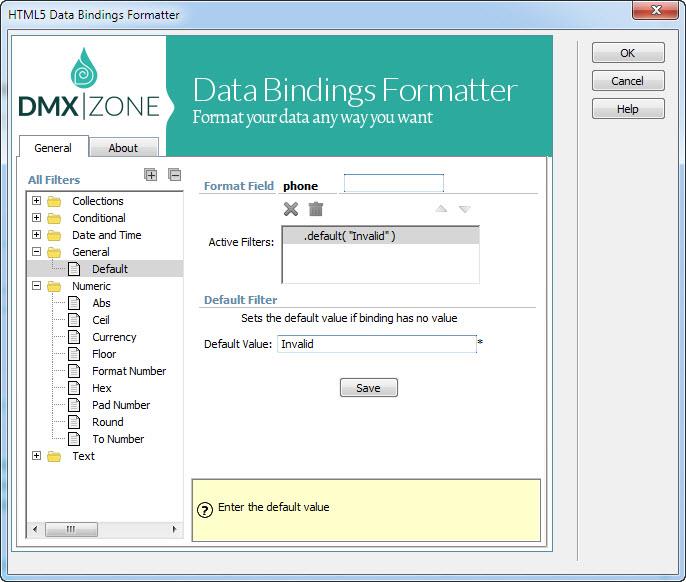
Numeric
Abs
Returns the absolute number.
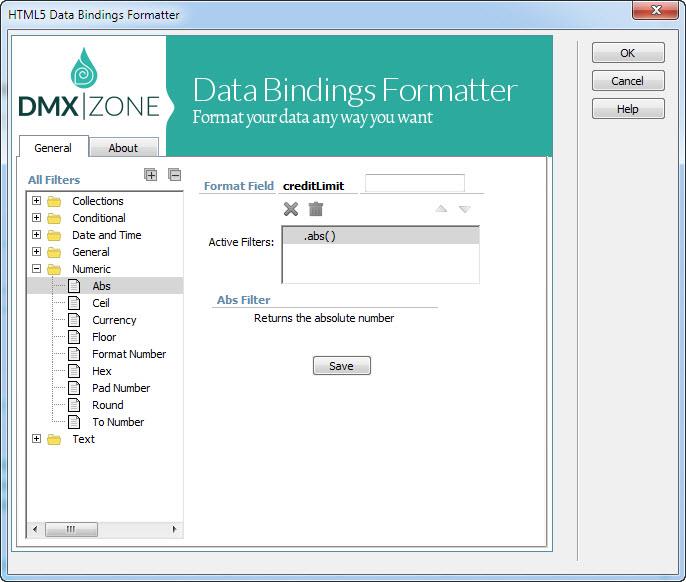
Ceil
Rounds a number upwards to the nearest integer.
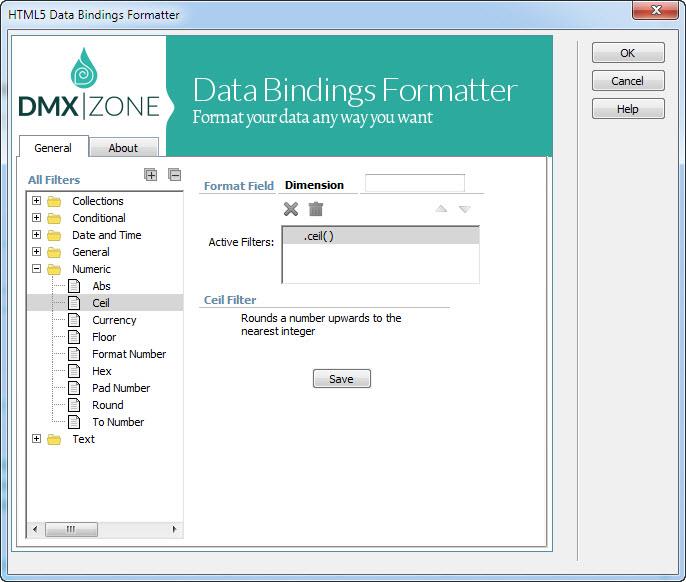
Currency
Format a number as currency.
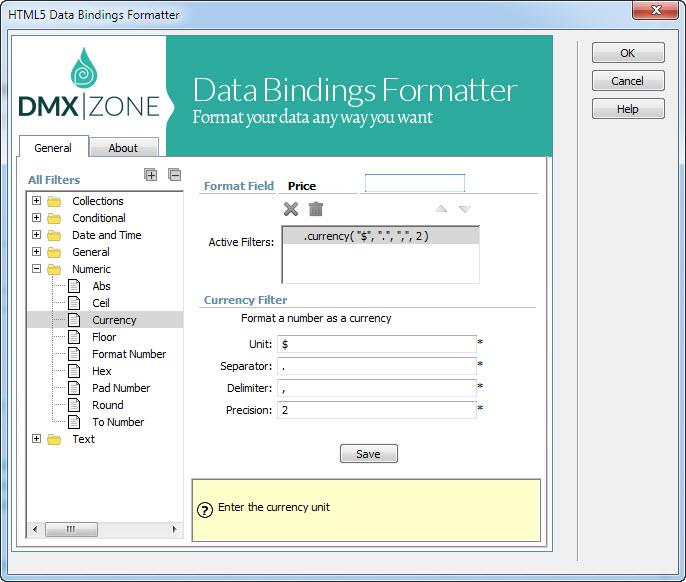
Floor
Rounds a number downwards to the nearest integer.
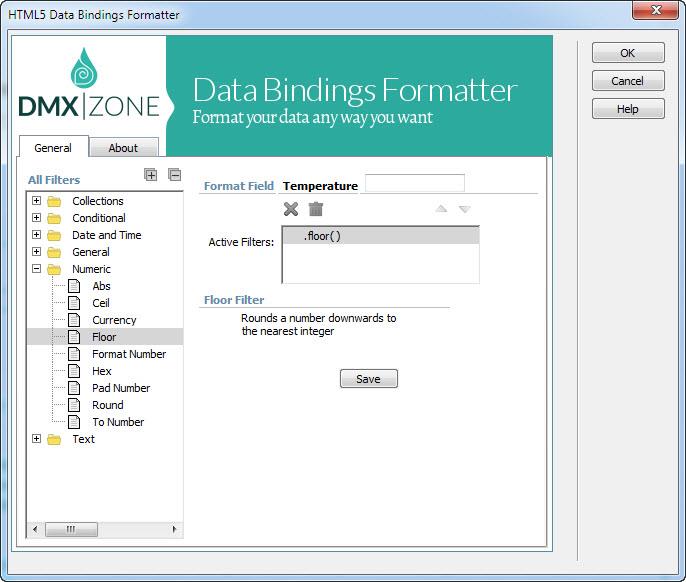
Coverts a number into a string with the given number decimals.
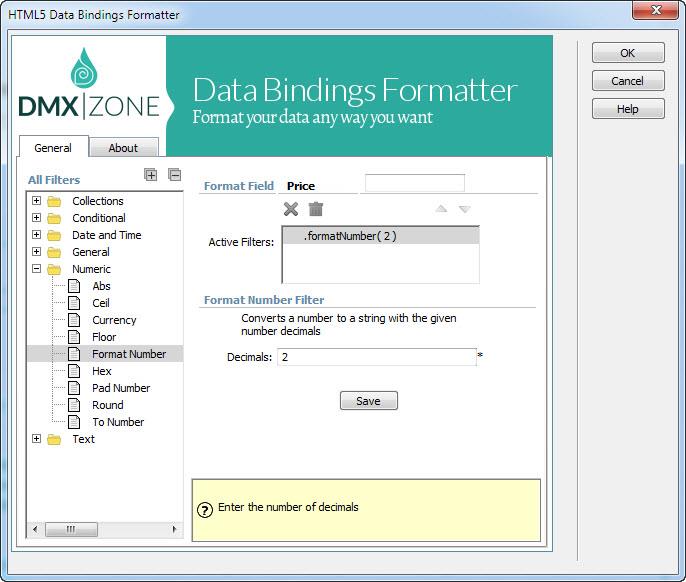
Hex
Converts a hexadecimal string to a number.
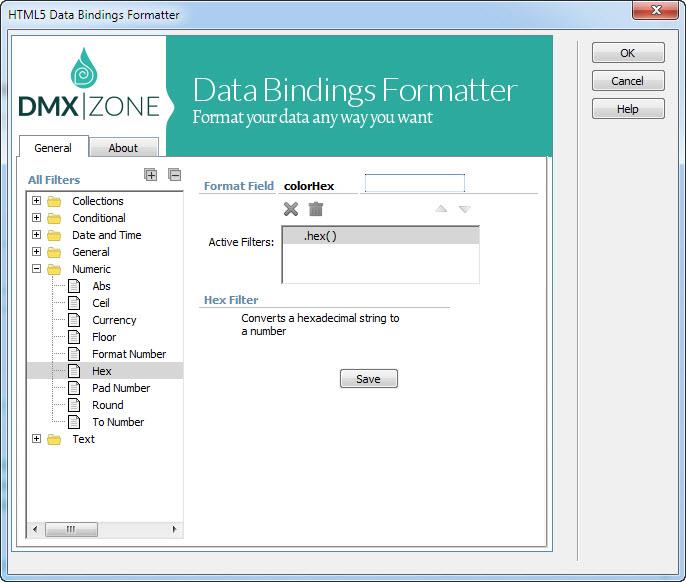
Pad Number
Converts a number to a string with leading zeros.
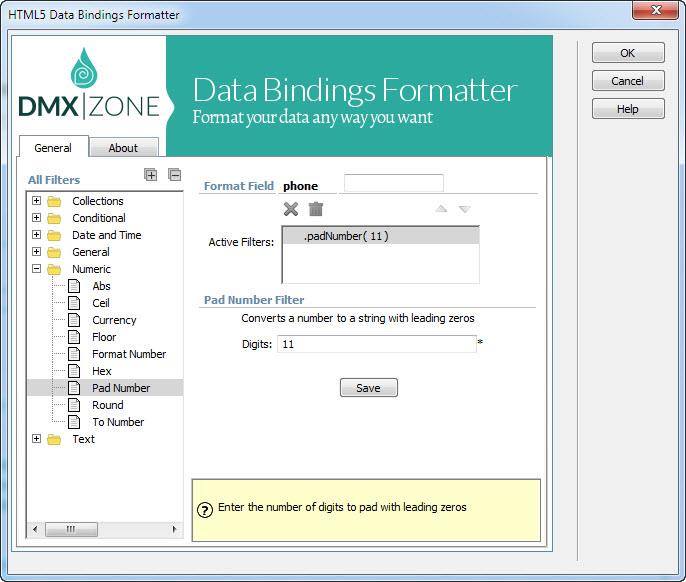
Round
Rounds a number to the nearest integer.
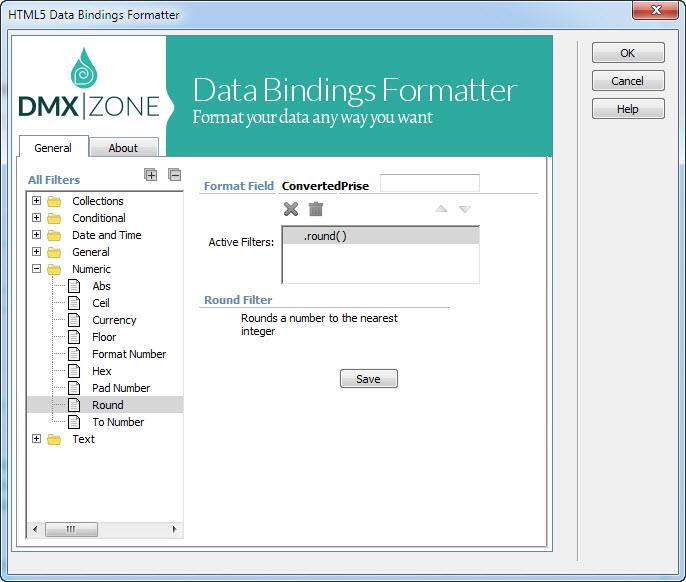
To Number
Converts the input to a number.
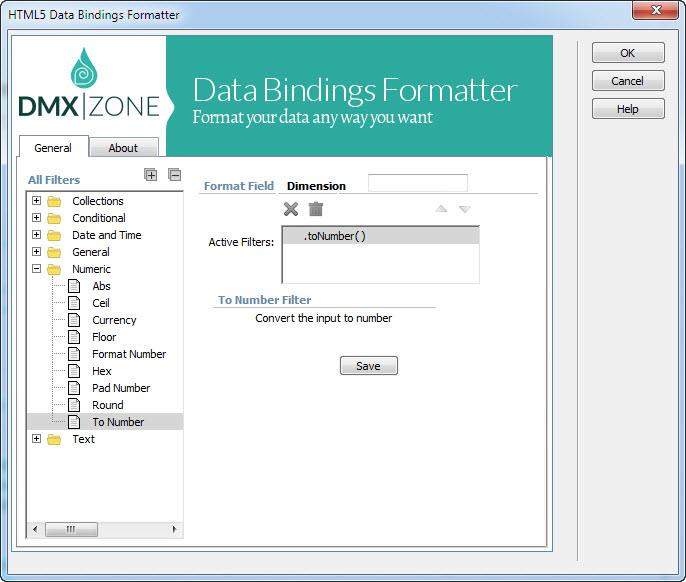
Text
Camelcase
Camelcase a string. For example: DMXzone Data Bindings returns dmxzoneDataBindings.
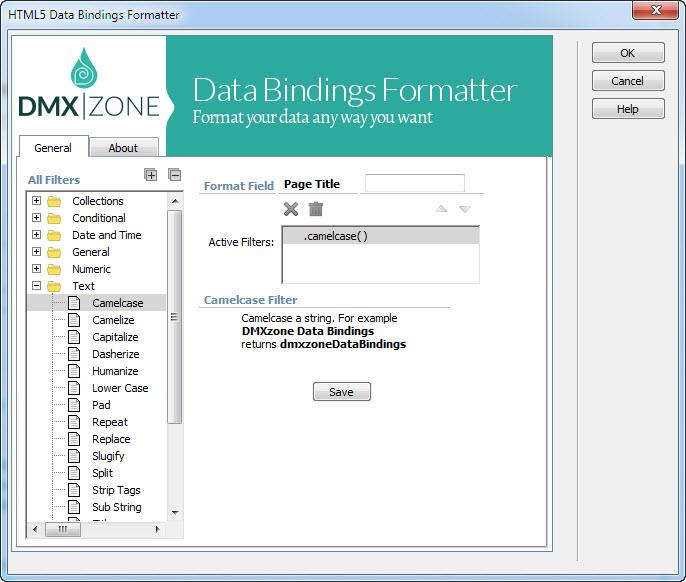
Camelize
Camelize a string. for example: DMXzone Data Bindings returns DMXzoneDataBindings.
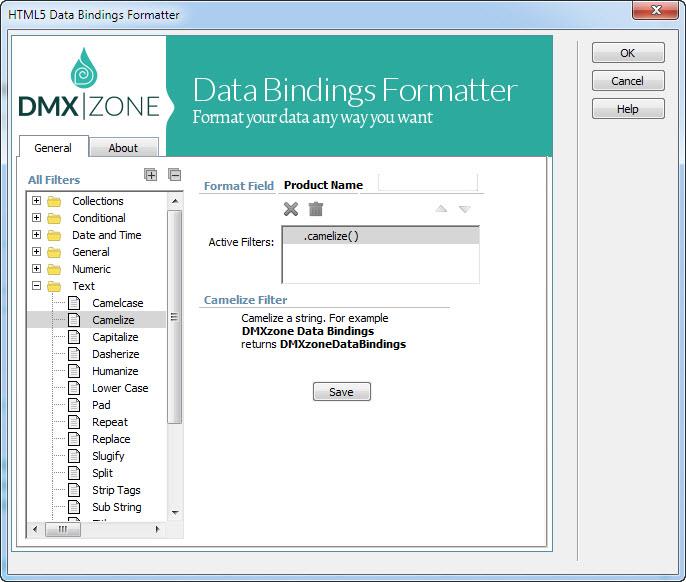
Capitalize
Capitalize a string. For example: DMXzone Data Bindings returns Dmxzone data bindings.
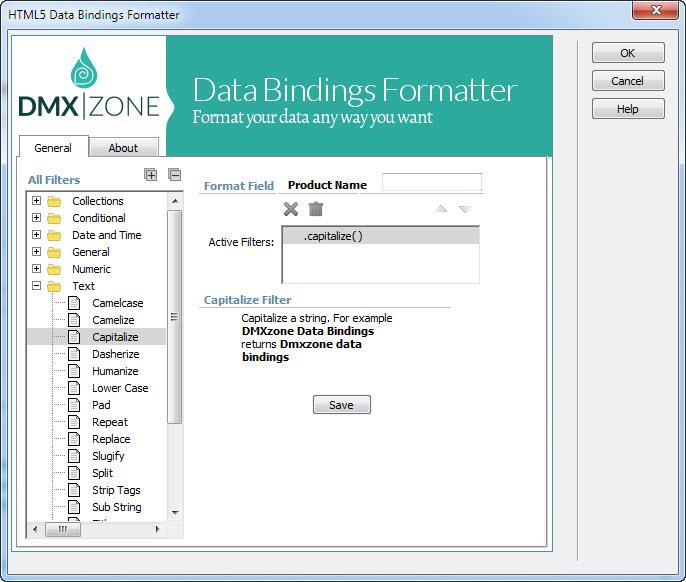
Dasherize
Dasherize a string. For example: DMXzone Data Bindings returns -d-m-xzone-data-bindings.
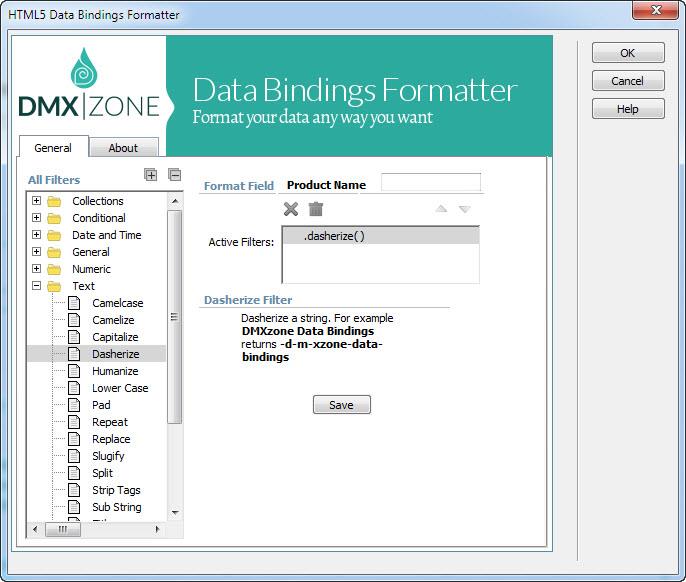
Humanize
Humanize a string. For example: DMXzoneDataBindings returns Dmxzone data bindings.
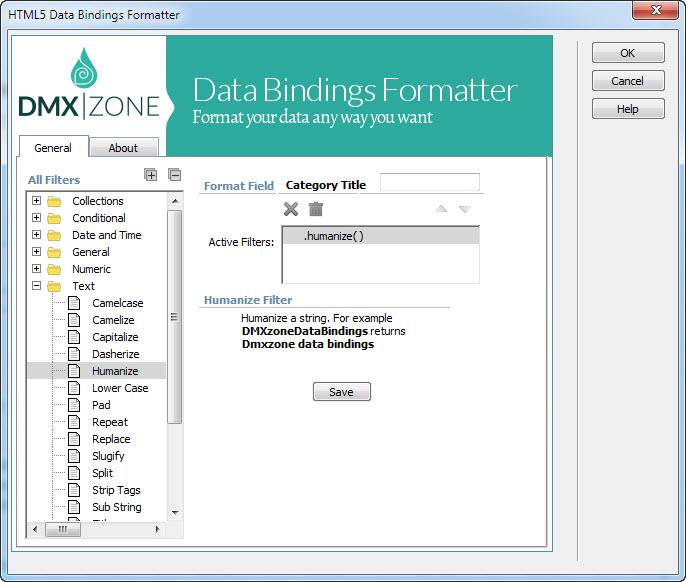
Lower Case
Convert a string to lower case. For example: DMXzone Data Bindings returns dmxzone data bindings.
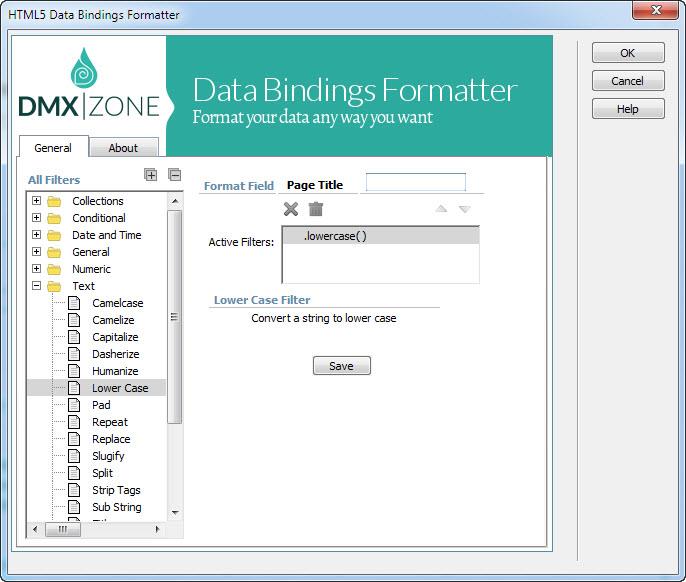
Pad
Smart padding a string to specific length, so you can add padding characters in front, on back or center the string.
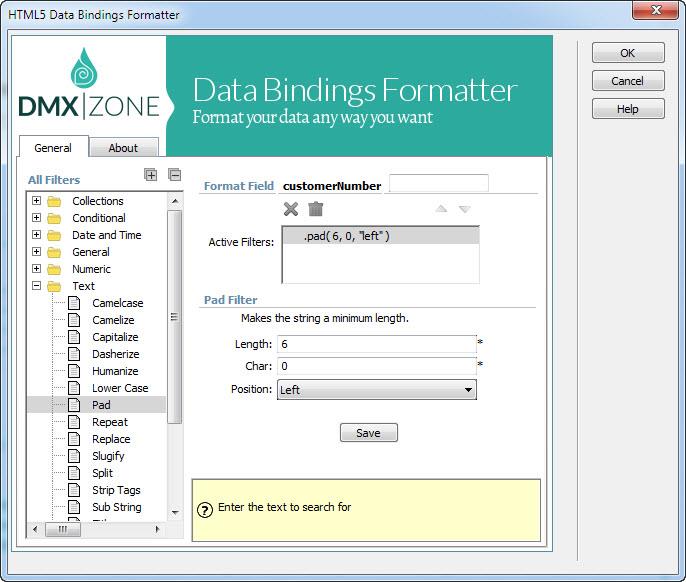
Repeat
Repeat a string/character a number of times.
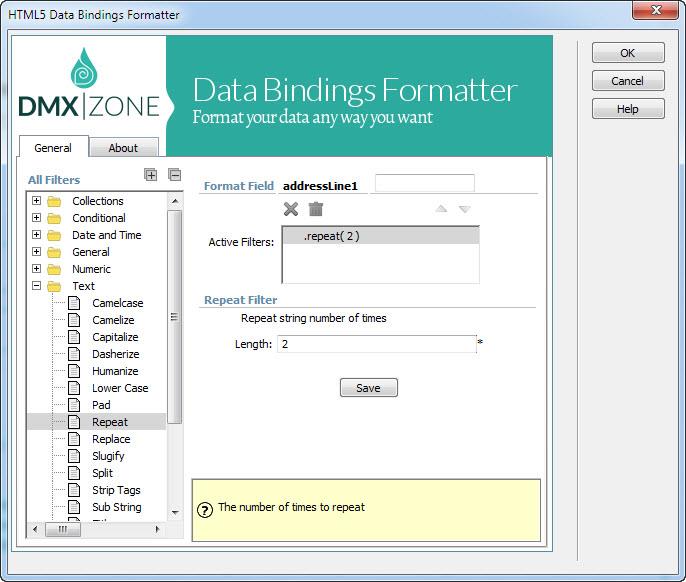
Replace
Replace a part of a string with a new value.
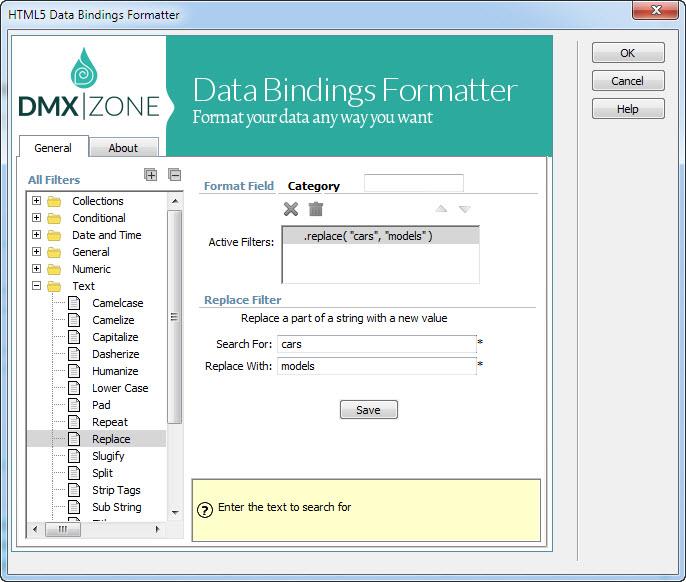
Slugify
Slugify a string. For example DMXzone Data Bindings returns dmxzone-data-bindings.
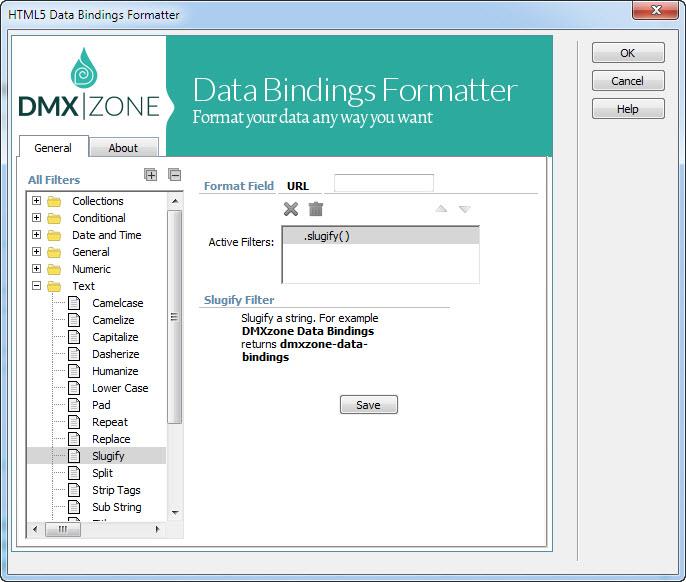
Split
Split a string on a character.
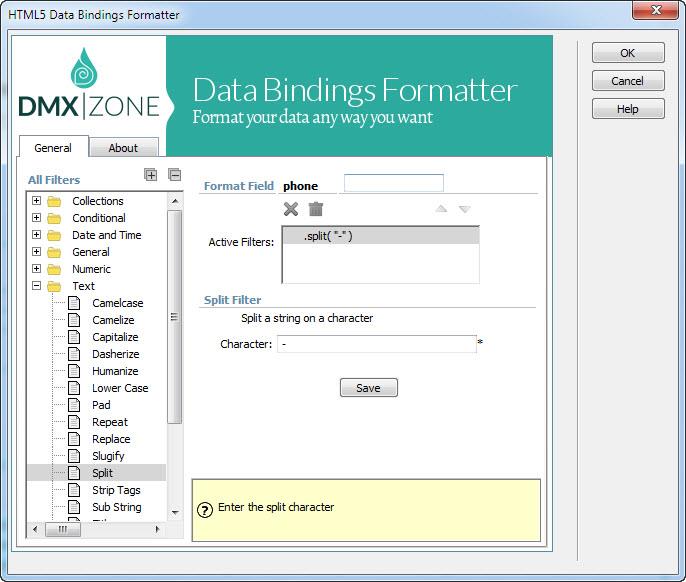
Remove HTML tags from a string.
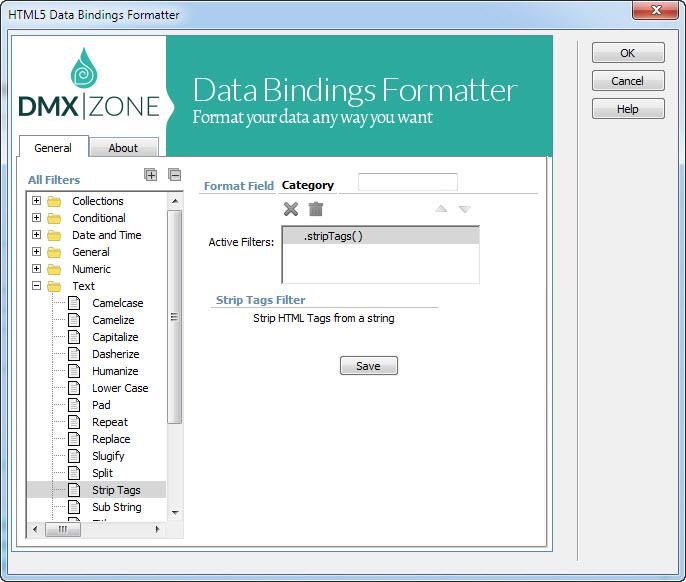
Sub String
Extract a part of a string (use negative start to get from end).
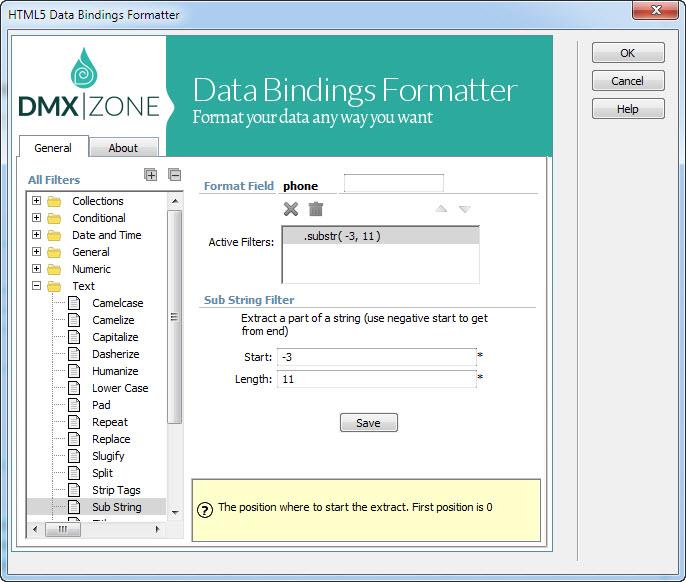
Titlecase
Titlecase a string. For example: DMXzone Data Bindings returns Dmxzone Data Bindings.
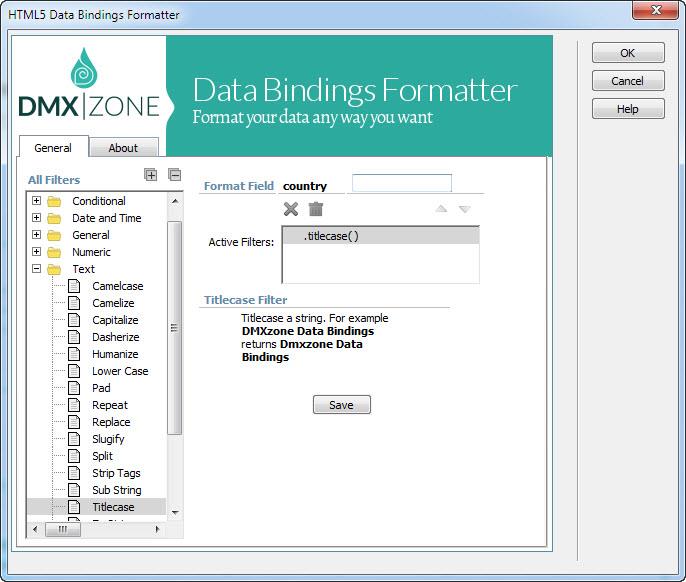
To String
Converts the input to string.
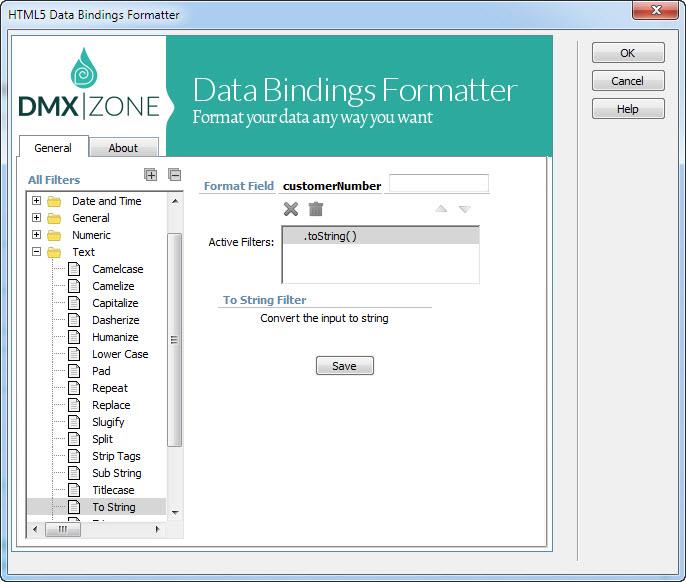
Trim
Trims white space from begin and end of a string.
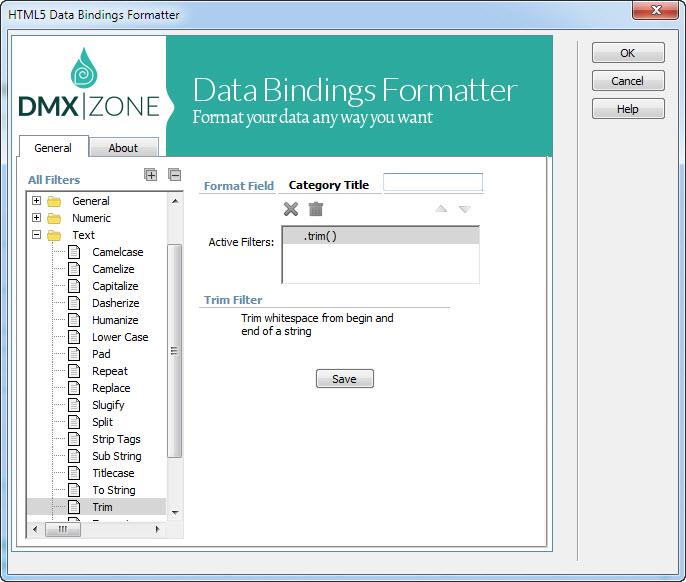
Truncate
Smart truncates a string to a specific length respecting the word boundaries and adding an additional character to indicate more content like ...
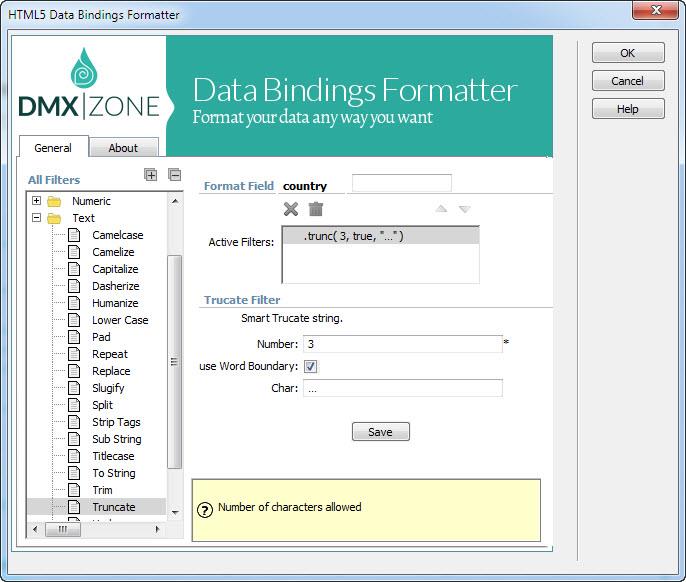
Underscore
Underscore a string. For example: DMXzone Data Bindings returns dmxzone_data_bindings.
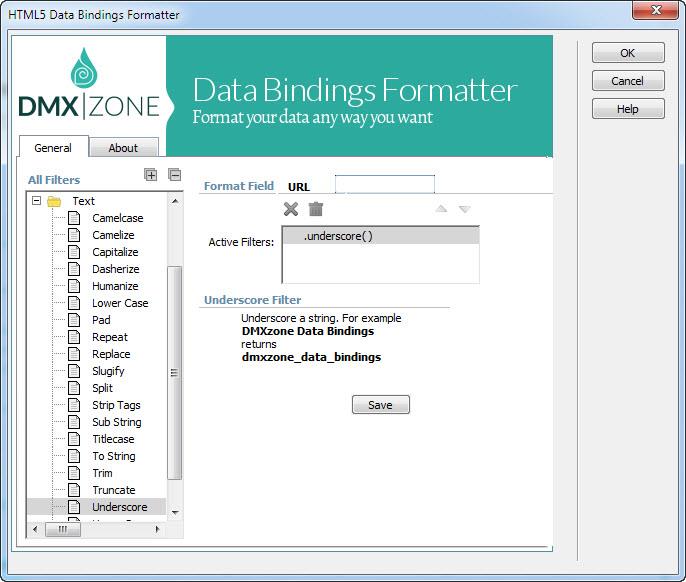
Upper Case
Converts a string to upper case. For example: DMXzone Data Bindings returns DMXZONE DATA BINDINGS.
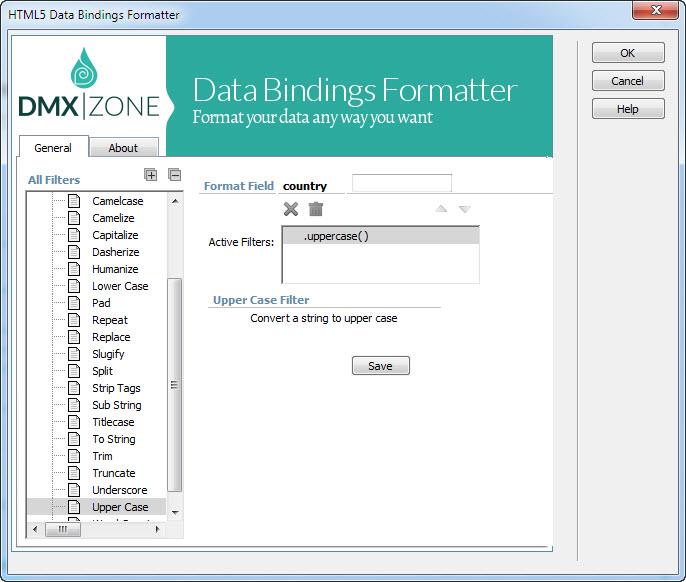
Word Count
Count the number of words used.
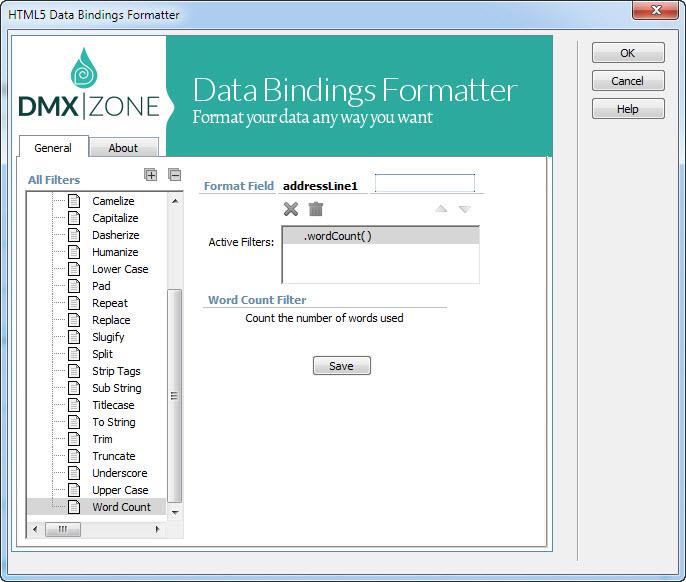
 Lubov has been with DMXzone for 8 years now, contributing to the Content and Sales departments. She is bringing high quality content in the form of daily blog updates, reviews, tutorials, news, newsletters,update emails and extensions' manuals. If you have a product that needs publicity or any other questions about the entire DMXzone community, she is the one you can contact.
Lubov has been with DMXzone for 8 years now, contributing to the Content and Sales departments. She is bringing high quality content in the form of daily blog updates, reviews, tutorials, news, newsletters,update emails and extensions' manuals. If you have a product that needs publicity or any other questions about the entire DMXzone community, she is the one you can contact.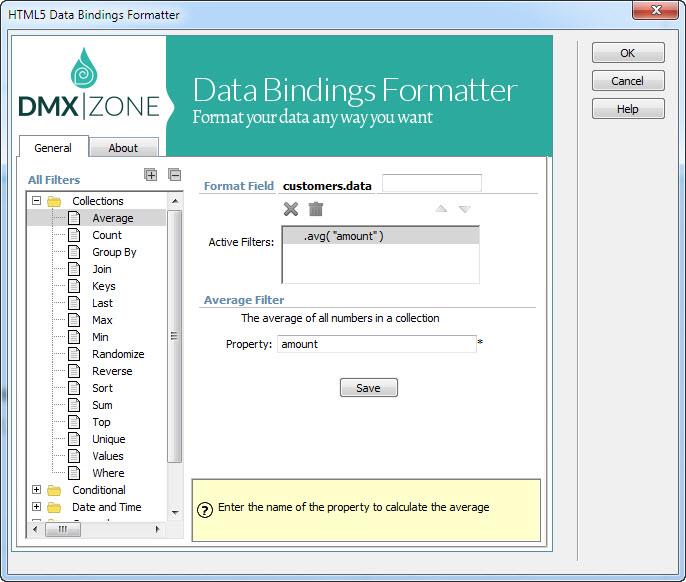
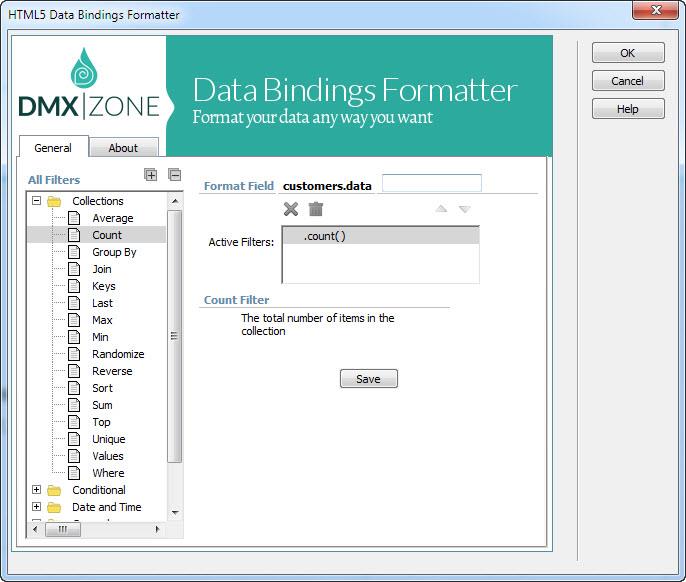
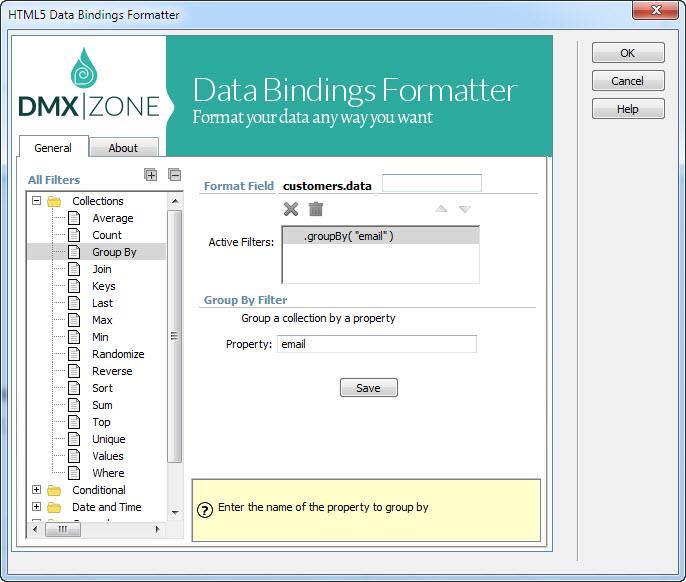
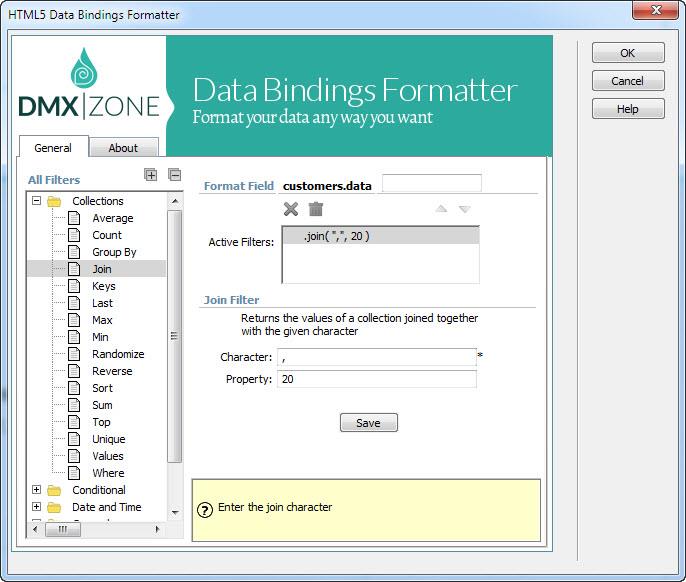
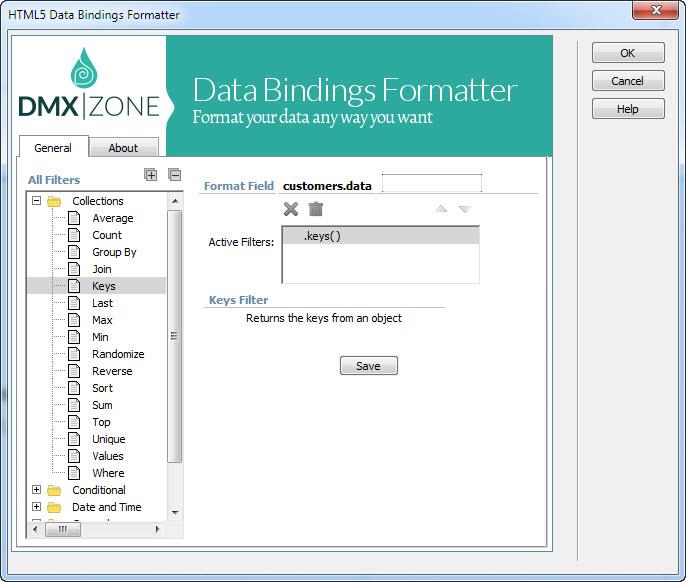
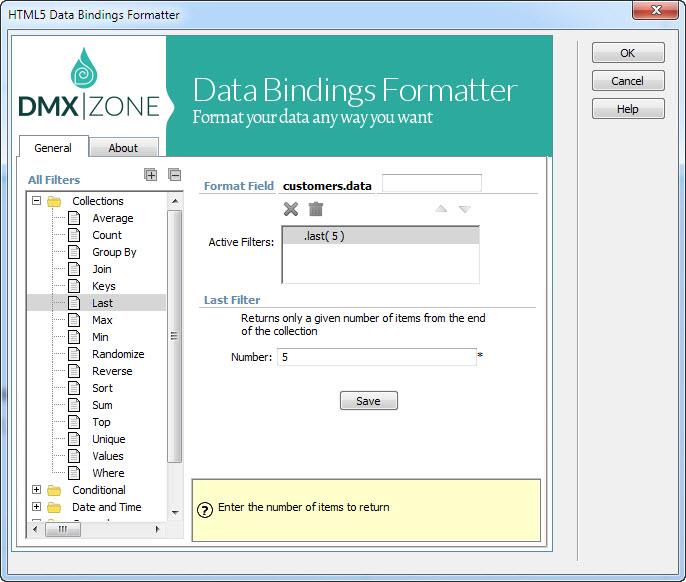
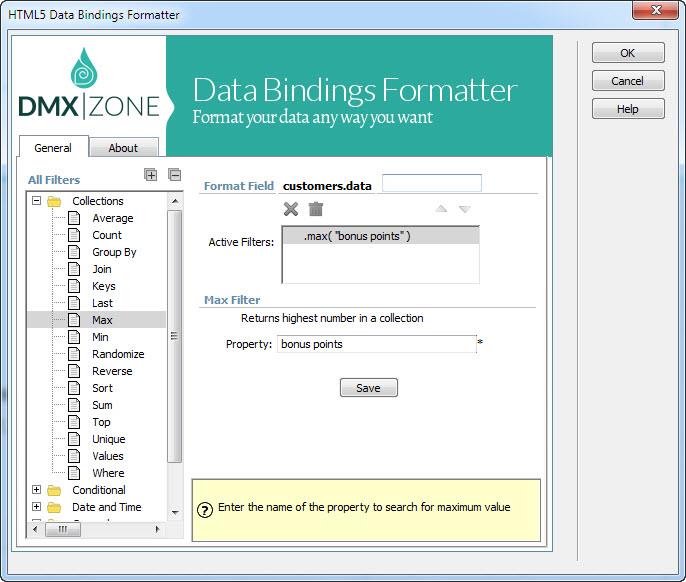
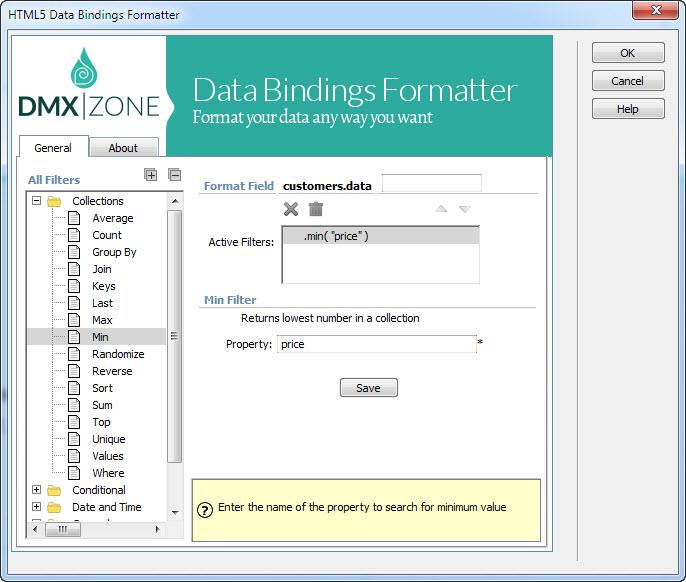
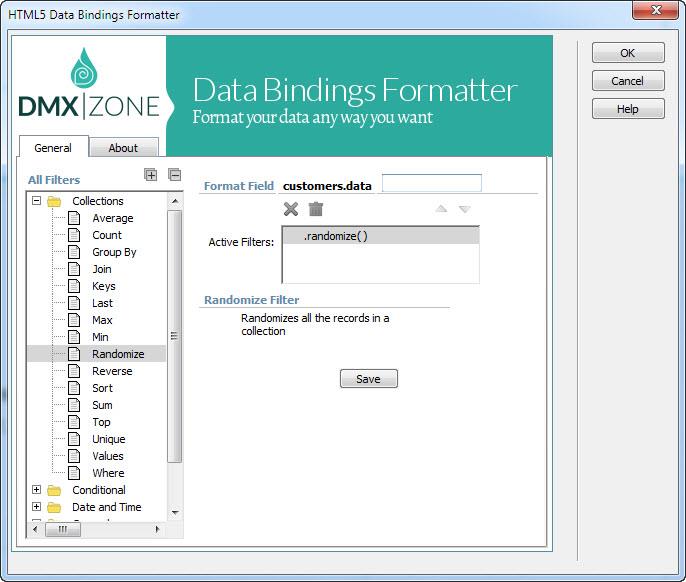
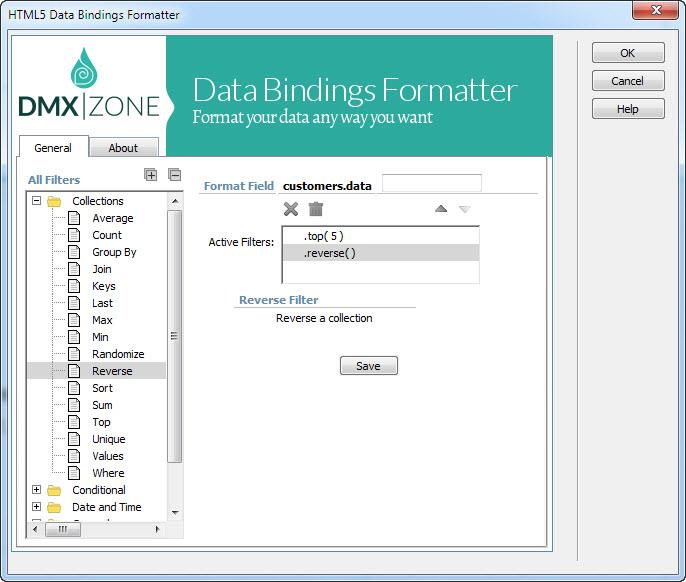
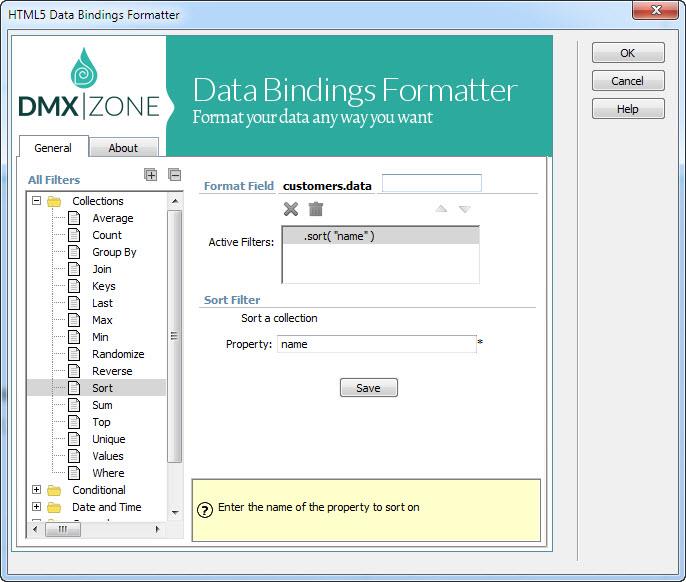
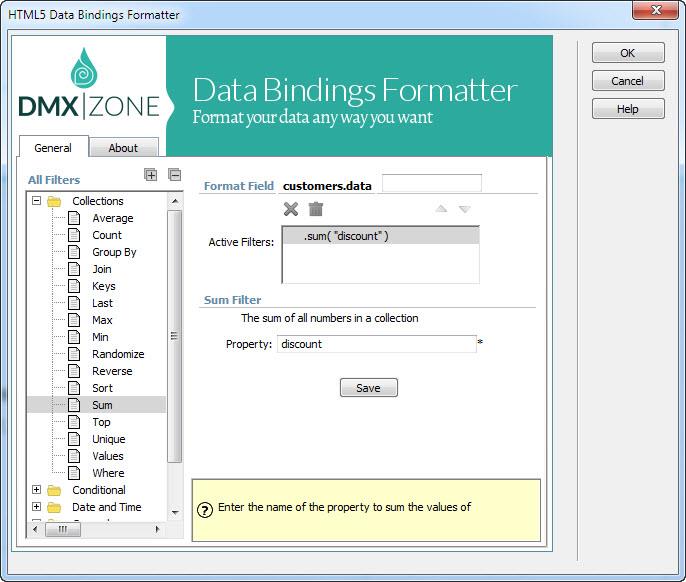
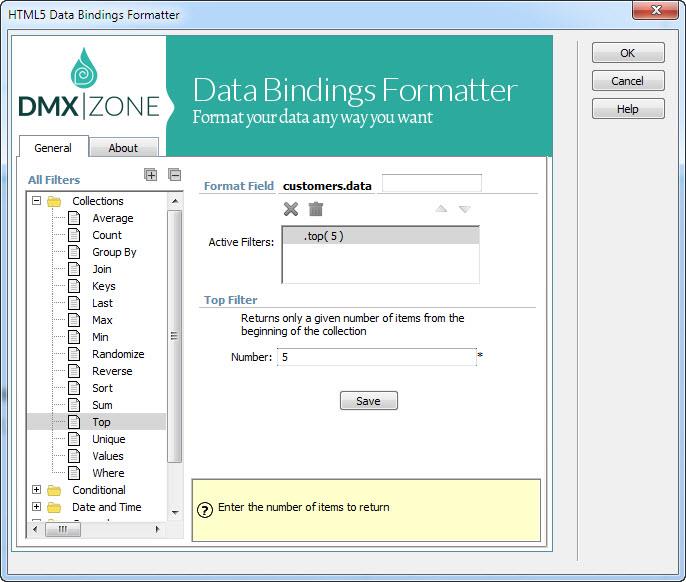
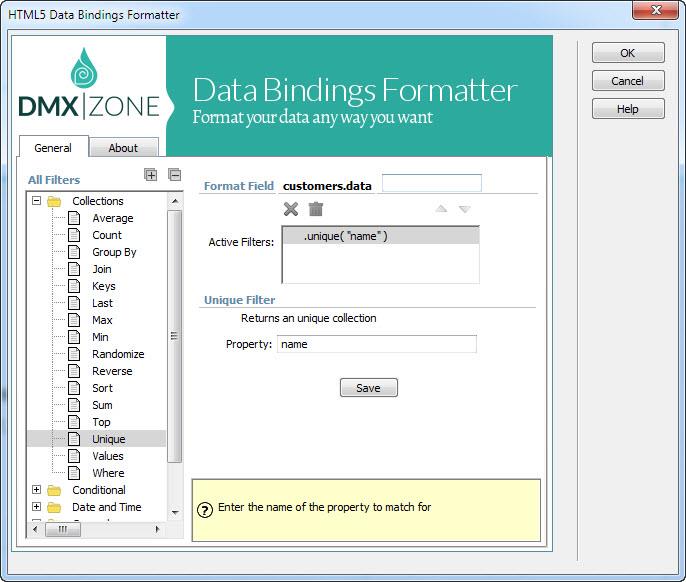
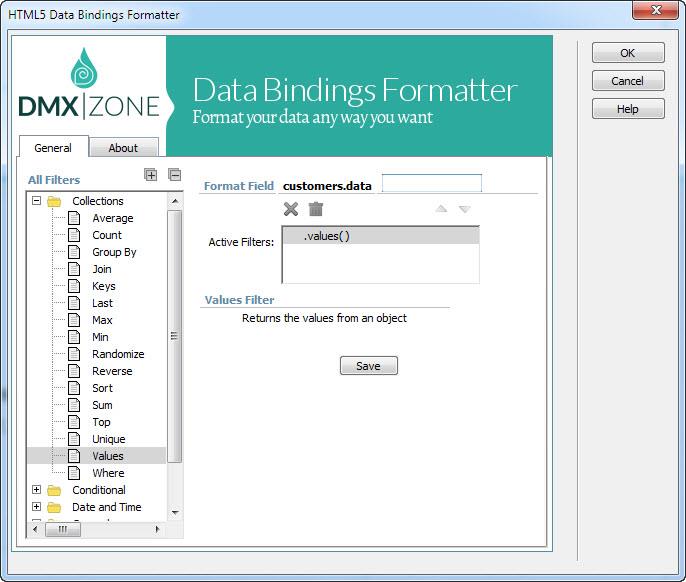
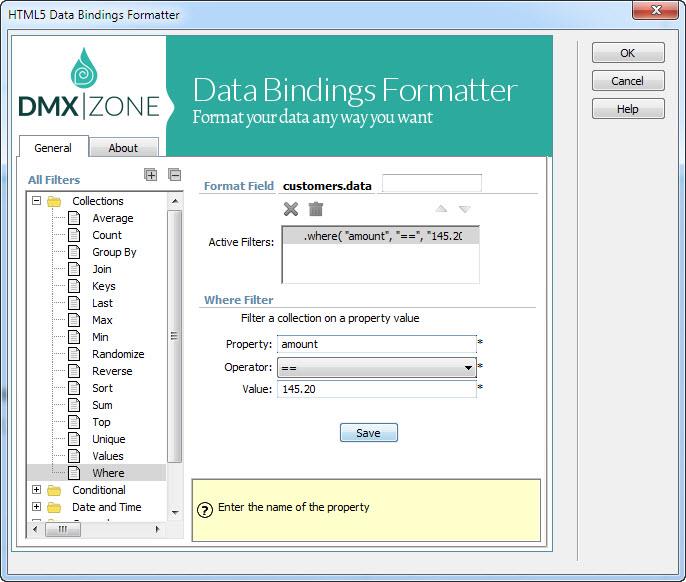
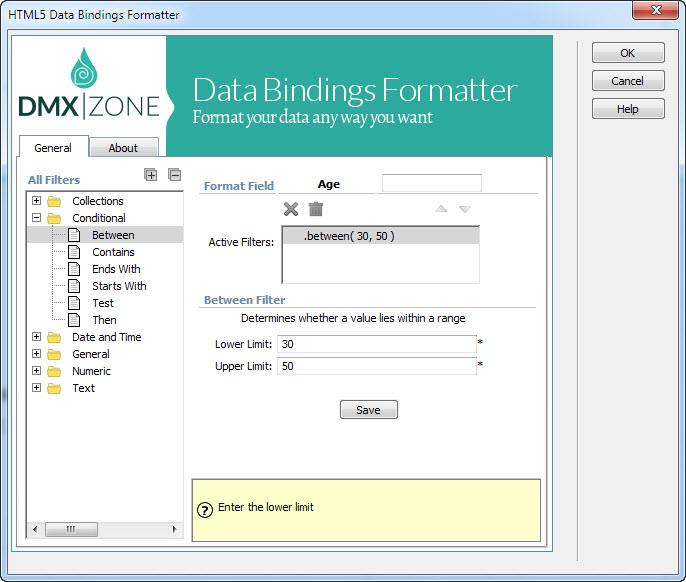
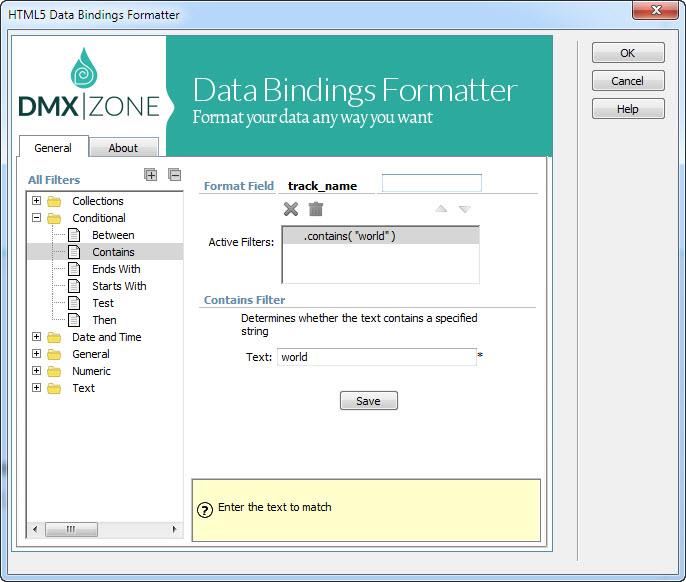
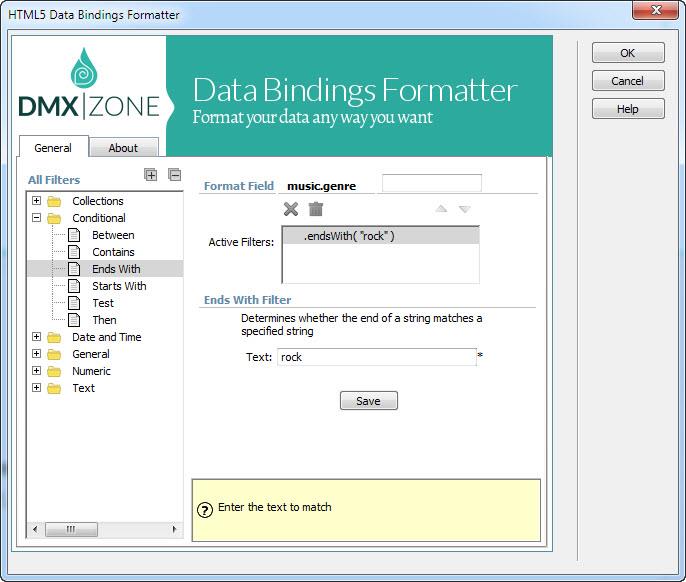
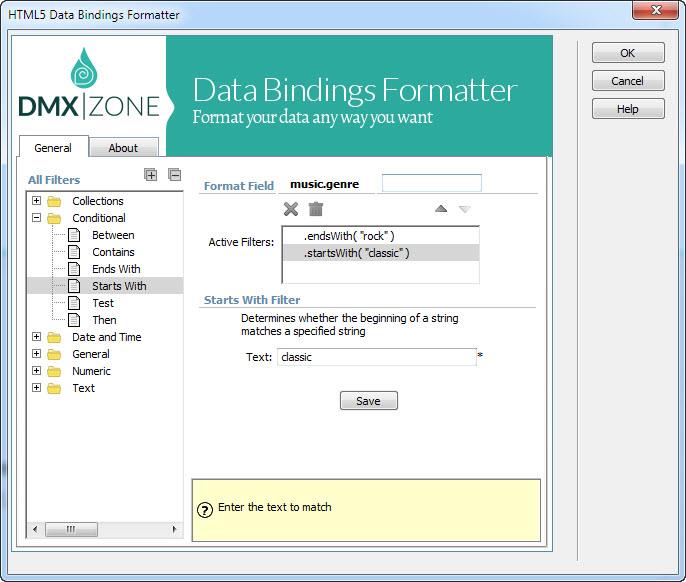
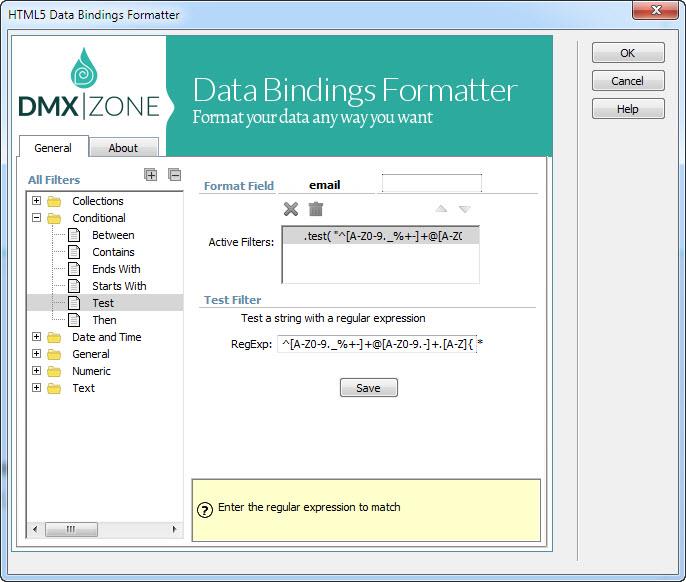
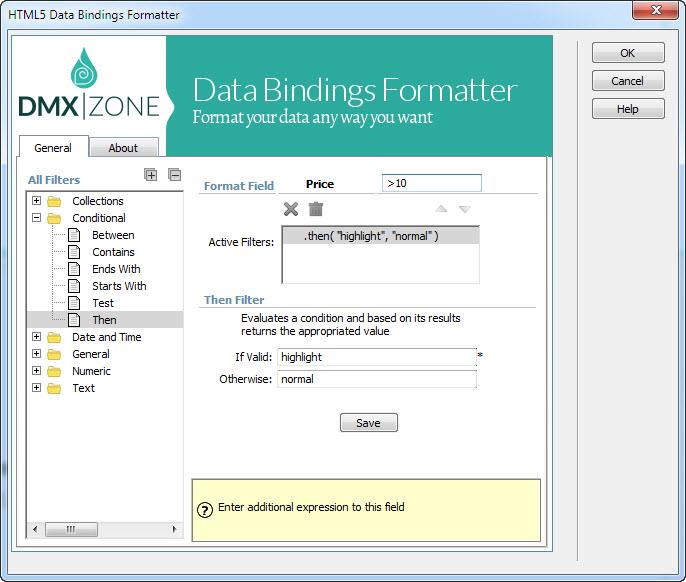
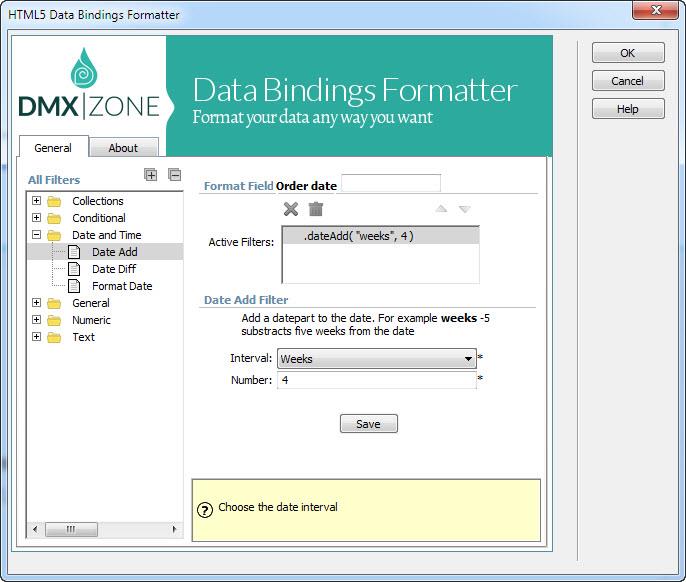
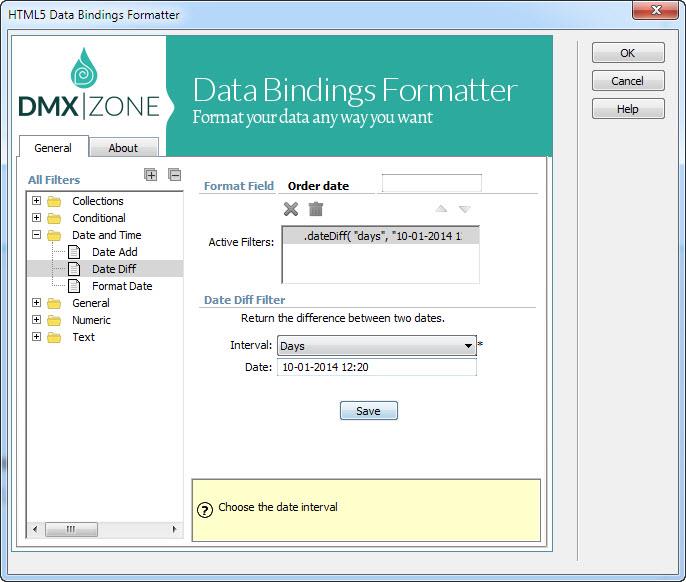
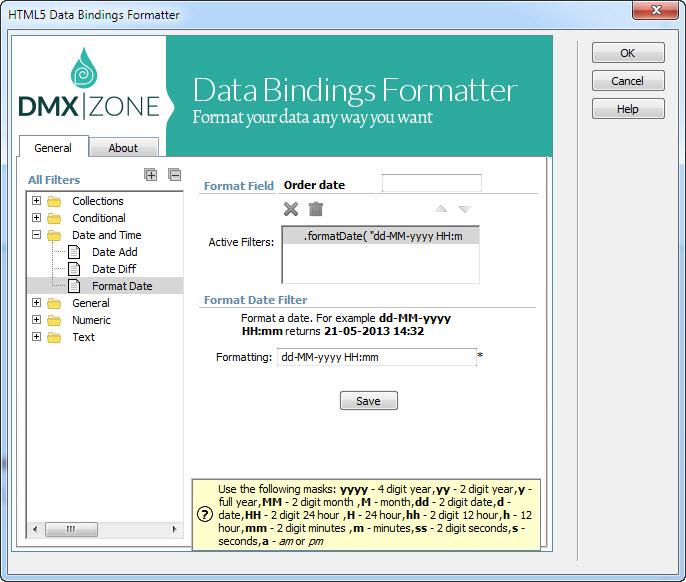
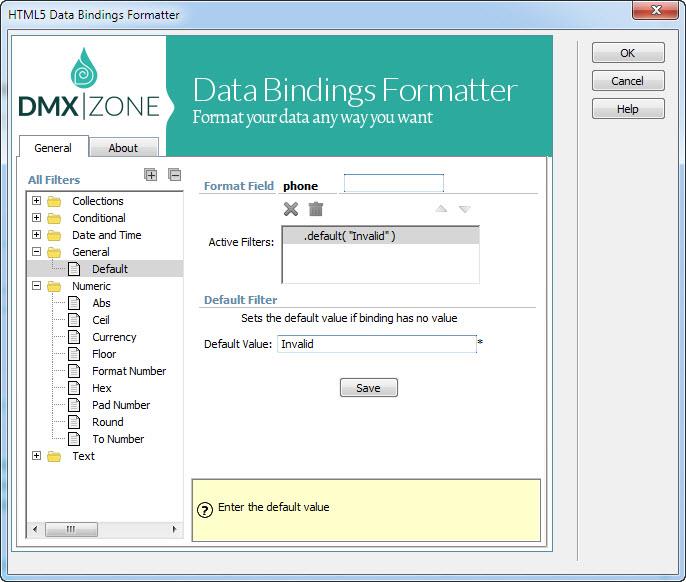
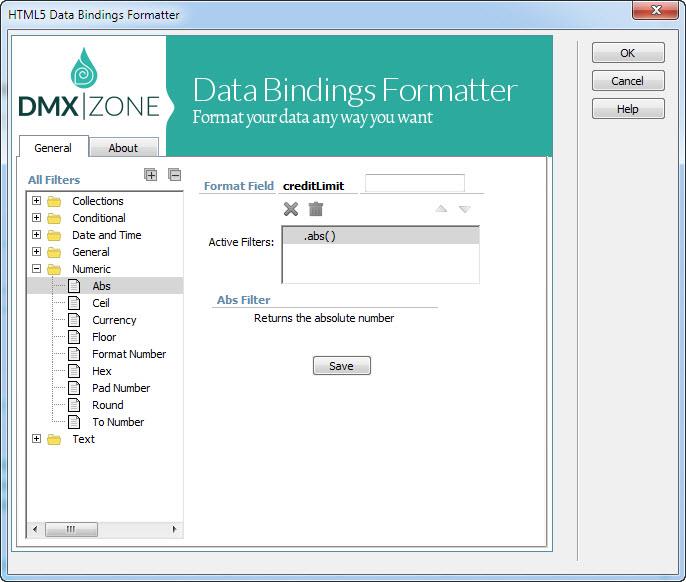
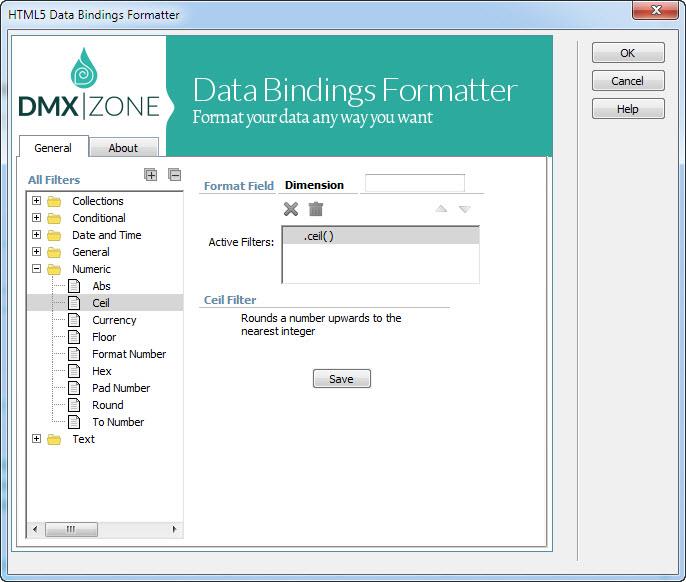
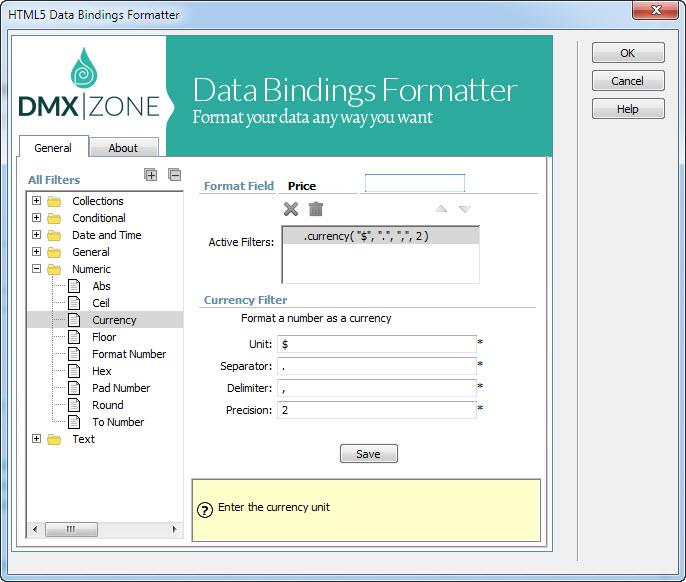
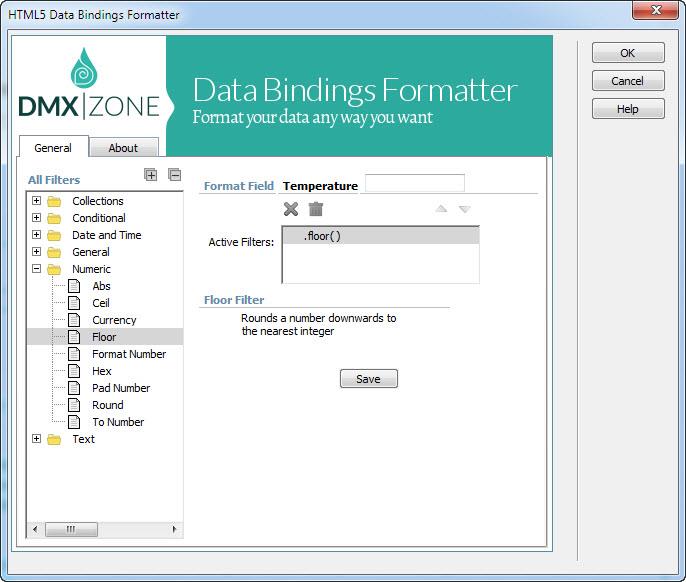
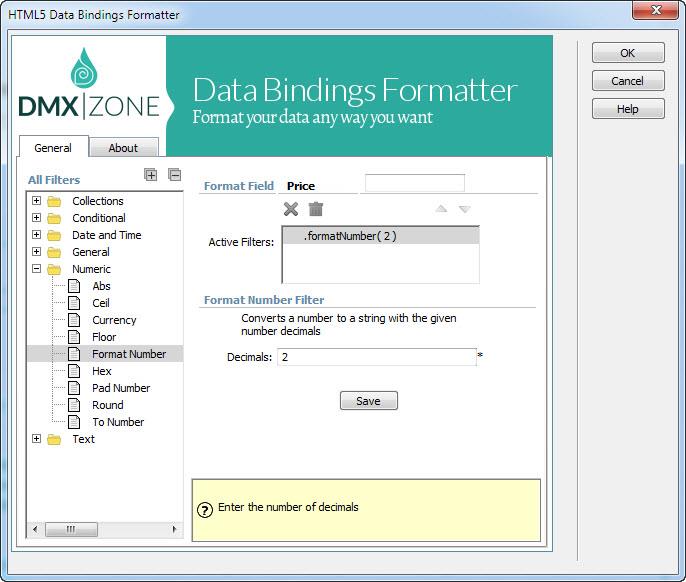
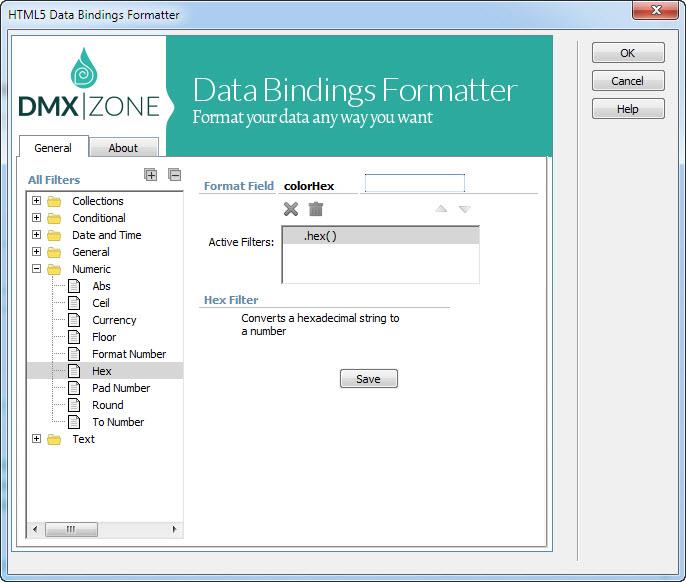
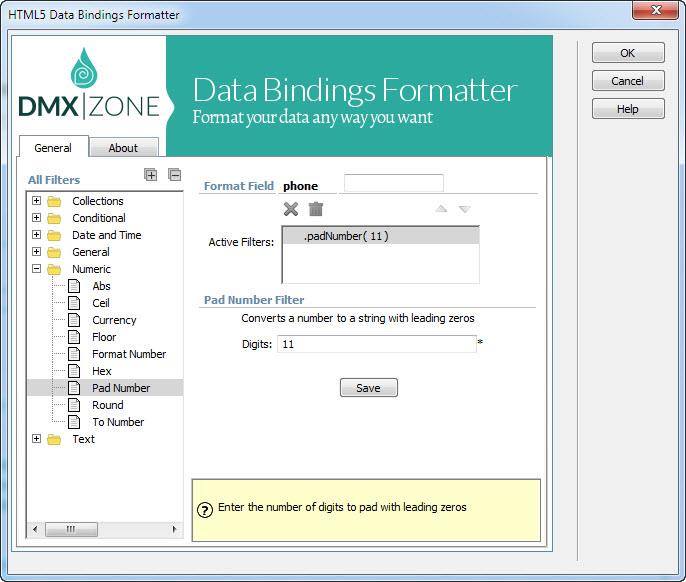
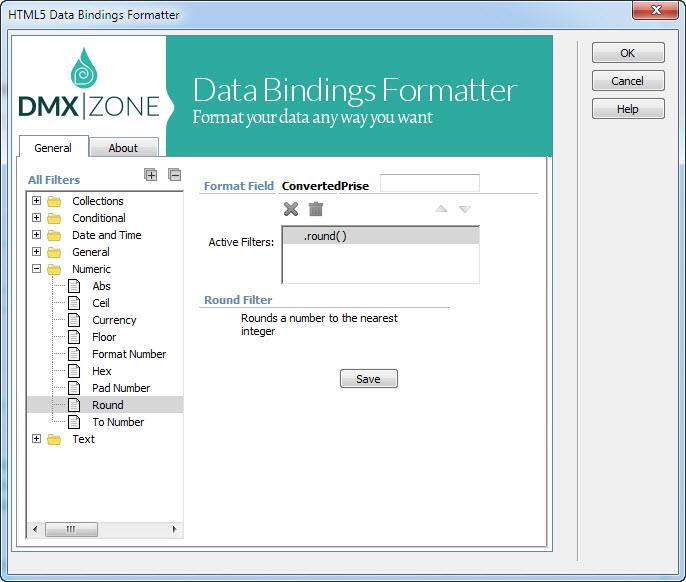
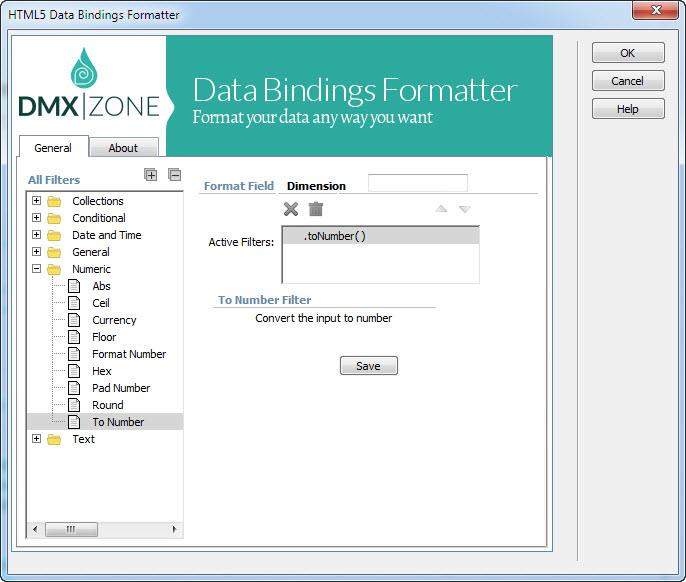
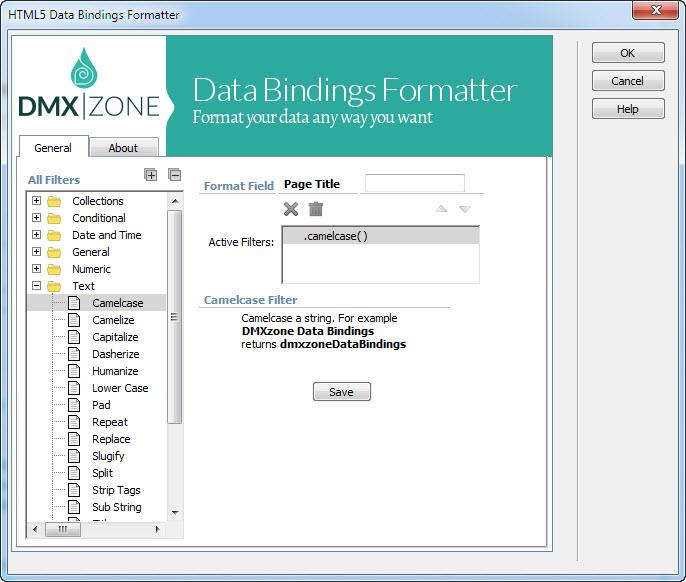
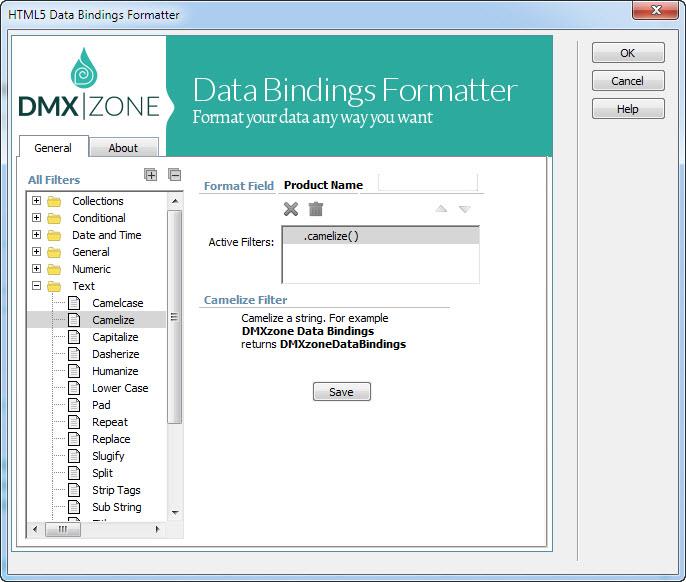
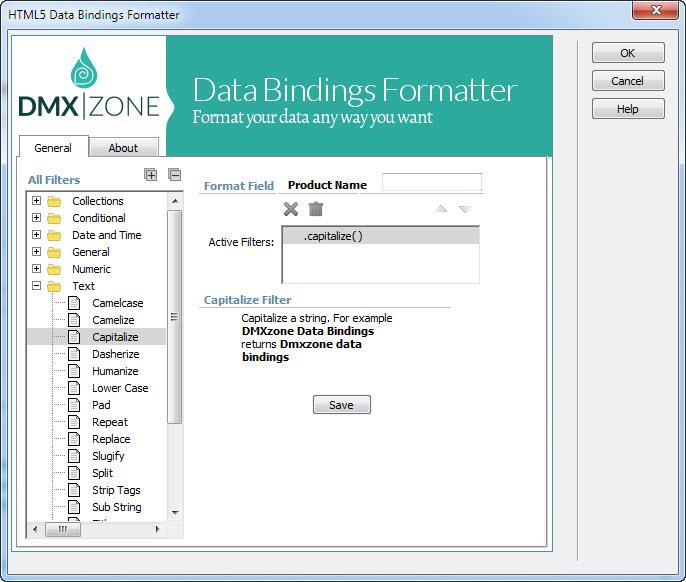
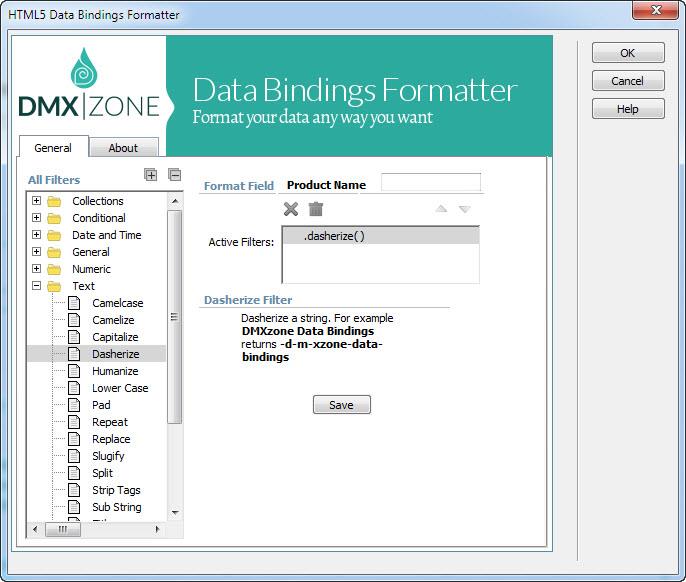
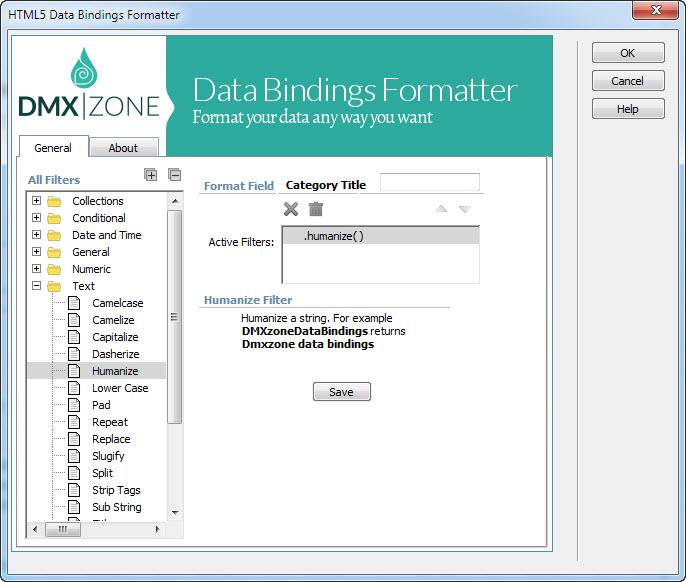
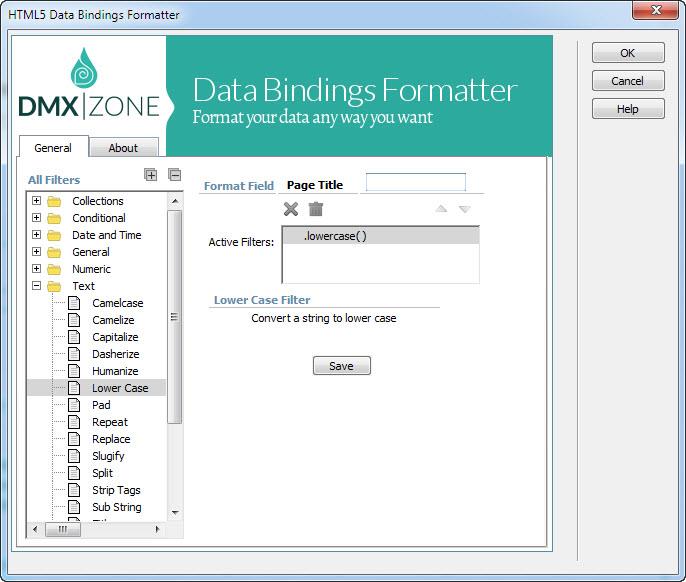
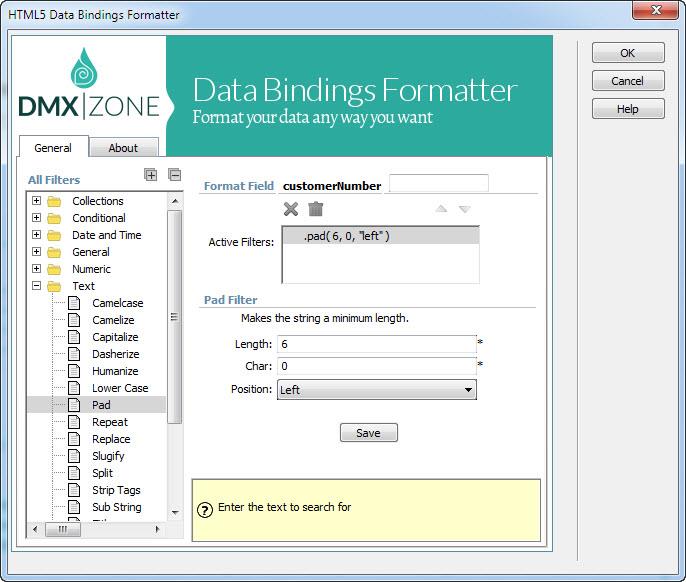
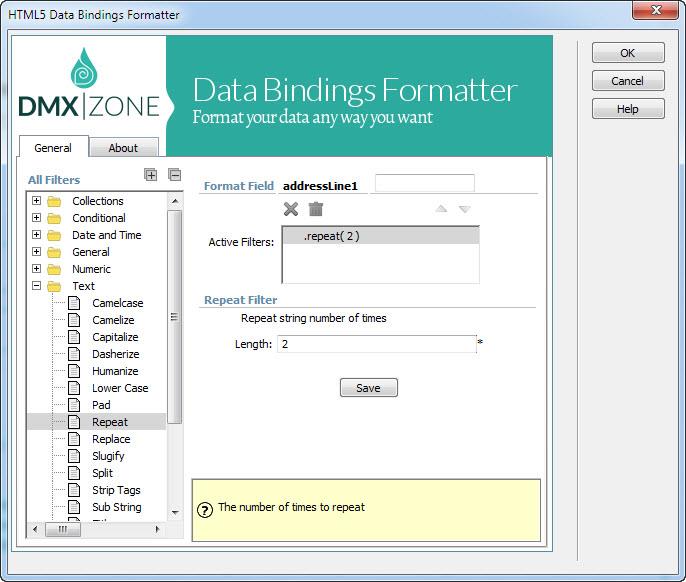
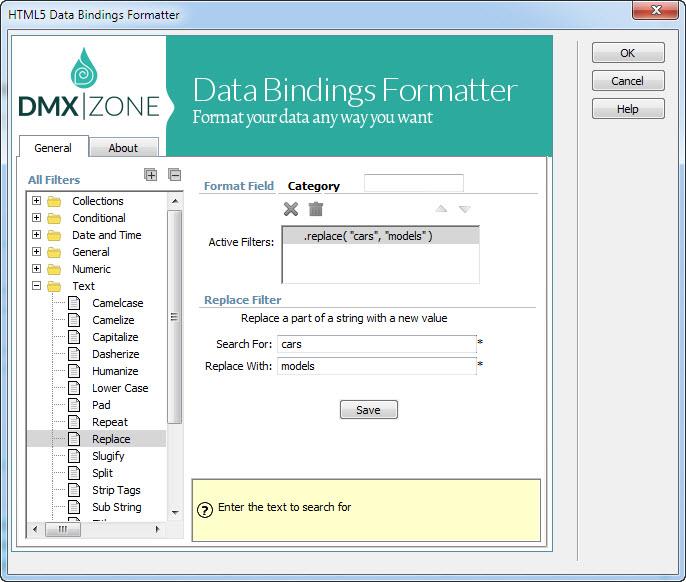
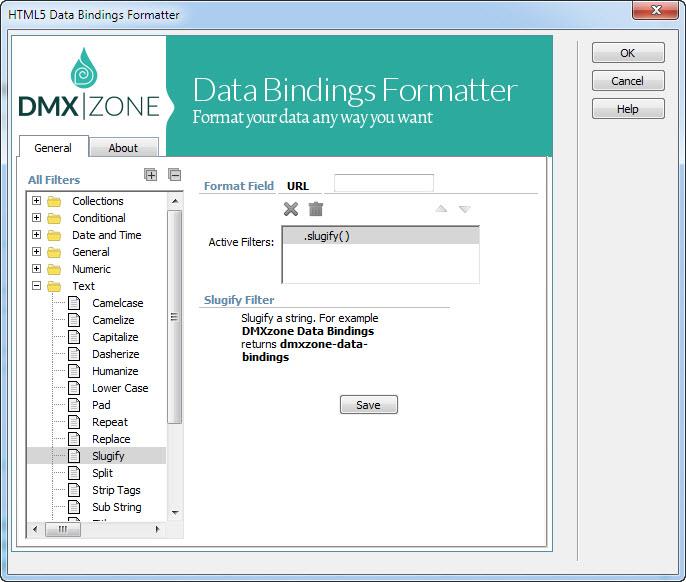
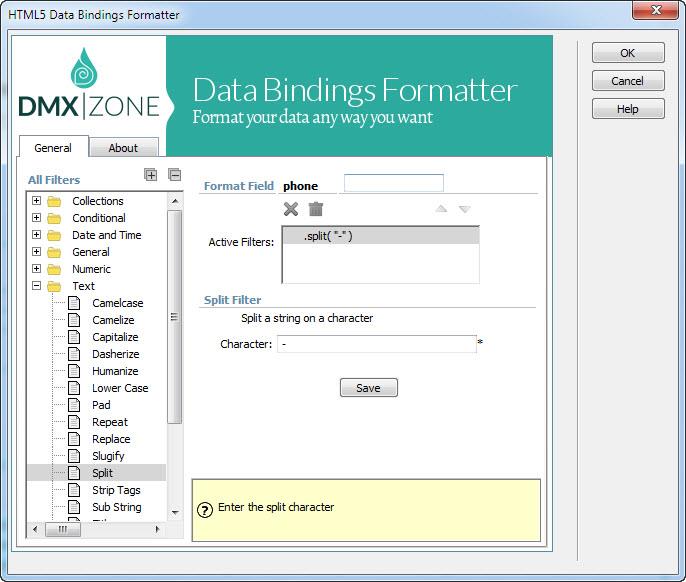
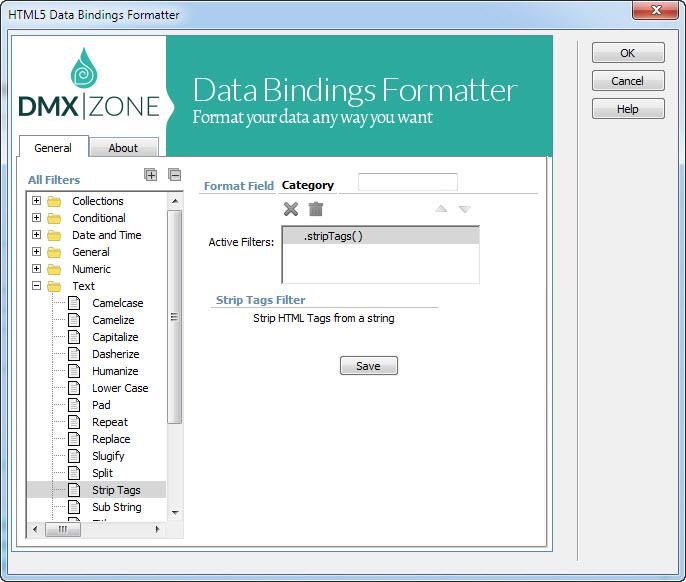
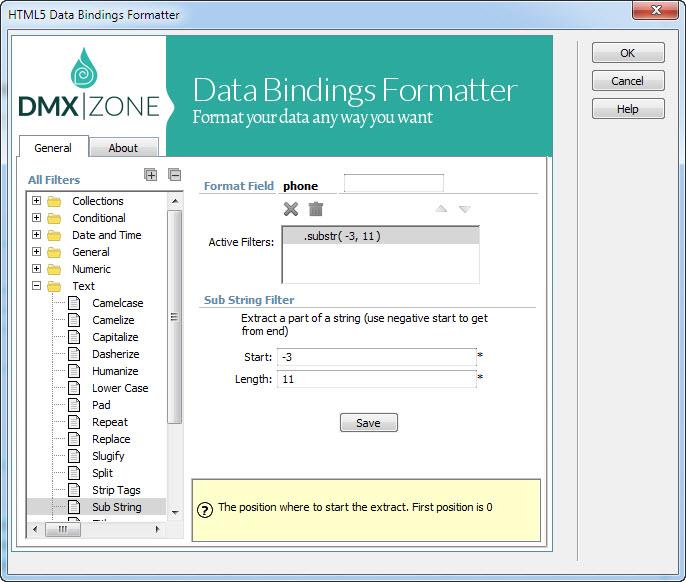
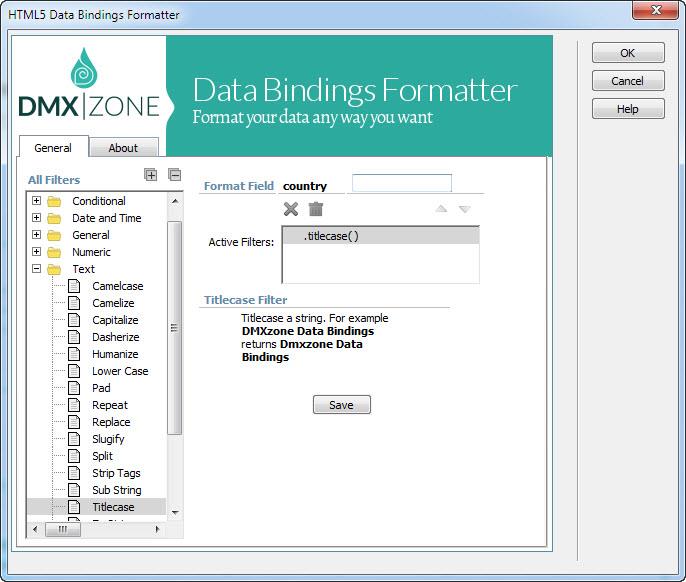
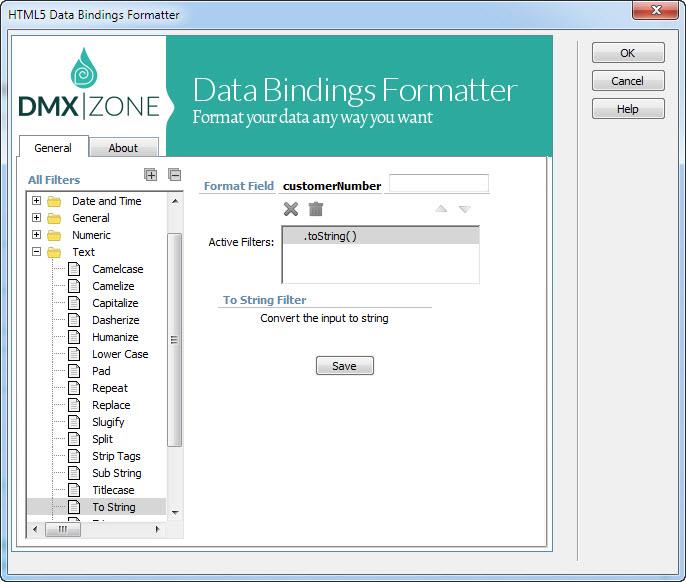
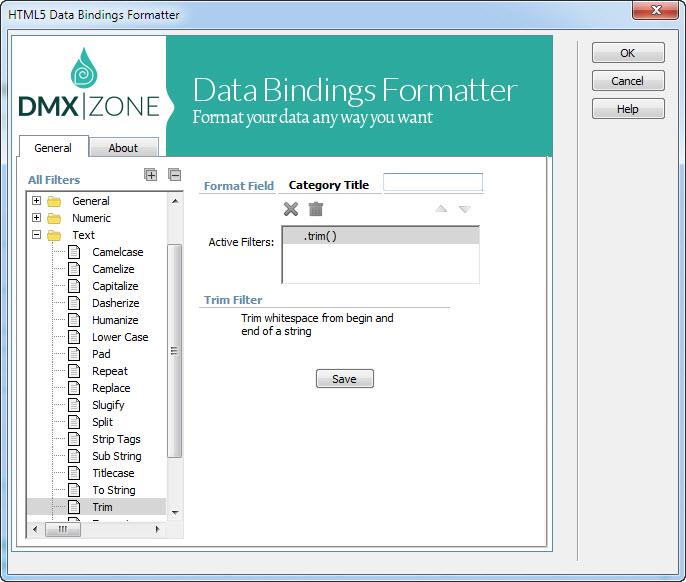
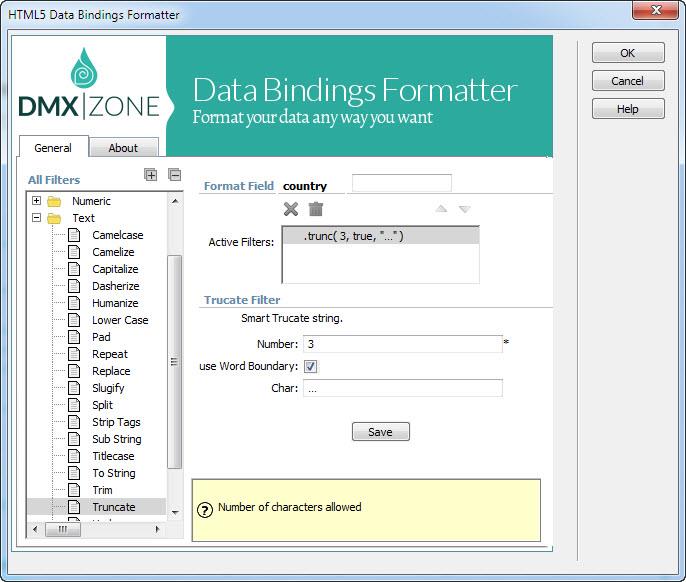
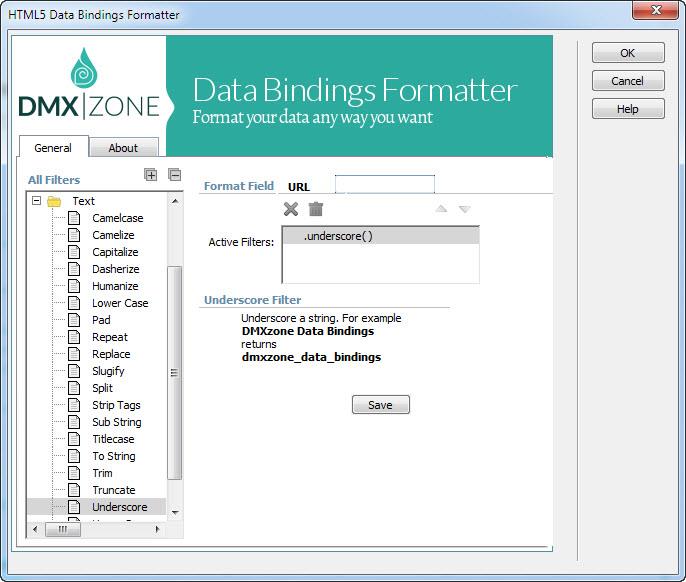
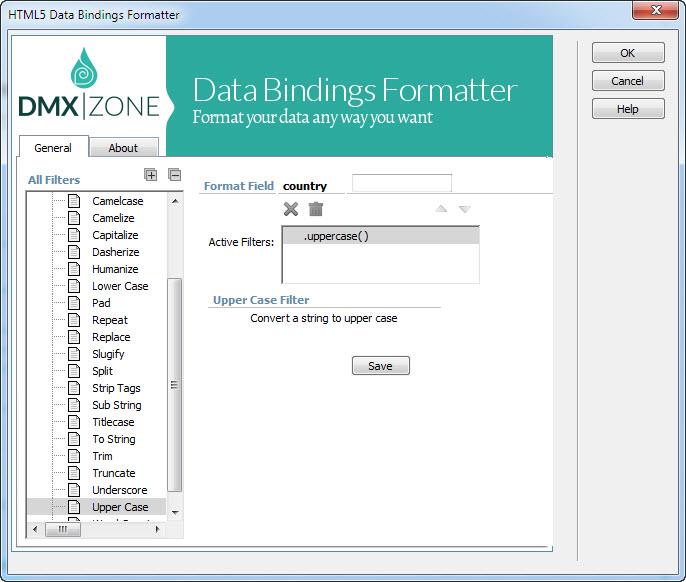
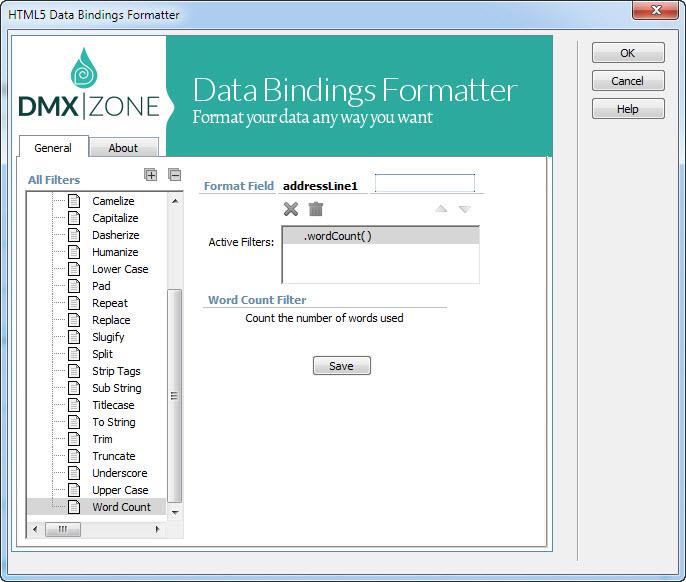
Comments
Be the first to write a comment
You must me logged in to write a comment.